Dell Inspiron 8000 Support Question
Find answers below for this question about Dell Inspiron 8000.Need a Dell Inspiron 8000 manual? We have 3 online manuals for this item!
Question posted by eldra on July 1st, 2014
What Do I Need To Make A Dell Inspiron 8000 Wireless
The person who posted this question about this Dell product did not include a detailed explanation. Please use the "Request More Information" button to the right if more details would help you to answer this question.
Current Answers
There are currently no answers that have been posted for this question.
Be the first to post an answer! Remember that you can earn up to 1,100 points for every answer you submit. The better the quality of your answer, the better chance it has to be accepted.
Be the first to post an answer! Remember that you can earn up to 1,100 points for every answer you submit. The better the quality of your answer, the better chance it has to be accepted.
Related Dell Inspiron 8000 Manual Pages
Advanced Port Replicator User's Guide - Page 5
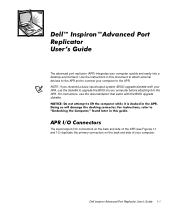
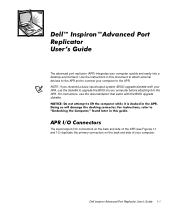
...If you received a basic input/output system (BIOS) upgrade diskette with the BIOS upgrade diskette. Dell™ Inspiron™Advanced Port Replicator User's Guide
The advanced port replicator (APR) integrates your computer. Use ... computer to lift the computer while it to the APR. Dell Inspiron Advanced Port Replicator User's Guide 1-1 Doing so will damage the docking connector.
NOTICE: Do not attempt...
Advanced Port Replicator User's Guide - Page 6
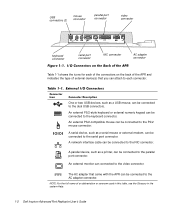
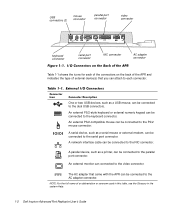
... the back of the APR and indicates the type of an abbreviation or acronym used in this table, see the Glossary in the system Help.
1-2 Dell Inspiron Advanced Port Replicator User's Guide
An external PS/2-compatible mouse can be connected to the keyboard connector. A network interface cable can be connected to the...
Advanced Port Replicator User's Guide - Page 7
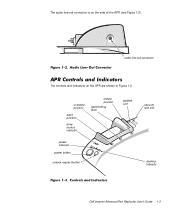
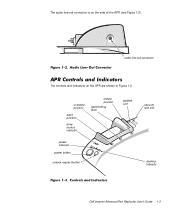
Figure 1-2. Controls and Indicators
Dell Inspiron Advanced Port Replicator User's Guide 1-3
The audio line-out connector is on the APR are shown in Figure 1-3. Audio Line-Out Connector
audio line-out ...
Advanced Port Replicator User's Guide - Page 8
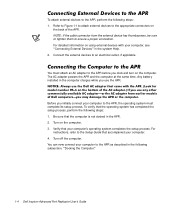
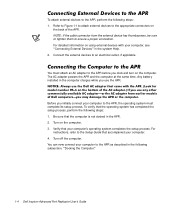
...steps: 1. Turn off the computer. NOTE: If the cable connector from earlier models of Dell computers-you dock and turn on the computer. 3.
To verify that accompanied your computer's ...To attach external devices to the APR, perform the following subsection, "Docking the Computer."
1-4 Dell Inspiron Advanced Port Replicator User's Guide The AC adapter powers the APR and the computer at the...
Advanced Port Replicator User's Guide - Page 9
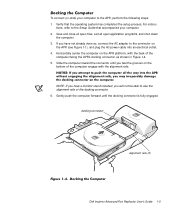
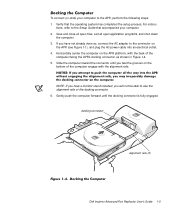
... forward until you have a monitor stand installed, you may irreparably damage the docking connector on the APR platform, with the alignment rails. Docking the Computer
Dell Inspiron Advanced Port Replicator User's Guide 1-5 If you feel the grooves on
the APR (see Figure 1-1), and plug the AC power cable into the APR without...
Advanced Port Replicator User's Guide - Page 10
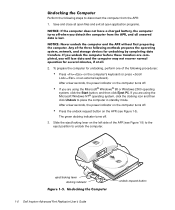
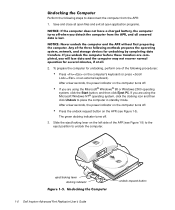
... NT® operating system, click the docking icon and then click Undock to undock the computer. eject/locking lever docking indicator
Figure 1-5. Undocking the Computer
1-6 Dell Inspiron Advanced Port Replicator User's Guide
undock request button NOTICE: Never undock the computer and the APR without first preparing the computer. After a few seconds, the...
Advanced Port Replicator User's Guide - Page 11
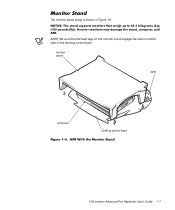
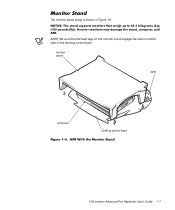
... may damage the stand, computer, and APR. NOTE: Be sure that weigh up to 45.3 kilograms (kg) (100 pounds [lb]).
APR With the Monitor Stand
Dell Inspiron Advanced Port Replicator User's Guide 1-7 monitor stand
APR
computer
docking control base
Figure 1-6. Monitor Stand
The monitor stand setup is shown in Figure 1-6. NOTICE: The...
Advanced Port Replicator User's Guide - Page 12
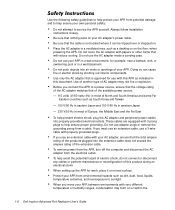
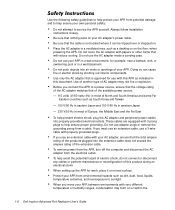
... AC adapter may risk fire or explosion.
• Before you move your AC adapter, ensure that is not located where it on or within the
1-8 Dell Inspiron Advanced Port Replicator User's Guide Do not use the AC adapter inside a carrying case.
• Do not use adapter plugs or remove the grounding prong...
Advanced Port Replicator User's Guide - Page 13


... of the Reference and Troubleshooting Guide.
Also, before you connect a cable make sure both connectors are correctly oriented and aligned.
• Before you clean your APR, turn it off and unplug it evenly aligned to room temperature before using the computer.
Dell Inspiron Advanced Port Replicator User's Guide 1-9 Table 1-2. If, after following these...
Advanced Port Replicator User's Guide - Page 14
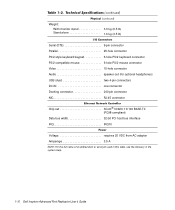
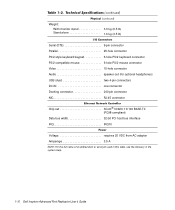
... AC adapter
Amperage 3.5 A
NOTE: For the full name of an abbreviation or acronym used in this table, see the Glossary in the system Help.
1-10 Dell Inspiron Advanced Port Replicator User's Guide Table 1-2.
Advanced Port Replicator User's Guide - Page 15
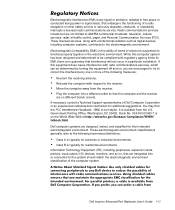
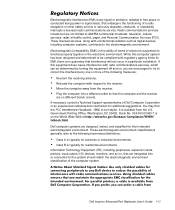
... Handbook, 1986, to be compliant with regulatory agency limits for residential environments. Dell computer systems are on , that interference will not occur in a particular installation...Relocate the computer with respect to the receiver. • Move the computer away from
Dell Inspiron Advanced Port Replicator User's Guide 1-11
These licensed services, along power or signal leads...
Advanced Port Replicator User's Guide - Page 16


...mounting brackets, and on the cards themselves. Dell Computer Corporation on the World Wide Web at your own expense.
1-12 Dell Inspiron Advanced Port Replicator User's Guide Once you ...information. Operation is operated in which classification applies to correct the interference at http://www.dell.com/ products/dellware/index.htm.
Operation of the labels carries a Class A rating...
Advanced Port Replicator User's Guide - Page 17
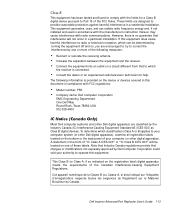
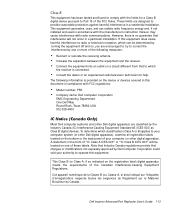
...B digital device pursuant to Part 15 of these labels.
Dell Inspiron Advanced Port Replicator User's Guide 1-13 To determine which classification (Class A or B) applies ...determined by turning the equipment off and on, you are classified by Dell Computer Corporation could void your computer (or other Dell digital apparatus) are encouraged to try to correct the interference by one...
Advanced Port Replicator User's Guide - Page 18
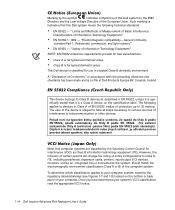
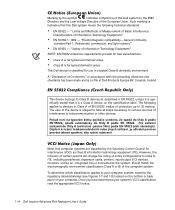
...read the appropriate VCCI notice.
1-14 Dell Inspiron Advanced Port Replicator User's Guide The following technical standards:
• EN 55022 -
This Dell device is on the bottom or ... system, examine the regulatory labels/markings (see Figures 1-7 and 1-8) located on file at Dell Products Europe BV, Limerick, Ireland. "Safety of Information Technology Equipment."
• EN 50082...
Advanced Port Replicator User's Guide - Page 19
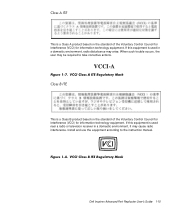
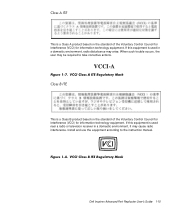
... environment, radio disturbance may be required to the instruction manual. Install and use the equipment according to take corrective actions. VCCI Class B ITE Regulatory Mark
Dell Inspiron Advanced Port Replicator User's Guide 1-15 VCCI-A
Figure 1-7. If this equipment is used in a domestic environment, it may cause radio interference. VCCI Class A ITE Regulatory...
Advanced Port Replicator User's Guide - Page 20
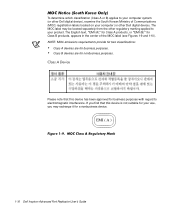
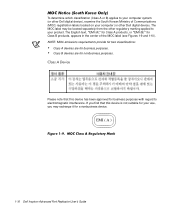
If you may be located separately from the other Dell digital device). NOTE: MOC emissions requirements provide for two classifications:
• ...or "EMI (B)" for business purposes with regard to electromagnetic interference. MOC Class A Regulatory Mark
1-16 Dell Inspiron Advanced Port Replicator User's Guide MOC Notice (South Korea Only)
To determine which classification (Class A or B)...
Advanced Port Replicator User's Guide - Page 21
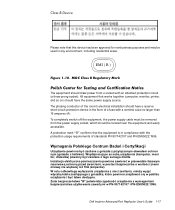
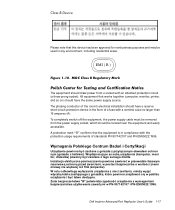
... standards PN-93/T-42107 and PN-EN55022:1996. A protection mark "B" confirms that the equipment is in compliance with an attached protection circuit (a three-prong socket).
Dell Inspiron Advanced Port Replicator User's Guide 1-17
EMI ( B )
Figure 1-10. MOC Class B Regulatory Mark
Polish Center for nonbusiness purposes and may be located near the equipment...
Advanced Port Replicator User's Guide - Page 24


... due to external causes, including accident, abuse, misuse, problems with electrical power, servicing not authorized by Dell, usage not in accordance with product instructions, failure to new in performing warranty repairs and building
1-20 Dell Inspiron Advanced Port Replicator User's Guide
Otherwise, this limited warranty that are new or equivalent to perform required...
Advanced Port Replicator User's Guide - Page 25
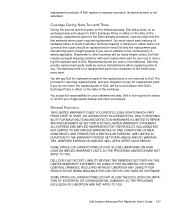
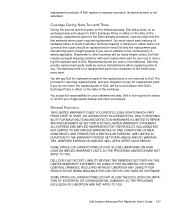
... HOW LONG AN IMPLIED WARRANTY LASTS, SO THE PRECEDING LIMITATION MAY NOT APPLY TO YOU. Dell Inspiron Advanced Port Replicator User's Guide 1-21 You must report each replacement part for replacement parts ... on an exchange basis and subject to you do not return the replaced parts to Dell. DELL'S RESPONSIBILITY FOR MALFUNCTIONS AND DEFECTS IN HARDWARE IS LIMITED TO REPAIR AND REPLACEMENT AS SET...
Advanced Port Replicator User's Guide - Page 27
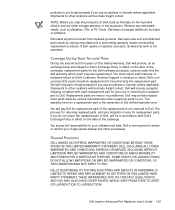
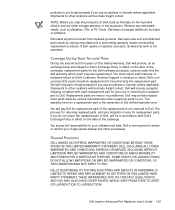
...OR CONDITIONS, SO THIS LIMITATION MAY NOT APPLY TO YOU.
Dell Inspiron Advanced Port Replicator User's Guide 1-23 Dell does not accept liability for returning replaced parts, and your... report each replacement part for the Dell hardware product(s) covered under this limited warranty when a part requires replacement.
General Provisions
DELL MAKES NO EXPRESS WARRANTIES OR CONDITIONS BEYOND ...
Similar Questions
How To Make Sure The Wireless Switch On My Dell Inspiron N4030 Is Turned On
(Posted by myNatco 10 years ago)
Manual Needed For Inspiron 5520
manual needed for Inspiron 5520.. i wanna
manual needed for Inspiron 5520.. i wanna
(Posted by johnmor1234 10 years ago)
Hello.....i Need Dell Inspiron N5050 Laptop Integratedwebcam Drivers For Windows
need drivers of webcam for dell inspiron n5050 ......please help me as soon as possible
need drivers of webcam for dell inspiron n5050 ......please help me as soon as possible
(Posted by jvshivaprasad 11 years ago)

