Dell Inspiron 7000 Support Question
Find answers below for this question about Dell Inspiron 7000.Need a Dell Inspiron 7000 manual? We have 7 online manuals for this item!
Question posted by tracynormann on August 3rd, 2012
How Do You Unlock The Cursor So You Can Click On An Icon
The person who posted this question about this Dell product did not include a detailed explanation. Please use the "Request More Information" button to the right if more details would help you to answer this question.
Current Answers
There are currently no answers that have been posted for this question.
Be the first to post an answer! Remember that you can earn up to 1,100 points for every answer you submit. The better the quality of your answer, the better chance it has to be accepted.
Be the first to post an answer! Remember that you can earn up to 1,100 points for every answer you submit. The better the quality of your answer, the better chance it has to be accepted.
Related Dell Inspiron 7000 Manual Pages
Dell Inspiron 7000 Reference and Troubleshooting Guide - Page 30


...the System User's Guide. Customize touch pad and cursor features In Windows 98, click the Start button, point to Settings, and then click Control Panel. For more information about your computer's... to or installed inside your computer
2-2 Dell Inspiron 7000 Reference and Troubleshooting Guide Double-click the Multimedia icon. Manage power consumption when using the battery status utility...
Dell Inspiron 7000 Reference and Troubleshooting Guide - Page 42


... to reinstall the drivers and utilities that came with your computer. Insert the Dell Inspiron 7000 System Software CD into the CD-ROM or
DVD-ROM drive. 3. Press when ... of the system software. On the desktop, double-click the My Computer icon.
2-14 Dell Inspiron 7000 Reference and Troubleshooting Guide The Dell Inspiron 7000 System Software CD. NOTE: If you will need ...
Dell Inspiron 7000 Reference and Troubleshooting Guide - Page 43


...cursor features. Follow the instructions on your screen.
In the My Computer window, double-click the CD-ROM or DVD-ROM icon, and
then double-click the Audio folder. 5.
On the desktop, double-click the My Computer icon.... Insert the Dell Inspiron 7000 System Software CD into the CD-ROM or
DVD-ROM drive. 3. In the Touchpad folder, double-click the Setup icon. 6. Audio drivers allow...
Dell Inspiron 7000 Reference and Troubleshooting Guide - Page 44
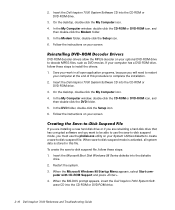
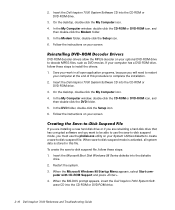
Insert the Dell Inspiron 7000 System Software CD into the diskette
drive. 2. On the desktop, double-click the My Computer icon. 4. In the DVD folder, double-click the Setup icon. 6. If your computer has a DVD-ROM drive, follow these steps to decode MPEG files, such as DVD movies. In the My Computer window, double-click the CD-ROM...
Dell Inspiron 7000 Reference and Troubleshooting Guide - Page 45
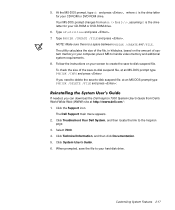
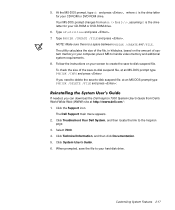
... for your hard-disk drive. Click the Support icon. At the MS-DOS prompt, type d: and press , where d is a space between PHDISK /CREATE and /FILE.
When prompted, save -to-disk suspend file, at an MS-DOS prompt type PHDISK /INFO and press If you can download the Dell Inspiron 7000 System User's Guide from...
Dell Inspiron 7000 Reference and Troubleshooting Guide - Page 90


... the next set of the previous ones in the result file, you want. Double-click the Notepad icon. After running particular diagnostic tests and viewing the status messages generated by the tests in the file.
4-10 Dell Inspiron 7000 Reference and Troubleshooting Guide Select Quit to exit the diagnostics and return to No, the...
Dell Inspiron 7000 Reference and Troubleshooting Guide - Page 108
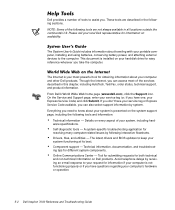
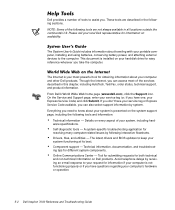
NOTE: Some of your Express Service Code) and click Submit. This document is your hard-disk drive for both ...click the Support icon. On the Service and Support page, enter your service tag (or, if you have your service tag or Express Service Code available, you need to your request for obtaining information about traveling with your computer's hardware or operation.
5-2 Dell Inspiron 7000...
Dell Inspiron 7000 Series Installing Drivers and Utilities
(Windows 98) - Page 5
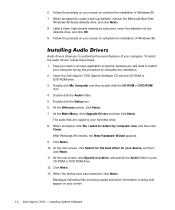
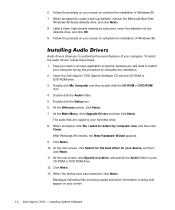
... these steps: 1. Double-click My Computer and then double-click the CD-ROM or DVD-ROM
icon. 4. At the Main Menu, click Upgrade Drivers and then click Next>. Click Next>. 13. Double-click the Audio folder. 5. Double-click the Setup icon. 6. At the next screen, click Specify a location, and specify the Audio folder on your screen.
1-2 Dell Inspiron 7000 - Messages indicating files...
Dell Inspiron 7000 Series Installing Drivers and Utilities
(Windows 98) - Page 6


... DVD-ROM
icon. 4. At the ATI Setup screen, click Finish. Insert the Dell Inspiron 7000 System Software CD into the CD-ROM or
DVD-ROM drive. 3. To install the video drivers, follow these steps: 1. The video files are not, contact the software manufacturer to restart
your touch pad and cursor features. When prompted, click Yes to...
Dell Inspiron 7000 Series Installing Drivers and Utilities
(Windows 98) - Page 7


... CD-ROM or DVD-ROM
icon. 4. Messages indicating files are copied to complete the installation. 2. At the Welcome Screen, click Next>.
After Windows 98 restarts, click the Start button, point to restart my computer now,
and then click Finish. 8.
At the Start Copying Files screen, click Next>. Insert the Dell Inspiron 7000 System Software CD into the...
Dell Inspiron 7000 Series Installing Drivers and Utilities
(Windows 98) - Page 8


... button, point to install the drivers: 1. Insert the Dell Inspiron 7000 System Software CD into the DVD-ROM drive. 3. Double-click My Computer and then double-click the DVD-ROM icon. 4. At the Welcome screen, click Next>. 7. At the Control Panel, double-click the System icon. 12. Click Remove and then click OK. 15. A Building driver information database message appears...
Dell Inspiron 7000 Series Installing Drivers and Utilities
(Windows 98) - Page 10
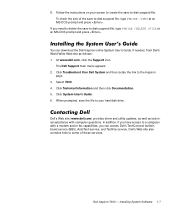
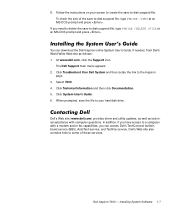
... board service (BBS), AutoTech service, and TechFax service. Dell Inspiron 7000 - 8.
Click System User's Guide. 6.
At www.dell.com, click the Support icon. The Dell Support main menu appears. 2. Click Technical Information and then click Documentation. 5. Dell's Web site also contains links to the Inspiron
page. 3.
Click Troubleshoot Your Dell System and then locate the link to some...
Dell Inspiron 7000 Series Windows NT 4.0 Workstation
Installing Drivers and Utilities - Page 7


... driver appears. A list of the CD-ROM drive.
9. In the Control Panel window, double-click the Display icon.
5. Click OK. Installing Drivers and Utilities 3
2. In the Adapter Type area, click Change.
7. In the Change Display dialog box, click Have Disk.
8. Insert the Dell Inspiron 7000 Windows NT 4.0 Workstation System Software CD into the CD-ROM drive.
3. Double...
Dell Inspiron 7000 Series Windows NT 4.0 Workstation
Installing Drivers and Utilities - Page 10


... driver, perform the following steps:
1. Click OK.
6
Installing Drivers and Utilities Insert the Dell Inspiron 7000 Windows NT 4.0 Workstation System Software CD into the CD-ROM drive.
3. Log on as Administrator.
2. Double-click the My Computer icon and then double-click Control Panel.
4. In the Control Panel window, double-click the Multimedia icon.
5. The audio driver allows you...
Dell Inspiron 7000 Series Windows NT 4.0 Workstation
Installing Drivers and Utilities - Page 12
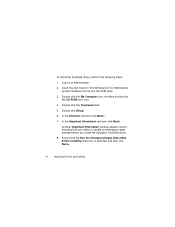
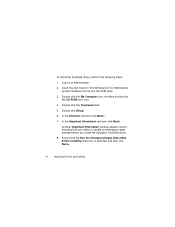
... emergency repair diskette before installing check box is selected, and then click Next>.
8
Installing Drivers and Utilities To install the touchpad driver, perform the following steps:
1. Insert the Dell Inspiron 7000 Windows NT 4.0 Workstation System Software CD into the CD-ROM drive.
3. Double-click the Touchpad folder.
5. Log on as Administrator.
2. Ensure that you...
Dell Inspiron 7000 Series Windows NT 4.0 Workstation
Installing Drivers and Utilities - Page 14


....
5. To install the power management configuration utility, perform the following steps:
1. Insert the Dell Inspiron 7000 Windows NT 4.0 Workstation System Software CD into the CD-ROM drive.
3.
Double-click the My Computer icon, and then double-click the CD-ROM drive icon.
4. The Softex Power Management Control Setup screen appears, and then the Softex Power Management...
Dell Inspiron 7000 Series Windows NT 4.0 Workstation
Installing Drivers and Utilities - Page 16


... the PC Card slot and restart
the computer. 2. Double-click Setup. Double-click the My Computer icon, and then double-click
the CD-ROM drive icon. 4. Read the agreement and click Accept. Insert the Dell Inspiron 7000 Windows NT 4.0 Workstation
System Software CD into the CD-ROM... To install the PC Card configuration utility, perform the following steps: 1. Double-click the Pcmcia folder. 5.
Dell Inspiron 7000 Series Windows NT 4.0 Workstation
Installing Drivers and Utilities - Page 18


...-click the My Computer icon, and then double-click
the CD-ROM drive icon. 4. The modem driver allows you that the computer restarts. To install the internal modem driver, perform the following steps. Double-click the Internal Modem folder.
14 Installing Drivers and Utilities Verify that the diagnostics are complete, click Finish.
14. Insert the Dell Inspiron 7000...
Dell Inspiron 7000 Series Windows NT 4.0 Workstation
Installing Drivers and Utilities - Page 19


... allows you to restart the computer. Installing Drivers and Utilities 15 Insert the Dell Inspiron 7000 Windows NT 4.0 Workstation
System Software CD into the CD-ROM drive. 2. Double-click the My Computer icon, and then double-click
the CD-ROM drive icon. The Installing Modem Drivers window appears.
6. When prompted, select Install new modem driver and...
Dell Inspiron 7000 Series Windows NT 4.0 Workstation
Installing Drivers and Utilities - Page 20


... folder. 4.
You can
16 Installing Drivers and Utilities Double-click Setup. 5. At the Welcome screen, click Next. After your computer restarts, a BayManager icon appears in the icon tray at the right of the taskbar. The system restarts. 7. The Dell Inspiron system Help is available on the Dell Inspiron 7000 Windows NT 4.0 Workstation System Software CD.
At the...
Similar Questions
How To Unlock Cursor Homepage On A Dell Inspiron M5030
(Posted by shecrazyt 10 years ago)
Dell Laptop Inspiron N5050 Drivers For Windows Xp
dell laptop Inspiron N5050 drivers for windows xp
dell laptop Inspiron N5050 drivers for windows xp
(Posted by Umeshb1986 11 years ago)

