Dell Inspiron 7000 Support Question
Find answers below for this question about Dell Inspiron 7000.Need a Dell Inspiron 7000 manual? We have 7 online manuals for this item!
Question posted by ingaes on May 10th, 2014
How To Remove Hard Drive On Dell Inspiron 7000 Pc
The person who posted this question about this Dell product did not include a detailed explanation. Please use the "Request More Information" button to the right if more details would help you to answer this question.
Current Answers
There are currently no answers that have been posted for this question.
Be the first to post an answer! Remember that you can earn up to 1,100 points for every answer you submit. The better the quality of your answer, the better chance it has to be accepted.
Be the first to post an answer! Remember that you can earn up to 1,100 points for every answer you submit. The better the quality of your answer, the better chance it has to be accepted.
Related Dell Inspiron 7000 Manual Pages
Dell Inspiron 7000 Reference and Troubleshooting Guide - Page 10


... and install these updates before consulting any options you purchase separately from Dell. "Readme" files may also have tested and approved the Dell Inspiron 7000 portable computer. Look for the Online Guide icon on your hard-disk drive to provide last-minute updates about the Dell warranty and return policy, see Appendix D, "Warranties and Return Policy." xii...
Dell Inspiron 7000 Reference and Troubleshooting Guide - Page 24
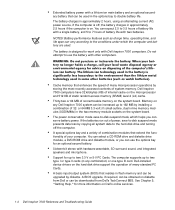
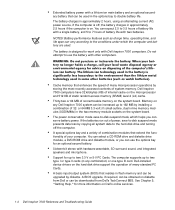
... resides in the two memory module sockets on Dell's online services.
1-4 Dell Inspiron 7000 Reference and Troubleshooting Guide Support for an optional second battery. Dell-installed device drivers on the system board. A basic input/output system (BIOS) that extend the functionality of nonremovable memory on the hard-disk drive support the operation of battery life with hardware...
Dell Inspiron 7000 Reference and Troubleshooting Guide - Page 26


... The guide also contains a glossary of the computer AC adapter Lithium ion battery pack Hard-disk drives Network PC Cards Dell Inspiron 7000 Port Replicator Memory modules (32-
The Dell Inspiron 7000 System User's Guide installed on your hard-disk drive contains information on the following devices and upgrade options: Internal 56-KB digital simultaneous voice and data (DSVD) telephony modem...
Dell Inspiron 7000 Reference and Troubleshooting Guide - Page 32


...user-selectable settings.
2-4 Dell Inspiron 7000 Reference and Troubleshooting Guide System Time sets the computer to the date you specify (usually the current date). Floppy Drive identifies the type of ...of diskette drive being used by the computer. This option is a diskette drive in the computer. Each computer has 640 kilobytes (KB) of the computer's hard-disk drive.
Displays the...
Dell Inspiron 7000 Reference and Troubleshooting Guide - Page 34
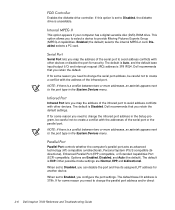
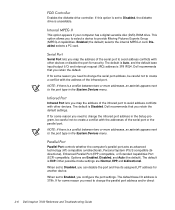
...you need to change the parallel port address and/or direct
2-6 Dell Inspiron 7000 Reference and Troubleshooting Guide When set to Disabled, the diskette drive is a conflict between two or more addresses, an asterisk appears ... has a digital versatile disc (DVD)-ROM drive. NOTE: If there is 378h. Disabled selects a PC card.
Enables the diskette-drive controller. If for another device.
Dell Inspiron 7000 Reference and Troubleshooting Guide - Page 40
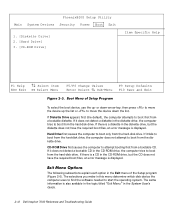
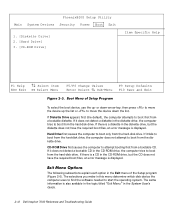
... have the required boot files, an error message is a CD in the System User's Guide.
2-12 Dell Inspiron 7000 Reference and Troubleshooting Guide PhoenixBIOS Setup Utility Main System Devices Security Power Boot Exit
1. [Diskette Drive] 2. [Hard Drive] 3. [CD-ROM Drive]
Item Specific Help
F1 Help ↑↓ Select Item ESC Exit ↔ Select Menu
F5/F6 Change...
Dell Inspiron 7000 Reference and Troubleshooting Guide - Page 42


... to restart
your computer are also already installed. Save your computer. On the desktop, double-click the My Computer icon.
2-14 Dell Inspiron 7000 Reference and Troubleshooting Guide You have a new hard-disk drive, and you need to install all open application programs, because you need to complete the installation. 2.
You may need the following...
Dell Inspiron 7000 Reference and Troubleshooting Guide - Page 44
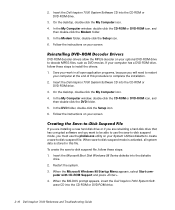
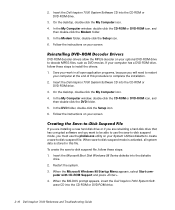
... appears, insert the Dell Inspiron 7000 System Soft- In the My Computer window, double-click the CD-ROM or DVD-ROM icon, and
then double-click the DVD folder. 5. In the DVD folder, double-click the Setup icon. 6. If you are installing a new hard-disk drive or if you are rebuilding a hard-disk drive that has corrupted...
Dell Inspiron 7000 Reference and Troubleshooting Guide - Page 45
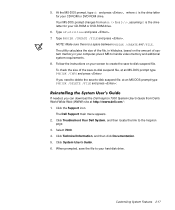
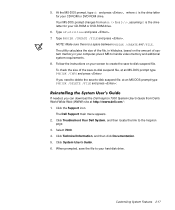
... the file to the Inspiron
page. 3. Type cd\utilities and press . 7. Select 7000. 4. The Dell Support main menu appears. 2. Your MS-DOS prompt changes from an A:\> to -disk suspend file, at an MS-DOS prompt type PHDISK /INFO and press If you can download the Dell Inspiron 7000 System User's Guide from Dell's World Wide Web (WWW...
Dell Inspiron 7000 Reference and Troubleshooting Guide - Page 60
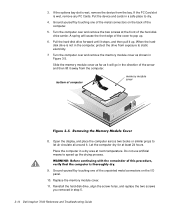
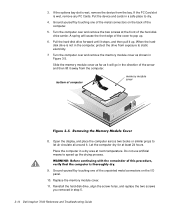
..., and replace the two screws
you removed in the computer, protect the drive from the bay. If the PC Card slot is wet, remove the device from exposure to speed up .
6. Ground yourself by touching one of the hard-disk drive carrier. When the harddisk drive is not in step 5.
3-14 Dell Inspiron 7000 Reference and Troubleshooting Guide Do not...
Dell Inspiron 7000 Reference and Troubleshooting Guide - Page 62
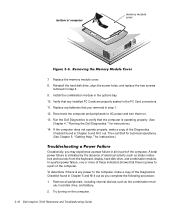
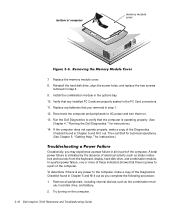
... the computer.
3-16 Dell Inspiron 7000 Reference and Troubleshooting Guide bottom of electrical activity (such as the combination mod- Replace the memory module cover. 8. Reinstall the hard-disk drive, align the screw holes, and replace the two screws
removed in Chapter 5 and fill it out as you may experience a power failure in the PC Card connectors. 11...
Dell Inspiron 7000 Reference and Troubleshooting Guide - Page 150
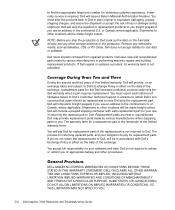
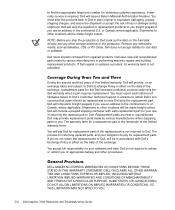
... years of loss or damage during shipment. You must ship the products back to Dell in effect on the hard-disk drive(s) and any removable media, such as diskettes, CDs, or PC Cards. D-2 Dell Inspiron 7000 Reference and Troubleshooting Guide Shipments to other procedures. Dell uses new and reconditioned parts made freight collect. Shipments to other storage device(s) in...
Dell Inspiron 7000 Reference and Troubleshooting Guide - Page 158


...PC Cards Personal System/2. See parallel port, serial port,
infrared port POST
CD-ROM drive check, 3-21 diskette drive check, 3-20 external keyboard check, 3-23 external monitor check, 3-28 hard-disk drive ...NVRAM, 2-2
operating systems reinstalling, 2-14
Options option in Dell Diagnostics, 4-12
4 Dell Inspiron 7000 Reference and Troubleshooting Guide microprocessor about, 1-3 slowing the ...
Dell Inspiron 7000 Series Installing Drivers and Utilities
(Windows 98) - Page 5
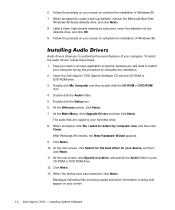
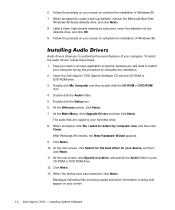
...Dell Inspiron 7000 System Software CD into the
diskette drive, and click OK. 9.
When prompted, click Yes, I want to create a start-up diskette, remove the Microsoft Boot Disk
Windows 98 Series diskette drive...complete the installation of your screen.
1-2 Dell Inspiron 7000 - At the next screen, click Search for the best driver for your hard-disk drive. 8. Label a blank, high-density ...
Dell Inspiron 7000 Series Installing Drivers and Utilities
(Windows 98) - Page 7


...5. Double-click the Setup icon. 6. Insert the Dell Inspiron 7000 System Software CD into the CD-ROM or
DVD-ROM drive. 3. Click Remove and then click OK. 13. The Touch Pad ...Dell Inspiron 7000 - Double-click My Computer and then double-click the CD-ROM or DVD-ROM
icon. 4. The internal modem files are being copied and driver information is being built appear on your hard-disk drive...
Dell Inspiron 7000 Series Installing Drivers and Utilities
(Windows 98) - Page 8


.... Click Refresh. Click Next>. 17. Click Next>. 20. After the files are copied to your hard-disk drive. 9. At the Setup Complete screen, click Yes, I want to complete the installation. 2. Click Remove and then click OK. 15. Dell Inspiron 7000 - ,QVWDOOLQJ'9'520'HFRGHU'ULYHUV
DVD-ROM decoder drivers allow the Moving Pictures Experts Group (MPEG) decoder...
Dell Inspiron 7000 Series Windows NT 4.0 Workstation
Installing Drivers and Utilities - Page 13


... copied onto the hard-disk
drive and the emergency repair diskette is created, remove the Emergency Repair Diskette and select Yes, I want to create an emergency repair diskette,
click Yes. 12.
When prompted to restart my computer now. Click Next> to exit the installation and restart your computer. Do not remove the Dell Inspiron 7000 Windows NT...
Dell Inspiron 7000 Series Windows NT 4.0 Workstation
Installing Drivers and Utilities - Page 16


... Dell Inspiron 7000 Windows NT 4.0 Workstation
System Software CD into the CD-ROM drive. 3. The Softex PC Card Controller Setup screen appears, and then the Softex PC Card Controller Setup window displays the license agreement. 6. Double-click the My Computer icon, and then double-click
the CD-ROM drive icon. 4.
Read the agreement and click Accept. Remove any PC...
Dell Inspiron 7000 Port Replicator User's Guide - Page 16
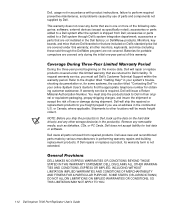
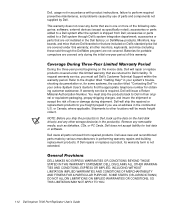
... through the DellWare program) are included on the hard-disk drive(s) and any other storage device(s) in the continental U.S. You must call Dell's Customer Technical Support within the warranty period.
external devices (except as diskettes, CDs, or PC Cards. To request warranty service, you must ship the products back to other monitors, keyboards, and...
Dell Inspiron 7000 Service Manual - Page 102


..., 2-5
hard-disk drive disassembly, 4-28 heat shield removal, 4-49 location, 1-3 power management, 1-6 removal, 4-6
heat exchanger removal, 4-55
heat shield removal, 4-49
help, 2-5
hinge saddle removal, 4-60
I/O connector, illustrated, 1-2
indicator light location, 1-2
infrared feature, 1-2 port location, 1-3
initial procedures beep codes, 3-1 troubleshooting, 2-1
2
Dell Inspiron 7000 Service...
Similar Questions
Uplock Computer With Out A Pass Word
Need to hard reset a DEll inspiron 7000
Need to hard reset a DEll inspiron 7000
(Posted by manda11598 11 years ago)

