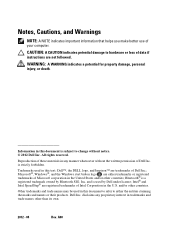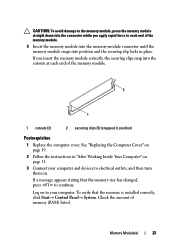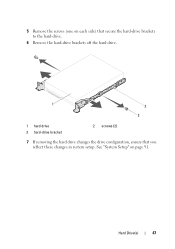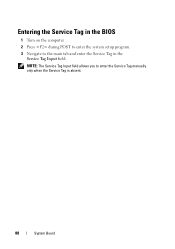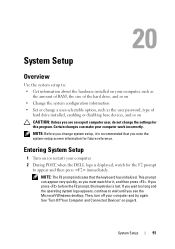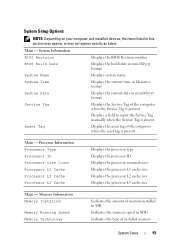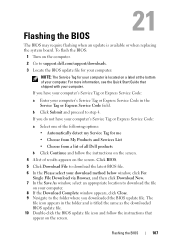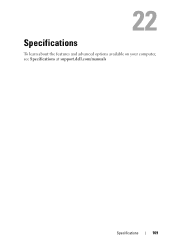Dell Inspiron 660 Support Question
Find answers below for this question about Dell Inspiron 660.Need a Dell Inspiron 660 manual? We have 2 online manuals for this item!
Question posted by MeneerWitte on August 27th, 2012
Create An Account For Manual? Looking For Someone Else.
Dear Lady/sir,
Kindly I ask your attention.
I was trying to help someone and needed that manual download. Why do I have to be logged in for a manual download?
Hopefully I let you know enough and that you will change that.
Best Regard,
MeneerWitte
Current Answers
Answer #1: Posted by LightofEarendil on August 28th, 2012 2:02 AM
You might have been trying to access a page that uses personalized services, but in anycase, here is the direct link for the manual:
http://support.dell.com/support/edocs/systems/insp660/en/om/om_en.pdf
Cheers