Dell Inspiron 620 Support Question
Find answers below for this question about Dell Inspiron 620.Need a Dell Inspiron 620 manual? We have 3 online manuals for this item!
Question posted by dragonslair155 on June 5th, 2012
How Can I Install An Optical Audio Output In Inspiron620
The person who posted this question about this Dell product did not include a detailed explanation. Please use the "Request More Information" button to the right if more details would help you to answer this question.
Current Answers
There are currently no answers that have been posted for this question.
Be the first to post an answer! Remember that you can earn up to 1,100 points for every answer you submit. The better the quality of your answer, the better chance it has to be accepted.
Be the first to post an answer! Remember that you can earn up to 1,100 points for every answer you submit. The better the quality of your answer, the better chance it has to be accepted.
Related Dell Inspiron 620 Manual Pages
Quick Reference Guide - Page 5


... • Drivers for my computer • My computer documentation • My device documentation • Desktop System Software (DSS)
• Operating system updates and patches
• Warranty information • Terms and...and Utilities CD (also known as the ResourceCD)
Documentation and drivers are already installed on the optional Drivers and Utilities CD. The User's Guide is optional and...
Quick Reference Guide - Page 6


...- Certified drivers, patches, and software updates
• Desktop System Software (DSS) - If you reinstall the operating...floppy drives, Intel® Pentium® M processors, optical drives, and USB devices. Contact information, service call ...software automatically detects your computer and operating system and installs the updates appropriate for correct operation of your configuration...
Quick Reference Guide - Page 7


... is optional and may not ship with your computer.
• Regulatory model information and chassis • DCTR - NOTE: The Operating System CD is already installed on your computer. Desktop chassis
• DCSM - Find It Here
• Service call status and support history • Top technical issues for my computer • Frequently asked...
Setup Guide - Page 7


... section provides information about setting up your computer may cause it is powered on all other sides. Restricting airflow around your Dell Inspiron 620 desktop. Before Setting Up Your Computer
When positioning your computer, ensure that shipped with your computer in an enclosed space, such as a cabinet or a drawer when ...
Setup Guide - Page 13


Setting Up Your Inspiron Desktop
NOTE: For optimal performance of your computer available at support.dell.com. NOTE: For more information on the screen. The Windows setup screens will need to reinstall the operating system. To set up an Internet connection.
Doing so may take you download and install the latest BIOS and drivers...
Setup Guide - Page 19


... or there might be a problem with the system board or the power supply.
1 Optical drive (2) - There may be a problem with either turned off when pressed. Plays or records CDs, DVDs, and Blu-ray Discs (optional).
2 USB 2.0 connectors (2) - Using Your Inspiron Desktop
5
Power button and light - The computer is not receiving power.
• Solid...
Setup Guide - Page 20


Using Your Inspiron Desktop
6
Hard drive activity light -
A blinking white light indicates
hard drive activity. Provides a fast and convenient way to view and share digital photos, music, ...: To avoid loss of data, never turn off the computer while the hard drive activity light is blinking.
7 Media Card Reader - Opens the optical drive tray when pressed.
18 Turns
on a media card...
Setup Guide - Page 23


... for your region.
3 Power connector - Using Your Inspiron Desktop
7 Padlock slot - Indicates power availability of this connector... Dell Support website or call technical support. Connect USB, audio, video, and other devices to identify your computer when...ensure that it fits into the security cable slot on any installed PCI Express cards.
6 Service Tag and Express Service Code -...
Setup Guide - Page 25


...
the HDMI connector on your computer to a
monitor or projector.
4
Microphone connector - Connects your display
or TV.
3
VGA connector - The two lights next to an audio cable for a wired network connection.
23
Using Your Inspiron Desktop
1
USB 2.0 connectors (6) - Connects to a network
or a broadband device if you are using
a wired network.
Setup Guide - Page 26
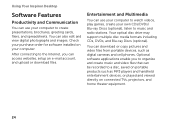
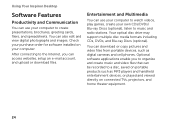
...your computer. Check your purchase order for software installed on connected TVs, projectors, and home theater equipment.
24 Your optical disc drive may support multiple disc media formats ... files that can also edit and view digital photographs and images.
Using Your Inspiron Desktop
Software Features
Productivity and Communication
You can use your computer to create presentations, ...
Service Manual - Page 2
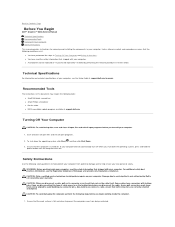
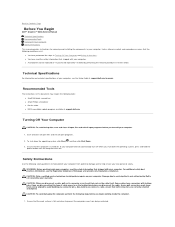
... protect your computer from being scratched. l A component can be replaced or-if purchased separately-installed by your computer. To shut down the operating system, press and hold the
power button until...Back to Contents Page
Before You Begin
Dell™ Inspiron™ 620s Service Manual Technical Specifications Recommended Tools Turning Off Your Computer Safety Instructions
This manual ...
Service Manual - Page 6


...of your desktop and is available or when replacing the system board. Click Close if the Download Complete window appears. Go to Contents Page
Flashing the BIOS
Dell™ Inspiron™ 620s Service Manual... a label at the top of results appears on your computer. NOTE: The Service Tag for your desktop. 7. Click Enter a Tag. b. If you have selected a different model and want to save...
Service Manual - Page 7


... retention bracket (see Removing the Computer Cover). 3. Back to Contents Page
PCI Express Cards
Dell™ Inspiron™ 620s Service Manual Removing PCI Express Cards Replacing PCI Express Cards Configuring Your Computer After Removing or Installing the PCI Express Card WARNING: Before working inside your computer, read the safety information that is not...
Service Manual - Page 13
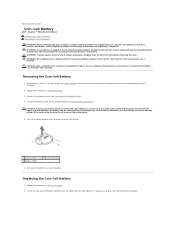
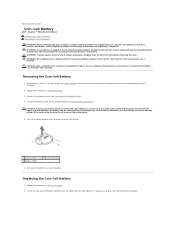
...(CR2032) into place. Damage due to servicing that is not authorized by Dell is incorrectly installed. Locate the battery socket on the system board.
5. Follow the instructions in Before You Begin...see System Board Components). Back to Contents Page
Coin-Cell Battery
Dell™ Inspiron™ 620s Service Manual Removing the Coin-Cell Battery Replacing the Coin-Cell Battery WARNING: Before...
Service Manual - Page 20
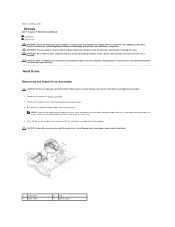
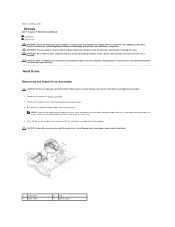
... to install a hard drive at www.dell.com/regulatory_compliance.
Remove the computer cover (see the Regulatory Compliance Homepage at a later time.
4.
CAUTION: Ensure that contains data you want to keep, back up your files before removing the cover. Back to Contents Page
Drives
Dell™ Inspiron™ 620s Service Manual Hard Drive Optical Drive...
Service Manual - Page 27
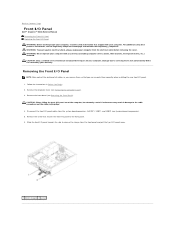
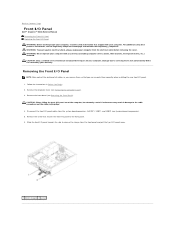
...routing of all cables as you remove them so that you can re-route them correctly when installing the new front I /O panel out of the computer, be extremely careful.
Slide the front...(see Removing the Front Bezel). Damage due to Contents Page
Front I/O Panel
Dell™ Inspiron™ 620s Service Manual Removing the Front I/O Panel Replacing the Front I /O panel cables from the ...
Service Manual - Page 29
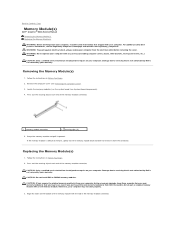
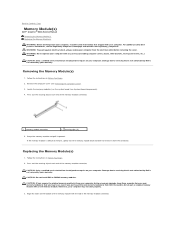
... ease the memory module back and forth to remove it upwards. CAUTION: Do not install ECC or DDR3U memory modules. CAUTION: Only a certified service technician should perform repairs .... Replacing the Memory Module(s)
1. Back to Contents Page
Memory Module(s)
Dell™ Inspiron™ 620s Service Manual Removing the Memory Module(s) Replacing the Memory Module(s)
WARNING: Before working inside...
Service Manual - Page 35
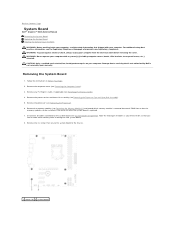
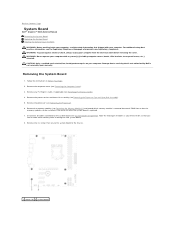
...). 4. Back to Contents Page
System Board
Dell™ Inspiron™ 620s Service Manual Removing the System Board Replacing the System Board Entering... the Service Tag in the BIOS WARNING: Before working inside your computer, read the safety information that you
can be installed in the same slot after installing...
Service Manual - Page 37


...F2 prompt indicates that define the configuration of hard drive installed
CAUTION: Unless you write down the system setup screen... and down your computer (see the Microsoft Windows desktop. The field is present
Certain changes can view information...Back to Contents Page
System Setup
Dell™ Inspiron™ 620s Service Manual
Overview Clearing Forgotten Passwords Clearing CMOS Passwords...
Service Manual - Page 42
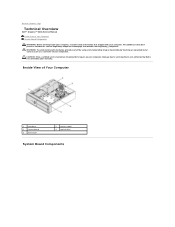
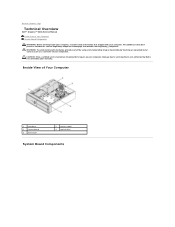
Damage due to Contents Page
Technical Overview
Dell™ Inspiron™ 620s Service Manual Inside View of Your Computer
1 hard drive 3 system board 5 front bezel
2 power supply 4 optical drive
System Board Components
CAUTION: Only a certified service technician should perform repairs on your computer. Inside View of Your Computer System Board Components
WARNING: Before ...
Similar Questions
How To Enable Optical Drive In Bios For Inspiron 620
(Posted by alitocbinel 9 years ago)
How Do I Open The Primary Optical Drive On A Dell Inspiron 620
(Posted by Therrjmont 10 years ago)
Can I Get Digital Audio Output From Dell Inspiron 620?
(Posted by chrych 10 years ago)
On A Dell Inspiron 2320 What Is The S/pdif Optical Audio Out
(Posted by chme 10 years ago)
Cant Install Realtek Audio Driver On Inspiron One 2305
(Posted by fucl 10 years ago)

