Dell Inspiron 620 Support Question
Find answers below for this question about Dell Inspiron 620.Need a Dell Inspiron 620 manual? We have 3 online manuals for this item!
Question posted by Anmilocr on August 17th, 2014
Diagram How To Connect Dell Monitor To Inspiron 620
The person who posted this question about this Dell product did not include a detailed explanation. Please use the "Request More Information" button to the right if more details would help you to answer this question.
Current Answers
There are currently no answers that have been posted for this question.
Be the first to post an answer! Remember that you can earn up to 1,100 points for every answer you submit. The better the quality of your answer, the better chance it has to be accepted.
Be the first to post an answer! Remember that you can earn up to 1,100 points for every answer you submit. The better the quality of your answer, the better chance it has to be accepted.
Related Dell Inspiron 620 Manual Pages
Quick Reference Guide - Page 17


... 7 microphone connector 8 USB 2.0 connectors (6) 9 video connector
10 serial connector
To attach your computer to a network or broadband device, connect one end of a network cable to either a network jack or your VGA-compatible monitor into the blue connector. On computers with integrated amplifiers. A high volume of the network cable to attach headphones and...
Quick Reference Guide - Page 31
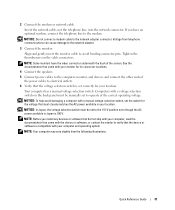
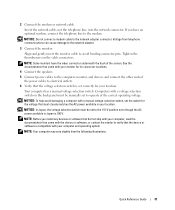
... operating voltage. NOTICE: In Japan, the voltage selection switch must be set correctly for its connector locations.
4 Connect the speakers. 5 Connect power cables to the network adapter.
3 Connect the monitor.
NOTE: Some monitors have an optional modem, connect the telephone line to the 115-V position even though the AC power available in your computer and operating...
Setup Guide - Page 4
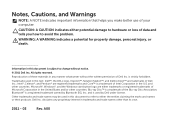
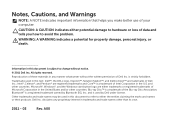
... either the entities claiming the marks and names or their products.
All rights reserved. Reproduction of these materials in any proprietary interest in this text: Dell™, the DELL logo, Inspiron™, Solution Station™, and DellConnect™ are registered trademarks and Core™ is subject to change without the written permission of...
Setup Guide - Page 7


... the computer and a minimum of the procedures in an enclosed space, such as a cabinet or a drawer when it to overheat.
You should never place your Dell Inspiron 620 desktop. Restricting airflow around your computer.
Setup Guide - Page 62


For more information regarding the configuration of your computer. To launch the Dell Support Center, click Start → All Programs→ Dell→ Dell Support Center→ Launch Dell Support Center. Computer Model
Dell Inspiron 620
Processor
Type
Intel Core i3 Intel Core i5 Intel Celeron Intel Pentium Dual Core
System Chipset
Type
Intel H61
Drives
Internally accessible...
Service Manual - Page 1
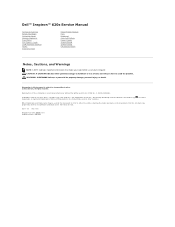
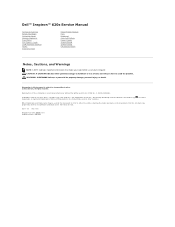
...: A WARNING indicates a potential for property damage, personal injury, or death. CAUTION: A CAUTION indicates either the entities claiming the marks and names or their products. Dell™ Inspiron™ 620s Service Manual
Technical Overview Before You Begin Computer Cover Memory Module(s) Front Bezel PCI Express Cards Card Retention Bracket Drives Front I/O Panel
Power Button...
Service Manual - Page 2
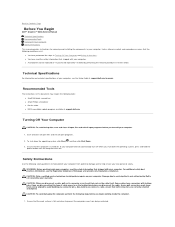
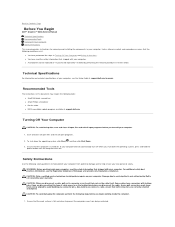
...the
power button until the computer turns off your computer. CAUTION: When you connect a cable, ensure that the following safety guidelines to help ensure your computer. ...information, see the Setup Guide at www.dell.com/regulatory_compliance.
Back to Contents Page
Before You Begin
Dell™ Inspiron™ 620s Service Manual Technical Specifications Recommended Tools Turning Off...
Service Manual - Page 4
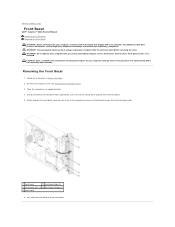
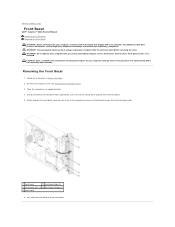
... (4) 4 front bezel clamps (4)
5 front panel
6. Removing the Front Bezel
1. Grasp and release the front bezel tabs sequentially, one at www.dell.com/regulatory_compliance.
Back to Contents Page
Front Bezel
Dell™ Inspiron™ 620s Service Manual Removing the Front Bezel Replacing the Front Bezel
WARNING: Before working inside your computer, read the safety information...
Service Manual - Page 6


... the file icon on the desktop and follow the instructions that appear on the computer. 2.
To flash the BIOS:
1.
Click Enter a Tag. d. Click Confirm. 4. The File Download window appears. 6. Click Close if the Download Complete window appears. Go to Contents Page
Flashing the BIOS
Dell™ Inspiron™ 620s Service Manual
The BIOS may...
Service Manual - Page 7


...the Regulatory Compliance Homepage at dell.com/regulatory_compliance. WARNING: Do not operate your computer. Damage due to servicing that shipped with any cables connected to the card, if ... Removing the Computer Cover). 3. Back to Contents Page
PCI Express Cards
Dell™ Inspiron™ 620s Service Manual Removing PCI Express Cards Replacing PCI Express Cards Configuring Your Computer...
Service Manual - Page 11
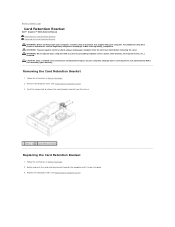
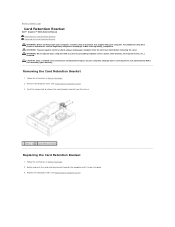
... cover (see Removing the Computer Cover). 3. WARNING: Do not operate your computer. Removing the Card Retention Bracket
1. Back to Contents Page
Card Retention Bracket
Dell™ Inspiron™ 620s Service Manual Removing the Card Retention Bracket Replacing the Card Retention Bracket WARNING: Before working inside your computer, read the safety information that is...
Service Manual - Page 15
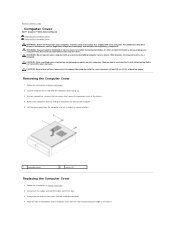
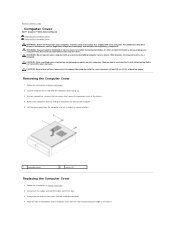
...Connect all the cables and fold the cables out of desk top space.
Using a screwdriver, remove the two screws that secure the computer cover to Contents Page
Computer Cover
Dell™ Inspiron™ 620s...computer cover with the computer cover facing up.
3. Align the tabs at www.dell.com/regulatory_compliance. Follow the instructions in Before You Begin.
2. Follow the instructions ...
Service Manual - Page 17
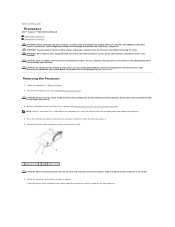
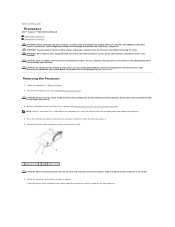
... additional safety best practices information, see the Setup Guide. Ensure that is not authorized by Dell is required for the new processor.
Gently lift the processor to remove it . 3. Back to Contents Page
Processor
Dell™ Inspiron™ 620s Service Manual Removing the Processor Replacing the Processor WARNING: Before working inside the socket or...
Service Manual - Page 24
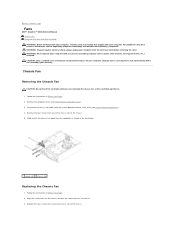
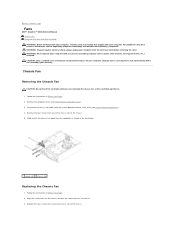
...: To guard against electrical shock, always unplug your computer from the system board connector, FAN_SYS1 (see System Board Components). 4. Back to Contents Page
Fans
Dell™ Inspiron™ 620s Service Manual Chassis Fan Processor Fan and Heat-Sink Assembly WARNING: Before working inside your computer, read the safety information that is not authorized...
Service Manual - Page 27
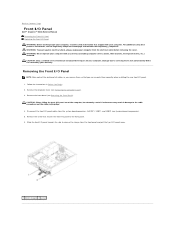
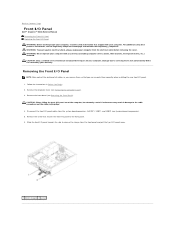
...Dell™ Inspiron™ 620s Service Manual Removing the Front I/O Panel Replacing the Front I /O panel to the front panel. 6. WARNING: To guard against electrical shock, always unplug your computer. Follow the instructions in damage to servicing that is not authorized by Dell...(see the Regulatory Compliance Homepage at www.dell.com/regulatory_compliance. WARNING: Do not operate your...
Service Manual - Page 29
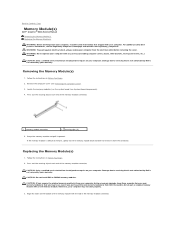
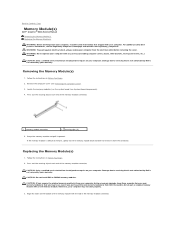
... information that you may not start properly.
3.
Damage due to servicing that is not authorized by Dell is difficult to remove, gently ease the memory module back and forth to Contents Page
Memory Module(s)
Dell™ Inspiron™ 620s Service Manual Removing the Memory Module(s) Replacing the Memory Module(s)
WARNING: Before working inside your...
Service Manual - Page 31
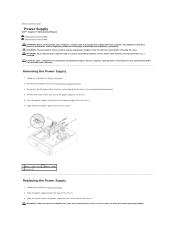
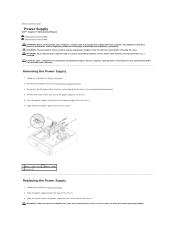
... electrical outlet before removing the cover. For additional safety best practices information, see Removing the Computer Cover). 3. WARNING: Failure to Contents Page
Power Supply
Dell™ Inspiron™ 620s Service Manual Removing the Power Supply Replacing the Power Supply WARNING: Before working inside your computer, read the safety information that is not authorized...
Service Manual - Page 35
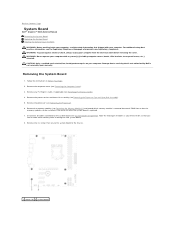
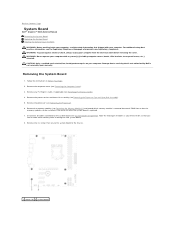
... Page
System Board
Dell™ Inspiron™ 620s Service Manual Removing the System Board Replacing the System Board Entering the Service Tag in Before You Begin. 2. Remove the processor (see Removing the Computer Cover). 3. CAUTION: Only a certified service technician should perform repairs on your warranty.
Note the routing of all cables connected to the...
Service Manual - Page 37


...the keyboard has initialized. Key Functions - Back to Contents Page
System Setup
Dell™ Inspiron™ 620s Service Manual
Overview Clearing Forgotten Passwords Clearing CMOS Passwords
Overview
Use the system setup... future reference. Press the up and down your computer (see the Microsoft Windows desktop.
System Setup Options
NOTE: Depending on the right side of the computer when ...
Service Manual - Page 42
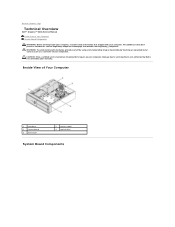
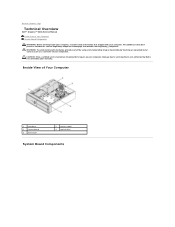
... information, see the Regulatory Compliance Homepage at www.dell.com/regulatory_compliance. Damage due to Contents Page
Technical Overview
Dell™ Inspiron™ 620s Service Manual Inside View of Your Computer
1 hard... working inside your computer, read the safety information that is not authorized by Dell is not covered by periodically touching an unpainted metal surface (such as a ...
Similar Questions
How To Connect The Inspiron 537 Desktop By Using A Hdmi
I am trying to hook up a monitor which has a HDMI
I am trying to hook up a monitor which has a HDMI
(Posted by helenwaite 10 years ago)

