Dell Inspiron 620 Support Question
Find answers below for this question about Dell Inspiron 620.Need a Dell Inspiron 620 manual? We have 3 online manuals for this item!
Question posted by pelJOUR on September 19th, 2014
Dell 620 Desktop What Is Set Backup
The person who posted this question about this Dell product did not include a detailed explanation. Please use the "Request More Information" button to the right if more details would help you to answer this question.
Current Answers
There are currently no answers that have been posted for this question.
Be the first to post an answer! Remember that you can earn up to 1,100 points for every answer you submit. The better the quality of your answer, the better chance it has to be accepted.
Be the first to post an answer! Remember that you can earn up to 1,100 points for every answer you submit. The better the quality of your answer, the better chance it has to be accepted.
Related Dell Inspiron 620 Manual Pages
Quick Reference Guide - Page 24
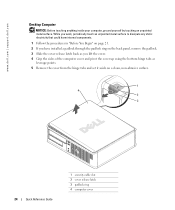
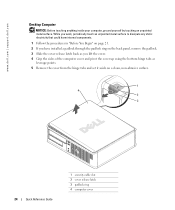
www.dell.com | support.dell.com
Desktop Computer
NOTICE: Before touching anything inside your computer, ground yourself by touching an unpainted metal surface.... the cover up using the bottom hinge tabs as leverage points. 5 Remove the cover from the hinge tabs and set it aside on a clean, non-abrasive surface.
1 4
2 3
24
Quick Reference Guide
1 security cable slot 2 cover release latch 3 ...
Quick Reference Guide - Page 28
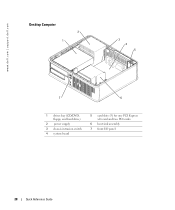
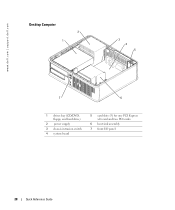
www.dell.com | support.dell.com
Desktop Computer
2 1
3 4 5
7
6
1 drives bay (CD/DVD, floppy, and hard drive)
2 power supply 3 chassis intrusion switch 4 system board
5 card slots (3) for one PCI Express x16 card and two PCI cards
6 heat sink assembly
7 front I/O panel
28
Quick Reference Guide
Setup Guide - Page 5


... System 11 Create System Recovery Media (Recommended 12 Set Up the TV Tuner (Optional 13 Connect to the Internet (Optional 13
Using Your Inspiron Desktop 16 Front View Features 16 Back View Features 20 Back Panel Connectors 22
Software Features 24 Dell DataSafe Online Backup 25 Dell Stage 25
Solving Problems 28 Beep Codes 28 Network...
Setup Guide - Page 7


...Dell Inspiron 620 desktop.
To prevent overheating ensure that shipped with your computer in this section, read the safety information that you leave at least 10.2 cm (4 inches) at www.dell...cabinet or a drawer when it to place your computer.
INSPIRON
Setting Up Your Inspiron Desktop
This section provides information about setting up your computer may cause it is powered on all ...
Setup Guide - Page 8


... enter the system setup (BIOS) utility and set the Intel Multiple Monitor Feature to -DVI adapter, and additional HDMI or DVI cables at www.dell.com. Use the appropriate cable based on the... are disabled and capped if your display and the discrete graphics card is different. Setting Up Your Inspiron Desktop
Connect the Display
If you to connect your computer to the discrete graphics card if...
Setup Guide - Page 9
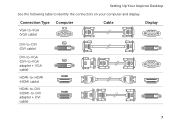
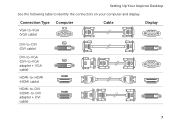
Connection Type
VGA-to-VGA (VGA cable)
Computer
Cable
Display
DVI-to-DVI (DVI cable)
DVI-to-VGA (DVI-to-VGA adapter + VGA cable)
HDMI-to-HDMI (HDMI cable)
HDMI-to-DVI (HDMI-to identify the connectors on your computer and display. Setting Up Your Inspiron Desktop
See the following table to -DVI adapter + DVI cable)
7
Setup Guide - Page 10


Setting Up Your Inspiron Desktop
Connect the Keyboard and Mouse
Connect the USB keyboard and mouse to the USB connectors on the back panel of your computer.
8
Setup Guide - Page 11
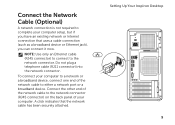
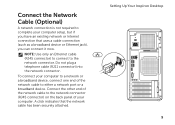
... existing network or Internet connection that the network cable has been securely attached. Do not plug a telephone cable (RJ11 connector) into the network connector. Setting Up Your Inspiron Desktop 9 To connect your computer to the network connector. A click indicates that uses a cable connection (such as a broadband device or Ethernet jack), you can connect...
Setup Guide - Page 12
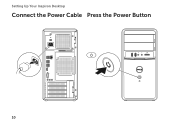
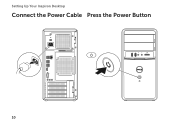
Setting Up Your Inspiron Desktop
Connect the Power Cable Press the Power Button
10
Setup Guide - Page 13


... agreements, setting preferences, and setting up Windows for your computer available at support.dell.com. Doing so may take you will take some time to support.dell.com/MyNewDell... interrupt the operating system's setup process. To set up an Internet connection. NOTE: For more information on the screen.
Setting Up Your Inspiron Desktop
NOTE: For optimal performance of your computer, ...
Setup Guide - Page 14


NOTE: For information on restoring your computer to create the system recovery media:
• Dell DataSafe Local Backup
• USB key with a minimum capacity of the Operating System disc). Setting Up Your Inspiron Desktop
Create System Recovery Media (Recommended)
NOTE: It is recommended that you create a system recovery media as soon as you purchased the computer...
Setup Guide - Page 15
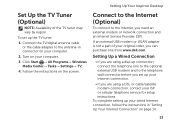
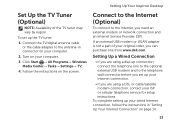
... the Internet (Optional)
To connect to the Internet, you can purchase one from www.dell.com. To complete setting up the TV tuner:
1. Click Start → All Programs→ Windows Media Center→ Tasks→ Settings→ TV.
4. Setting Up Your Inspiron Desktop
Set Up the TV Tuner (Optional)
NOTE: Availability of your computer.
2.
If an external...
Setup Guide - Page 16


...Network and Sharing Center→ Connect to complete the setup. If you get one.
14
Setting Up Your Inspiron Desktop
Setting Up a Wireless Connection
NOTE: To set up your wireless router, see the documentation that shipped with your router.
If you do...help you cannot connect to check the service status, or try connecting again later. To set up your connection to your country.
Setup Guide - Page 17
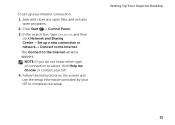
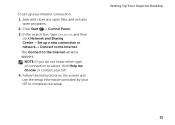
... and close any open files, and exit any open programs.
2. In the search box, type network, and then click Network and Sharing Center→ Set up your ISP to the Internet. Setting Up Your Inspiron Desktop
15
Follow the instructions on the screen and use the setup information provided by your Internet connection:
1. To...
Setup Guide - Page 27


... provides access to the bottom of the applications on Dell Stage.
• Minimize - Select and hold the application shortcut until it blinks and then drag the application shortcut to DellDataSafe.com.
NOTE: Some of the screen.
• Personalize - Using Your Inspiron Desktop
Dell DataSafe Online Backup
NOTE: Dell DataSafe Online may not be launched through the...
Setup Guide - Page 62


.... To launch the Dell Support Center, click Start → All Programs→ Dell→ Dell Support Center→ Launch Dell Support Center. Computer Model
Dell Inspiron 620
Processor
Type
Intel Core...Dell Support Center.
NOTE: Offerings may need when setting up, updating drivers for trayload SATA DVD+/-RW/ Blu-ray Disc combo (optional)/ Blu-ray Disc rewritable (optional)
60 INSPIRON...
Service Manual - Page 4
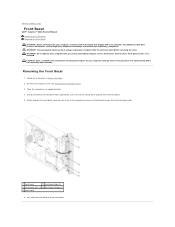
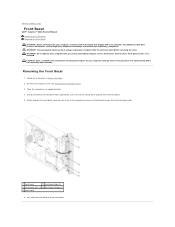
... that shipped with any cover(s) (including computer covers, front bezels, filler brackets, front-panel inserts, etc.) removed. Set aside the front bezel in Before You Begin.
2. Back to Contents Page
Front Bezel
Dell™ Inspiron™ 620s Service Manual Removing the Front Bezel Replacing the Front Bezel
WARNING: Before working inside your computer, read...
Service Manual - Page 6


.... Click Select Model. b. c. e. Click Download Now to Contents Page
Flashing the BIOS
Dell™ Inspiron™ 620s Service Manual
The BIOS may require flashing when an update is located on a label at ...computer. 2. Back to download the latest BIOS file.
NOTE: If you have your desktop. To flash the BIOS:
1. d.
NOTE: The Service Tag for your computer's...
Service Manual - Page 13
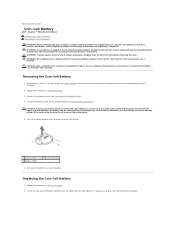
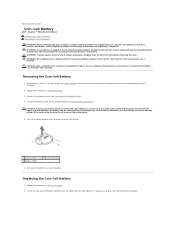
...settings after the new coin-cell battery has been installed.
2.
Locate the battery socket on the system board (see Removing the Computer Cover). 4. Back to Contents Page
Coin-Cell Battery
Dell™ Inspiron™ 620s...in Before You Begin 2. Remove the computer cover (see System Board Components). Set aside the battery in Before You Begin. 3. Discard used batteries according to ...
Service Manual - Page 37


...; Inspiron™ 620s Service Manual
Overview Clearing Forgotten Passwords Clearing CMOS Passwords
Overview
Use the system setup to: l Change the system configuration information after you add, change, or remove any hardware in your computer l Set or change a user-selectable option such as listed. Turn on (or restart) your computer (see the Microsoft Windows desktop...

