Dell Inspiron 570 Support Question
Find answers below for this question about Dell Inspiron 570.Need a Dell Inspiron 570 manual? We have 3 online manuals for this item!
Question posted by mcrfamrkp on June 11th, 2014
How To Access Internal Restore On Dell Inspiron 570
The person who posted this question about this Dell product did not include a detailed explanation. Please use the "Request More Information" button to the right if more details would help you to answer this question.
Current Answers
There are currently no answers that have been posted for this question.
Be the first to post an answer! Remember that you can earn up to 1,100 points for every answer you submit. The better the quality of your answer, the better chance it has to be accepted.
Be the first to post an answer! Remember that you can earn up to 1,100 points for every answer you submit. The better the quality of your answer, the better chance it has to be accepted.
Related Dell Inspiron 570 Manual Pages
Dell™ Technology Guide - Page 282


... no diagnostics utility partition has been found, run .
6 Continue with "Using the Dell Diagnostics Main Menu" on Desktop Computers
NOTE: If your computer cannot display a screen image, see a message stating ... write down the error code(s) and see the Microsoft® Windows® desktop; • When the DELL™ logo appears, press immediately. then, shut down completely, press and
hold...
Setup Guide - Page 5
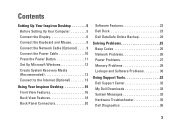
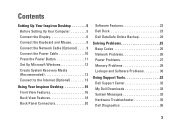
... Windows 12 Create System Recovery Media (Recommended 12 Connect to the Internet (Optional 13
Using Your Inspiron Desktop 16 Front View Features 16 Back View Features 18 Back Panel Connectors 20
Software Features 22 Dell Dock 23 Dell DataSafe Online Backup 24
Solving Problems 25 Beep Codes 25 Network Problems 26 Power Problems 27...
Setup Guide - Page 7
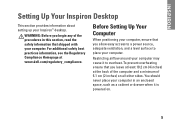
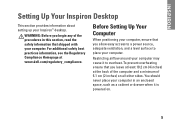
... least 10.2 cm (4 inches) at www.dell.com/regulatory_compliance. Restricting airflow around your computer. You should never place your computer in this section, read the safety information that you allow easy access to a power source, adequate ventilation, and a level surface to overheat. INSPIRON
Setting Up Your Inspiron Desktop
This section provides information about setting up...
Setup Guide - Page 8
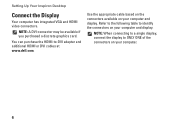
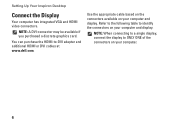
... to a single display, connect the display to -DVI adapter and additional HDMI or DVI cables at www.dell.com. You can purchase the HDMI-to ONLY ONE of the connectors on your computer and display. Refer ... connector may be available if you purchased a discrete graphics card.
Setting Up Your Inspiron Desktop
Connect the Display
Your computer has integrated VGA and HDMI video connectors.
Setup Guide - Page 14
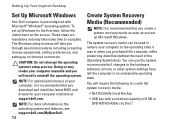
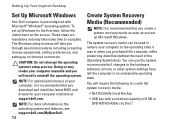
...mandatory and may render your computer available at support.dell.com.
You will need of the Operating System ...operating system. Setting Up Your Inspiron Desktop
Set Up Microsoft Windows
Your Dell computer is recommended that you ...on the operating system and features, see support.dell.com/MyNewDell. 12
Create System Recovery Media (... Dell DataSafe Local Backup
• USB key with Microsoft...
Setup Guide - Page 19
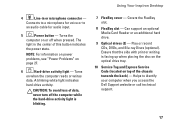
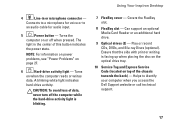
... audio input.
5
Power button - Connects to a microphone for voice or to identify your computer when you access the Dell Support website or call technical support.
17 A blinking white light indicates
hard-drive activity. The
light in or microphone connector -
Using Your Inspiron Desktop
4
Line-in the center of this button indicates
the power state.
Setup Guide - Page 21
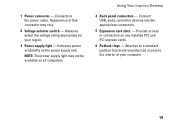
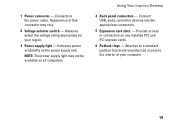
... cards.
6 Padlock rings - Attaches to a standard padlock to prevent unauthorized access to connectors on the power supply unit. Provide access to the interior of this connector may not be available on all computers. Appearance of your region.
3 Power supply light - Allows to the power cable. Using Your Inspiron Desktop
4 Back panel connectors - 1 Power connector -
Setup Guide - Page 22


Using Your Inspiron Desktop
Back Panel Connectors
NOTE: Depending on your computer model, the exact location of connectors may be different. Inspiron 560
Inspiron 570
1
2
3
4
5
11
10
6
7
9
8 20
Setup Guide - Page 24


... can use your computer to music and radio stations.
Using Your Inspiron Desktop
Software Features
NOTE: For more information about the features described in this section, see the Dell Technology Guide available on your computer.
After connecting to a disc,... such as digital cameras and cell phones. You can access websites, setup an e-mail account, and upload or download files.
Setup Guide - Page 25
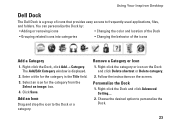
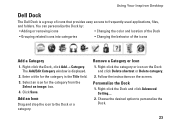
... the Dock
• Grouping related icons into categories
• Changing the behavior of icons that provides easy access to frequently-used applications, files,
and folders. Right-click the Dock, click Add→ Category. Using Your Inspiron Desktop
Dell Dock
The Dell Dock is displayed.
2. Enter a title for the category from the
Select an image: box. 4.
Setup Guide - Page 26
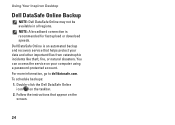
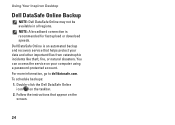
You can access the service on your data and other important files from catastrophic incidents like theft, fire, or natural disasters. Dell DataSafe Online is recommended for fast upload or download speeds. Double-click the Dell DataSafe Online icon on the screen.
24 For more information, go to delldatasafe.com. Using Your Inspiron Desktop
Dell DataSafe Online...
Setup Guide - Page 34
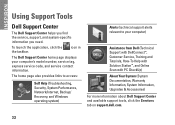
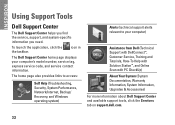
... Center and available support tools, click the Services tab on support.dell.com.
32
INSPIRON
Using Support Tools
Dell Support Center
The Dell Support Center helps you find the service, support, and system-specific information you need. The home page also provides links to access:
Self Help (Troubleshooting, Security, System Performance, Network/Internet, Backup/ Recovery...
Setup Guide - Page 42
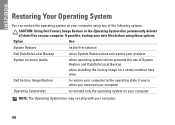
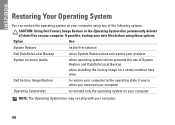
... first solution
Dell DataSafe Local Backup
when System Restore does not resolve your problem
System recovery media
when operating system failure prevents the use of the following options:
CAUTION: Using Dell Factory Image Restore or the Operating System disc permanently deletes all data files on your computer. INSPIRON
Restoring Your Operating System
You can restore the operating...
Setup Guide - Page 45


... data to the computer and remove any newly added internal hardware. Dell DataSafe Local Backup allows you to:
• Backup and restore your computer to wait until you purchased your computer.
Select Repair Your Computer.
6. You can use Dell DataSafe Local Backup to restore your hard drive to access the Advanced Boot Options window.
When the...
Setup Guide - Page 48


... files added since you received your computer and try again.
3. To access the command prompt, type administrator in when you see the Microsoft® Windows® desktop; Turn on . Select Repair Your Computer. Restoring Your Operating System
You can use Dell Factory Image Restore only as a local user. Select a keyboard layout and click Next.
5. including...
Setup Guide - Page 60


... may need when setting up, updating drivers for, and upgrading your computer. Computer Model
Dell™ Inspiron™ 560 Dell Inspiron 570
Processor Types
Inspiron 560
Intel® Celeron® Intel Pentium® Dual Core Intel Core™2 Duo Intel Core2 Quad
Inspiron 570
AMD® Sempron™ AMD Athlon™ II X2/X3/X4 AMD Phenom™...
Setup Guide - Page 61


Video
Integrated
Discrete
Intel GMA X4500 (Inspiron 560)
ATI Radeon™ HD 4200 (Inspiron 570)
PCI Express x16 card (optional)
59 non-ECC memory only
Minimum
1 GB
Maximum
8 GB
NOTE: For instructions on upgrading memory, see the Service Manual at support.dell.com/manuals. Drives
Externally accessible
Internally accessible
two 5.25-inch bays for SATA DVD-ROM, SATA...
Comprehensive Specifications - Page 1


...; II X2/X3/X4
Memory Connectors Memory-module capacities Memory type
Memory configurations possible
four internally-accessible DDR3 DIMM sockets
1 GB and 2 GB
1066-MHz DDR3 DIMM;
For more than ... Support and select the option to view information about your computer. Dell™ Inspiron™ 560/570: Comprehensive Specifications
This document provides information that you may vary by ...
Comprehensive Specifications - Page 2


System Chipset Inspiron 560 Inspiron 570
Drives Externally accessible
Internally accessible
Video Integrated
Inspiron 560 Inspiron 570 Discrete
Audio Type
System Board Connectors Memory PCI PCI Express x1 PCI Express x16 Power (system board)
Processor fan Chassis fan Front USB connector
Intel ...
Comprehensive Specifications - Page 4
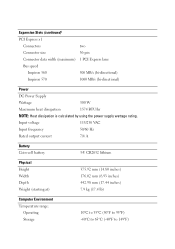
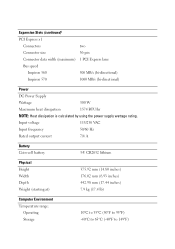
...°F) Expansion Slots (continued)
PCI Express x1
Connectors
two
Connector size
36-pin
Connector data width (maximum) 1 PCI Express lane
Bus speed
Inspiron 560
500 MB/s (bi-directional)
Inspiron 570
1000 MB/s (bi-directional)
Power
DC Power Supply
Wattage
300 W
Maximum heat dissipation
1574 BTU/hr
NOTE: Heat dissipation is calculated by using...
Similar Questions
Inspiron 570 Drivers Plzzz. Urgent. But Free One. Thanks
(Posted by Baijacqlyn 10 years ago)
User Manual For Dell Inspiron 570
Where can I get a users manual for a Dell Inspiron 570?
Where can I get a users manual for a Dell Inspiron 570?
(Posted by agman76 12 years ago)

