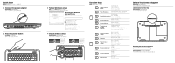Dell Inspiron 5520 Support Question
Find answers below for this question about Dell Inspiron 5520.Need a Dell Inspiron 5520 manual? We have 1 online manual for this item!
Question posted by davidvwallace96 on May 16th, 2013
Dell Inspiron 5520 Wont Load. Beeps 4 Times Then Pauses And Beeps Again?
Current Answers
Answer #1: Posted by TommyKervz on May 16th, 2013 11:43 AM
Answer #2: Posted by RathishC on May 18th, 2013 8:16 PM
Four beeps indicate RAM failure. Here is the link http://dell.to/16H08tw which would show you the steps to remove and reseat the Memory module. Once you are on this webpage, click on the user manual and navigate to page Number – 19:
Try to boot the system with only one memory module first and then the second one to check functionality. I would also request you to try a different good known memory module if available.
Please reply if you have any further queries.
Thanks & RegardsRathish C
#iworkfordell
Related Dell Inspiron 5520 Manual Pages
Similar Questions
Hi there last night my del Inspiron 5520's screen turned into horizontal colourful lines, I turned i...
dell inspiron 5520 is not turning on. It displays black screen when i turned on. please help me to f...