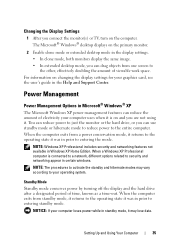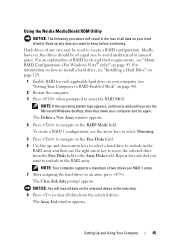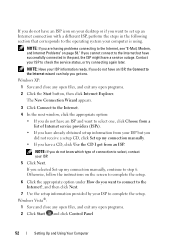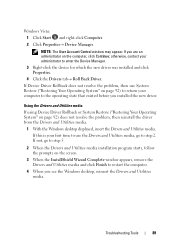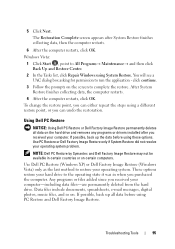Dell Inspiron 531S Support Question
Find answers below for this question about Dell Inspiron 531S.Need a Dell Inspiron 531S manual? We have 2 online manuals for this item!
Question posted by greivingfather on November 11th, 2012
Specs
Current Answers
Answer #1: Posted by RathishC on November 11th, 2012 8:45 PM
Please click the link mentioned below and it will take you to Dell support site:
Enter the service tag number of the computer.
To check the laptop specification, click on warranty tab in the same page, then go to “System Configuration”. Click on “Components” .which will list all the components shipped with the system.
Hope this helps.
Thanks & Regards
Rathish C
#iworkfordell