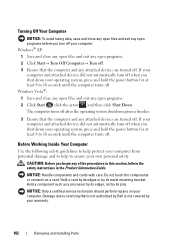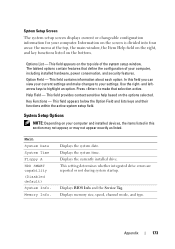Dell Inspiron 531S Support Question
Find answers below for this question about Dell Inspiron 531S.Need a Dell Inspiron 531S manual? We have 2 online manuals for this item!
Question posted by tomkar1 on August 29th, 2012
Shutdown At Startup
Dell 531s running vista ----system does not boot, amber light stays on, boot disk in a or c drive has no effect
motherboard gives one beep What part do I raplace, the mottherboard, the cpu or the memory,
Current Answers
Answer #1: Posted by NiranjanvijaykumarAtDell on August 30th, 2012 4:45 AM
Hello tomkar1,
I am from Dell Social Media and Community.
Follow the link below to find the steps to run a basic hardware test. If you receive any error code, please associate it to the list given to confirm any hardware failure.
http://support.dell.com/support/topics/global.aspx/support/kcs/document?c=us&l=en&s=dhs&docid=266787#Issue1
Follow the link below to understand the diagnostic beep codes and power lights indicator.
http://support.dell.com/support/edocs/systems/inspd531/en/OM/trouble.htm
Let me know if you need any further assistance. I will be glad to help.
Dell-Niranjan
I am from Dell Social Media and Community.
Follow the link below to find the steps to run a basic hardware test. If you receive any error code, please associate it to the list given to confirm any hardware failure.
http://support.dell.com/support/topics/global.aspx/support/kcs/document?c=us&l=en&s=dhs&docid=266787#Issue1
Follow the link below to understand the diagnostic beep codes and power lights indicator.
http://support.dell.com/support/edocs/systems/inspd531/en/OM/trouble.htm
Let me know if you need any further assistance. I will be glad to help.
Dell-Niranjan
NiranjanAtDell
Dell Inc
Related Dell Inspiron 531S Manual Pages
Similar Questions
How To Reset Bios On Dell Inspiron 531s Windows Vista
(Posted by NjunkAd 10 years ago)
Inspiron One I Cant Turn It On Amber Light On Only
(Posted by ldtuta 10 years ago)
Does Dell Dcsla Desktop Inspiron 531s Have Wireless Internet
(Posted by peabbw 10 years ago)
Dell Inspiron One 19 Will Not Turn On Amber Light On The Motherboard
(Posted by Ramonevill 10 years ago)