Dell Inspiron 531S Support Question
Find answers below for this question about Dell Inspiron 531S.Need a Dell Inspiron 531S manual? We have 2 online manuals for this item!
Question posted by lamcnump on March 25th, 2014
Where Can I Find A Diagram Of The Inside Of A Dell Inspiron 531s Computer
The person who posted this question about this Dell product did not include a detailed explanation. Please use the "Request More Information" button to the right if more details would help you to answer this question.
Current Answers
There are currently no answers that have been posted for this question.
Be the first to post an answer! Remember that you can earn up to 1,100 points for every answer you submit. The better the quality of your answer, the better chance it has to be accepted.
Be the first to post an answer! Remember that you can earn up to 1,100 points for every answer you submit. The better the quality of your answer, the better chance it has to be accepted.
Related Dell Inspiron 531S Manual Pages
Owner's Manual - Page 2


... SpeedStep are trademarks of abbreviations and acronyms, see the "Glossary" on page 189. Dell Inc. NOTICE: A NOTICE indicates either the entities claiming the marks and names or their...countries. Information in this text: Dell, the DELL logo, YOURS IS HERE, Inspiron, Dell TravelLite, and Strike Zone, are registered trademarks of data and tells you purchased a Dell™ n Series computer, ...
Owner's Manual - Page 7


... Your Operating System 92 Using Microsoft Windows System Restore . . . . 93 Using Dell PC Restore 95 Using the Operating System CD 98
4 Removing and Installing Parts 101
Before You Begin 101 Recommended Tools 101 Turning Off Your Computer 102 Before Working Inside Your Computer 102
Removing the Computer Cover 103
Removing the Support...
Owner's Manual - Page 11


... (U.S. NOTE: The appearance of your system.
only) • Safety instructions • Regulatory information • Ergonomics information • End User License Agreement
Dell™ Product Information Guide
• How to set up my computer
Setup Diagram
NOTE: See the setup diagram that came with your computer. NOTE: Additional information may ship with your setup...
Owner's Manual - Page 85


... for the option you want to wait until you see the Microsoft® Windows® desktop; Troubleshooting Tools
85
NOTE: It is recommended that you select Extended Test from the menu that you want . Starting the Dell Diagnostics From the Drivers and Utilities Media
1 Insert the Drivers and Utilities media.
2 Shut down...
Owner's Manual - Page 99


...boot sequence for reinstalling Windows Operating System. Therefore, do so. Press immediately after the DELL™ logo appears.
Complete reinstallation of the operating system is highly recommended that were ... files and possibly affect programs installed on your computer, or whether you see the Windows desktop, and then shut down the computer and try again. NOTE: It is a complex ...
Owner's Manual - Page 101


...• Small Phillips screwdriver • Small plastic scribe • Flash BIOS executable update program on the Dell Support website at
support.dell.com
Removing and Installing Parts
101
CAUTION: Do not operate your computer from the electrical outlet before opening the... procedure in "Turning Off Your Computer" on page 102
and "Before Working Inside Your Computer" on .) removed.
Owner's Manual - Page 102
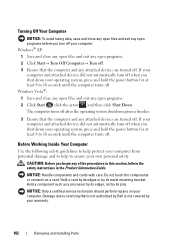
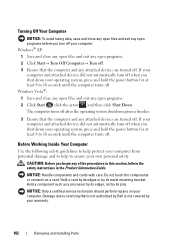
... 8 to 10 seconds until the computer turns off . 3 Ensure that is not authorized by Dell is not covered by your warranty.
102
Removing and Installing Parts
NOTICE: Only a certified service ....
3 Ensure that the computer and any attached devices are turned off . Before Working Inside Your Computer
Use the following safety guidelines to help protect your computer from potential damage and...
Owner's Manual - Page 113


... Product Information Guide.
Removing and Installing Parts
113
NOTICE: To prevent static damage to components inside your computer, discharge static electricity from Dell. Otherwise, your computer may have, even if you purchased the new modules from your body... x16 card. See "Cards" on the computer chassis. NOTE: Memory purchased from Dell is covered under your computer warranty.
Owner's Manual - Page 116


...procedures in the Product Information Guide.
You can do so by touching an unpainted metal surface on the computer chassis.Your Dell™ computer provides the following slots for the card from your body before you are replacing a card, remove the... system.
116
Removing and Installing Parts NOTICE: To prevent static damage to components inside your computer's electronic components.
Owner's Manual - Page 144
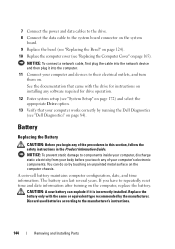
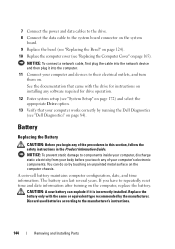
...instructions on installing any of your computer works correctly by running the Dell Diagnostics (see "Replacing the Computer Cover" on page 165). NOTICE: To prevent static damage to components inside your computer, discharge static electricity from your body before you have ...the bezel (see "Replacing the Bezel" on page 124). 10 Replace the computer cover (see "Dell Diagnostics" on page 84).
Owner's Manual - Page 148


...
grip from your computer's electronic components. You can do so by running the Dell Diagnostics (see "Dell Diagnostics" on page 165). NOTICE: To connect a network cable, first plug...Replacing the Computer Cover" on page 84).
NOTICE: To prevent static damage to components inside your computer, discharge static electricity from the bracket projection.
148
Removing and Installing Parts
...
Owner's Manual - Page 172


... long and the operating system logo appears, continue to appear. 3 Once this program. This prompt can make your computer (see the Microsoft® Windows® desktop. NOTICE: Unless you are prompted, this keystroke will be lost.
4 If you see "Turning Off Your Computer" on (or restart) your computer. 2 When the blue...
Owner's Manual - Page 178


... is titled the same as the downloaded BIOS update file.
8 Double-click the file icon on the desktop and follow the on your computer at support.dell.com. 3 Click Download Now to download the file. 4 If the Export Compliance Disclaimer window appears, click Yes, I Accept
this program to view the Save In...
Owner's Manual - Page 180
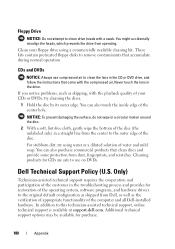
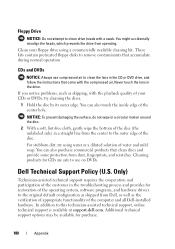
...side) in a straight line from Dell, as well as the verification of appropriate functionality of water and mild soap. You can also touch the inside edge of the customer in the... center to this technician-assisted technical support, online technical support is available at support.dell.com.
Additional technical support options may be available for restoration of the operating system,...
Owner's Manual - Page 182


...and the receiver are designed to provide reasonable protection against harmful interference in compliance with the FCC regulations:
Product name: Model number: Company name:
Dell™ Inspiron™ 531s
DCSLA
Dell Inc. The following information is provided on the device or devices covered in this document in a residential installation. Worldwide Regulatory Compliance & Environmental...
Owner's Manual - Page 186
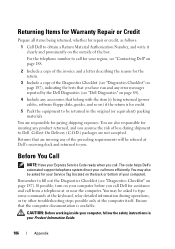
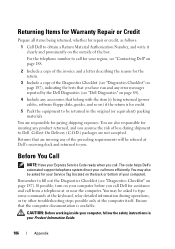
... have run and any product returned, and you . CAUTION: Before working inside your Service Tag (located on the outside of loss during operations, or try other troubleshooting steps possible only at the keyboard, relay detailed information during shipment to Dell.
Returns that the computer documentation is for your computer, follow the safety...
Owner's Manual - Page 197
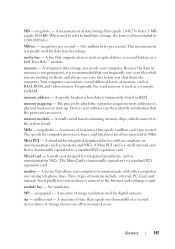
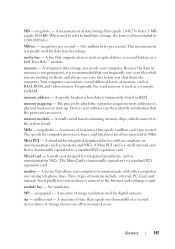
... of modems include: external, PC Card, and internal. A temporary data storage area inside your modem to connect to physical locations at start-up.
Devices and software can then...communication NICs.
Three types of image resolution used as optical drives, a second battery, or a Dell TravelLite™ module. millisecond -
memory - MP - modem - megapixel - megabyte - A ...
Owner's Manual - Page 205
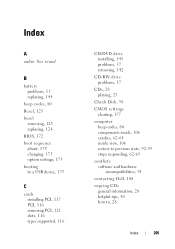
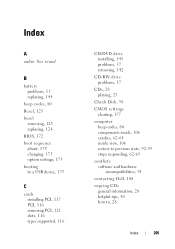
... playing, 25
Check Disk, 58
CMOS settings clearing, 177
computer beep codes, 80 components inside, 106 crashes, 62-64 inside view, 106 restore to previous state, 92-93 stops responding, 62-63
conflicts software and hardware incompatibilities, 91
contacting Dell, 188
copying CDs general information, 28 helpful tips, 30 how to, 28
Index...
Owner's Manual - Page 206
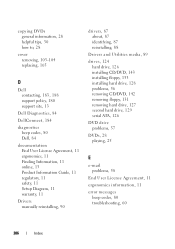
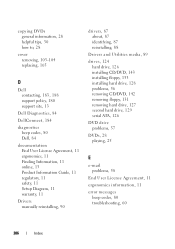
..., 183, 188 support policy, 180 support site, 13
Dell Diagnostics, 84
DellConnect, 184
diagnostics beep codes, 80 Dell, 84
documentation End User License Agreement, 11 ergonomics, 11 Finding Information, 11 online, 13 Product Information Guide, 11 regulatory, 11 safety, 11 Setup Diagram, 11 warranty, 11
Drivers manually reinstalling, 90
drivers, 87 about, 87...
Owner's Manual - Page 209


See serial ATA scanner
problems, 73 serial ATA, 126 Service Tag, 12, 16 settings
system setup, 172 Setup Diagram, 11 software
conflicts, 91 problems, 63-65 sound problems, 74 volume, 74 speaker problems, 74 volume, ... Wizard, 64
R
regulatory information, 11 Removing Memory, 115 Replacing the Drive Panel
Insert, 136 ResourceCD
Dell Diagnostics, 84
S
S.M.A.R.T, 83 safety instructions, 11 SATA.
Similar Questions
How To Turn On Wireless Switch On Dell Inspiron 531 Desktop
(Posted by yuje 10 years ago)
How Do You Restore A Dell Inspiron 531s Computer To Factory Settings
(Posted by cag3 10 years ago)

