Dell Inspiron 531S Support Question
Find answers below for this question about Dell Inspiron 531S.Need a Dell Inspiron 531S manual? We have 2 online manuals for this item!
Question posted by caalheik on July 11th, 2014
Where Can I Get A Dell Inspiron 531s Password Reset Disk
The person who posted this question about this Dell product did not include a detailed explanation. Please use the "Request More Information" button to the right if more details would help you to answer this question.
Current Answers
There are currently no answers that have been posted for this question.
Be the first to post an answer! Remember that you can earn up to 1,100 points for every answer you submit. The better the quality of your answer, the better chance it has to be accepted.
Be the first to post an answer! Remember that you can earn up to 1,100 points for every answer you submit. The better the quality of your answer, the better chance it has to be accepted.
Related Dell Inspiron 531S Manual Pages
Owner's Manual - Page 2


... either trademarks or registered trademarks of your computer.
Other trademarks and trade names may be used in this text: Dell, the DELL logo, YOURS IS HERE, Inspiron, Dell TravelLite, and Strike Zone, are not applicable. Dell Inc. Notes, Notices, and Cautions
NOTE: A NOTE indicates important information that helps you make better use of Microsoft Corporation...
Owner's Manual - Page 9


...173 Boot Sequence 175 Changing Boot Sequence for the Current Boot 175
Clearing Forgotten Passwords 176
Clearing CMOS Settings 177
Flashing the BIOS 178
Cleaning Your Computer 179 ...Mouse 179 Floppy Drive 180 CDs and DVDs 180
Dell Technical Support Policy (U.S. Only 181 FCC Class B 181
Contents
9 Only 180 Definition of "Dell-Installed" Software and Peripherals 181 Definition of "...
Owner's Manual - Page 16


... use the back USB connectors for devices that you access the Dell Support website or call technical support.
2 FlexBay open/close
Press here to open or close the floppy/media card reader panel.
3 CD or DVD eject button Press to eject a disk from or writes data to the hard drive. The light...
Owner's Manual - Page 36


... mode. When the computer exits from hibernate mode, the desktop is restored to the state it was in prior to ...to automatically activate after a defined period of the computer memory, Dell creates an appropriately sized hibernate mode file before shipping the computer ...hibernate mode, pressing a key on your hard drive with enough disk space to store the contents of inactivity:
1 Click the Start ...
Owner's Manual - Page 38
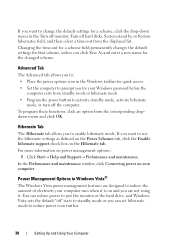
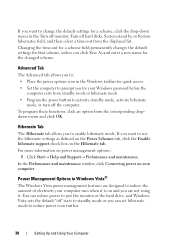
... on and you are designed to enable hibernate mode. For more information on your Windows password before the
computer exits from the corresponding dropdown menu and click OK. If you want ...prompt you can set hibernate mode to activate standby mode, activate hibernate
mode, or turn off hard disks, System stand by, or System hibernates field, and then select a time-out from the displayed list...
Owner's Manual - Page 40


...does not bring the computer out of the computer memory, Dell creates an appropriately sized hibernate mode file before it was ... move the mouse. When the computer exits from hibernate mode, the desktop is enabled. To activate hibernate mode immediately (if available):
1 Click... mode, press a key on your hard drive with enough disk space to store the contents of hibernation, because the keyboard ...
Owner's Manual - Page 41


...• Require a password on wakeup. • Choose what power buttons do. • Create a power plan (you can change the default settings for all Dell shipping configurations. Setting Up...default power management modes: • Balanced • Power Saver • High Performance Dell has added a fourth Dell-Recommended mode that sets power management to the main Select a Power Plan window.
...
Owner's Manual - Page 55


Solving Problems
55
Discard used batteries according to repeatedly reset time and date information after turning on the computer, or if an incorrect time or date displays during start-...installation procedures and ensure that the part is correctly installed. • If a peripheral device does not work properly, contact Dell (see "Getting Help" on the screen, write down the exact message.
Owner's Manual - Page 56
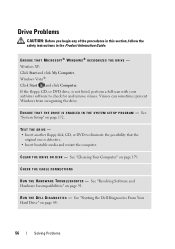
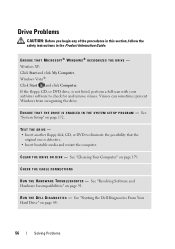
...restart the computer. Viruses can sometimes prevent Windows from recognizing the drive. TEST THE DRIVE - • Insert another floppy disk, CD, or DVD to check for and remove viruses.
See "Resolving Software and Hardware Incompatibilities" on page 172. ...A B L E D I C S -
See "Starting the Dell Diagnostics From Your Hard Drive" on page 179. C L E A N T H E D R I V E O R D I S K -
Owner's Manual - Page 61


...the program that you are trying to use. Contact Dell (see "Getting Help" on page 183). Solving Problems
61 D L L F I N G S YS T E M N O T F O U N D - Insert a bootable floppy disk or CD. N O N - O P E R A T I L E W A S N O T F O U N D - d r i v e l e t t e r : \ I S N O T A C C E S S I S N O T R E A D Y - Remove the floppy disk from the drive and restart your computer to use these...
Owner's Manual - Page 83


... I C K I L A B L E - U S B O V E R C U R R E N T E R R O R - Use external power source for assistance). DELL RECOMMENDS THAT YOU BACK UP YOUR DATA REGULARLY. A PARAMETER OUT OF RANGE MAY OR MAY NOT INDICATE A POTENTIAL HARD DRIVE PROBLEM. - Replace the floppy disk with one that a bootable floppy disk is in the drive.
• If the hard drive is your computer.
Troubleshooting Tools
83...
Owner's Manual - Page 172


..., do not change a user-selectable option such as the user password • To read the current amount of memory or set or...you write down your computer (see the Microsoft® Windows® desktop. This prompt can make your computer work incorrectly. Then, shut down... restart) your computer. 2 When the blue DELL™ logo is displayed, you must watch for the F2
prompt to ...
Owner's Manual - Page 177
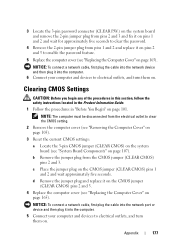
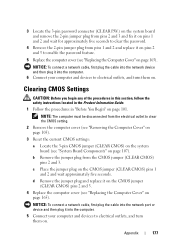
...the CMOS setting.
2 Remove the computer cover (see "Removing the Computer Cover" on page 103).
3 Reset the current CMOS settings:
a Locate the 3-pin CMOS jumper (CLEAR CMOS) on the system board (see... pins 2 and 3 and fix it on pins 1 and 2 and wait for approximately five seconds to clear the password.
4 Remove the 2-pin jumper plug from pins 1 and 2 and replace it on the CMOS jumper (CLEAR CMOS...
Owner's Manual - Page 178


....
6 Click the down arrow to disk, and then click OK. The file downloads to your computer at support.dell.com. 3 Click Download Now to download the file. 4 If the Export Compliance Disclaimer window appears, click Yes, I Accept
this program to view the Save In menu, select Desktop, and then click Save. The File...
Owner's Manual - Page 180
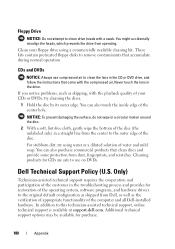
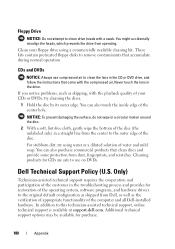
...computer and all Dell-installed hardware. These kits contain pretreated floppy disks to this technician-assisted technical support, online technical support is available at support.dell.com.
Additional ...its outer edge. You might accidentally misalign the heads, which prevents the drive from Dell, as well as shipped from operating. Only)
Technician-assisted technical support requires the...
Owner's Manual - Page 182


... designed to provide reasonable protection against harmful interference in compliance with the FCC regulations:
Product name: Model number: Company name:
Dell™ Inspiron™ 531s
DCSLA
Dell Inc.
Worldwide Regulatory Compliance & Environmental Affairs One Dell Way Round Rock, TX 78682 USA 512-338-4400
NOTE: For further regulatory information, see your authority to operate this...
Owner's Manual - Page 185


... password. For the telephone number to locate and report on page 188. Product Information
If you for customer assistance. A recording prompts you need information about their portable and desktop ...computers. Problems With Your Order
If you have ordered, you can go to support.dell.com, or you call the automated order-...
Owner's Manual - Page 186
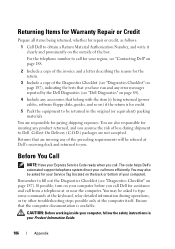
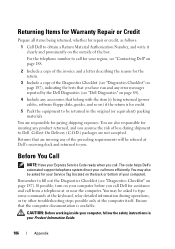
...
NOTE: Have your Product Information Guide.
186
Appendix Remember to Dell. You are responsible for assistance and call Dell for paying shipping expenses. You may be asked for your Service... Items for Warranty Repair or Credit
Prepare all items being returned (power cables, software floppy disks, guides, and so on) if the return is available. Returns that the computer documentation...
Owner's Manual - Page 200
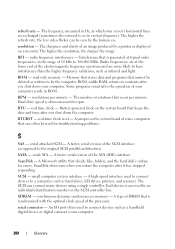
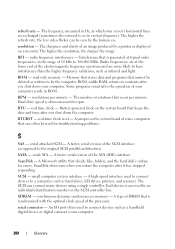
...Radio frequencies are at the lower end of DRAM that checks files, folders, and the hard disk's surface for troubleshooting problems.
S
SAS - Memory that stores data and programs that can often...computer reside in Hz, at typical radio frequencies, in rpm.
ROM - real-time clock reset - resolution - revolutions per minute. ScanDisk often runs when you restart the computer after you...
Owner's Manual - Page 208


...network Network Setup Wizard, 50 problems, 69 setting up, 49
Network Setup Wizard, 50
P
password clearing, 176 jumper, 176
208
Index
PCI cards installing, 117 removing, 121
phone numbers,... drive, 57 CD-RW drive, 57 computer crashes, 62-64 computer stops responding, 6263 conflicts, 91 Dell Diagnostics, 84 memory installing, 113 problems, 67
messages error, 60
modem problems, 58
monitor blank, 76...
Similar Questions
How Do You Restore A Dell Inspiron 531s Computer To Factory Settings
(Posted by cag3 10 years ago)
How To Bypass A Bios Password On Dell Desktop Inspiron One 2320
(Posted by bexoxo 10 years ago)
Password Reset
i have forgot my dell optiplex system password so how can i reset the password?pa
i have forgot my dell optiplex system password so how can i reset the password?pa
(Posted by aberatshome1 11 years ago)

