Dell Inspiron 2600 Support Question
Find answers below for this question about Dell Inspiron 2600.Need a Dell Inspiron 2600 manual? We have 3 online manuals for this item!
Question posted by xxwa on May 25th, 2014
How To Change A Dell Inspiron 2600 Cmos Battery
The person who posted this question about this Dell product did not include a detailed explanation. Please use the "Request More Information" button to the right if more details would help you to answer this question.
Current Answers
There are currently no answers that have been posted for this question.
Be the first to post an answer! Remember that you can earn up to 1,100 points for every answer you submit. The better the quality of your answer, the better chance it has to be accepted.
Be the first to post an answer! Remember that you can earn up to 1,100 points for every answer you submit. The better the quality of your answer, the better chance it has to be accepted.
Related Dell Inspiron 2600 Manual Pages
Solutions Guide - Page 2


...text: Dell, the DELL logo, DellNet, AccessDirect, TrueMobile, DellPlus, Inspiron, Dell Precision, Dimension, OptiPlex, and Latitude are registered trademarks of Dell Computer ...Dell Computer Corporation has determined that helps you how to change without the written permission of Intel Corporation; Dell Computer Corporation disclaims any manner whatsoever without notice. © 2002 Dell...
Solutions Guide - Page 78


... left edge of the battery pops up.
3 Remove the battery.
1
2
3
Installing a Battery
1 Ensure that the computer is in the unlocked position. 2 Slide the battery into the battery bay until the latch clicks. 3 Lock the battery.
78 Adding and Replacing Pa rts www.dell.com | support.dell.com
Removing a Battery
Before removing the battery, ensure that the battery lock is turned off...
Solutions Guide - Page 90
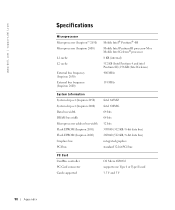
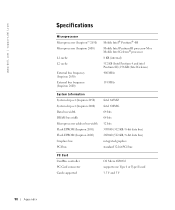
www.dell.com | support.dell.com
Specifications
Microprocessor Microprocessor (Inspiron™ 2650) Microprocessor (Inspiron 2600)
L1 cache L2 cache
External bus frequency (Inspiron 2650) External bus frequency (Inspiron 2600)
Mobile Intel® Pentium® 4M Mobile Intel Pentium III processor-M or Mobile Intel Celeron® processor 8 KB (internal) 512 KB (Intel Pentium 4 and intel ...
Solutions Guide - Page 91
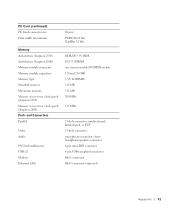
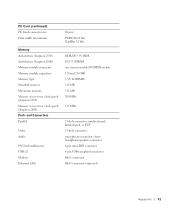
... Card (continued) PC Card connector size Data width (maximum)
Memory Architecture (Inspiron 2650) Architecture (Inspiron 2600) Memory module connector Memory module capacities Memory type Standard memory Maximum memory Memory access time: clock speed (Inspiron 2650) Memory access time: clock speed (Inspiron 2600) Ports and Connectors Parallel
Video Audio
PS/2 keyboard/mouse USB (2) Modem Ethernet...
Solutions Guide - Page 92


www.dell.com | support.dell.com
92 Appendix
Communications Modem:
Type Controller Interface Network adapter
Video Video type (Inspiron 2650)
Video type (Inspiron 2600) Data bus (Inspiron 2650) Data bus (Inspiron 2600) Video controller (Inspiron 2650) Video controller (Inspiron 2600) Video memory (Inspiron 2650) Video memory (Inspiron 2600) System memory, 128 MB System memory, 256 MB LCD ...
Solutions Guide - Page 97


Each screen is a field that you cannot change (because they are determined by Dell technical support, do so by the computer) appear...; Basic device configuration settings
• Battery charge status
• Power management settings
• System security and hard drive password settings
HINT: To see the Windows desktop. You can change settings that option. Standard Settings
NOTICE...
Solutions Guide - Page 124


...that is not extended if we repair or replace a warranted product or any changes will apply to your Dell service tag number or order number available. The warranty period is , the warranty... warranty on Dellbranded batteries lasts only one year and the limited warranty on the date of limited warranties, at the relevant number listed in the following table. Dell may change the terms and ...
System Information Guide - Page 4


...own. In Windows 2000, click the Start button, point to Programs, point to change without the written permission of abbreviations and acronyms, see the Tell Me How help file... complete list of Dell Computer Corporation is strictly forbidden. Reproduction in any proprietary interest in this text: Dell, the DELL logo, AccessDirect, TrueMobile, and Inspiron are registered trademarks of the...
System Information Guide - Page 7
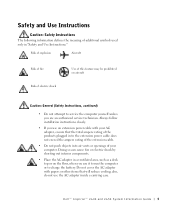
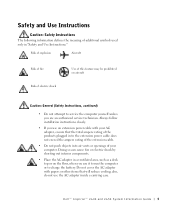
...Instructions, continued)
• Do not attempt to service the computer yourself unless you are an authorized service technician.
Dell™ Inspiron™ 2600 and 2650 System Information Guide 5 Safety and Use Instructions
Caution: Safety Instructions
The following information defines the meaning of... of electric shock
Use of additional symbols used only in to charge the battery.
System Information Guide - Page 8


... Do not use liquid or aerosol cleaners, which may contain flammable substances.
6 Dell™ Inspiron™ 2600 and 2650 System Information Guide Use care when removing PC Cards after operation.
•...your computer. Clean your computer with a soft cloth dampened with the base resting directly on battery power.
• If your computer includes a modem, the cable used with the modem should...
System Information Guide - Page 9
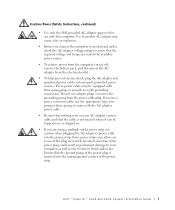
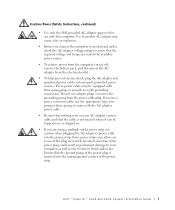
...that the ground prong of the power plug is not located where it off, remove the battery pack, and disconnect the AC adapter from the electrical outlet.
• To help prevent ..., twoprong or three-prong, to mate with three-prong plugs to insert the plug incorrectly. Dell™ Inspiron™ 2600 and 2650 System Information Guide 7 Some power strips may cause a fire or explosion.
•...
System Information Guide - Page 10


... only Dell battery modules that are approved for disposal instructions. When heated to the manufacturer's instructions or contact your computer or battery pack
near a heat source such as car keys or paper clips) could explode or vent, posing a risk of fire. • Do not dispose of a spent or damaged battery promptly.
8 Dell™ Inspiron™ 2600 and...
System Information Guide - Page 11
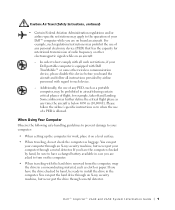
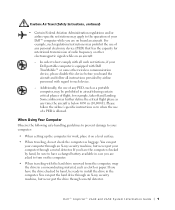
... flight phase as a portable computer, may be ready to install the drive in case you are on board an aircraft. If you have a charged battery available in the computer.
Dell™ Inspiron™ 2600 and 2650 System Information Guide 9 You can put the hard drive through an X-ray security machine, but never put your...
System Information Guide - Page 13
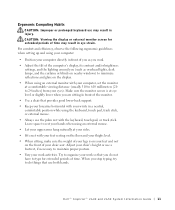
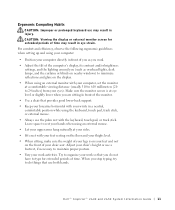
... use the palm rest with your feet resting on the floor and your thighs level. • When sitting, make sure the weight of time. Dell™ Inspiron™ 2600 and 2650 System Infor mation Guide 11 Ergonomic Computing Habits
CAUTION: Improper or prolonged keyboard use may result in injury. Make sure the monitor...
System Information Guide - Page 15
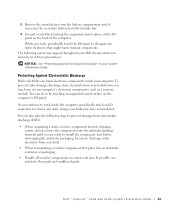
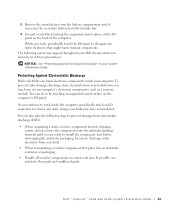
...to dissipate any static electricity that might harm internal components.
Dell™ Inspiron™ 2600 and 2650 System Infor mation Guide 13
You can also ... computer's electronic components, such as a memory module. 3 Remove the main battery from the battery compartment and, if necessary, the secondary battery from the module bay.
4 Ground yourself by touching an unpainted metal surface ...
System Information Guide - Page 17
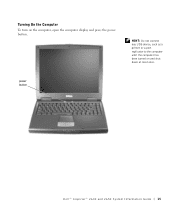
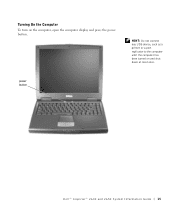
HINT: Do not connect any USB device, such as a printer or a port replicator to the computer until the computer has been turned on the computer, open the computer display and press the power button. Turning On the Computer
To turn on and shut down at least once.
power button
Dell™ Inspiron™ 2600 and 2650 System Infor mation Guide 15
System Information Guide - Page 19
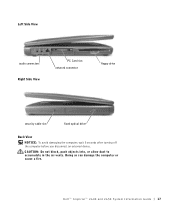
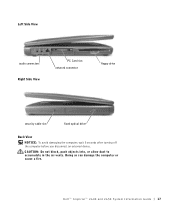
Doing so can damage the computer or cause a fire.
Dell™ Inspiron™ 2600 and 2650 System Infor mation Guide 17
Left Side View
audio connectors Right Side View
PC Card slot network connector
floppy drive
security cable slot
...
System Information Guide - Page 21
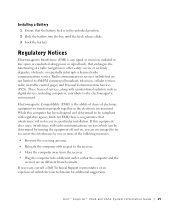
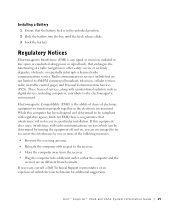
... is in the unlocked position. 2 Slide the battery into a different outlet so that the computer and the
receiver are on...or other safety service or seriously degrades, obstructs, or repeatedly interrupts a licensed radio communications service. Dell™ Inspiron™ 2600 and 2650 System Infor mation Guide 19
While this equipment does cause interference with radio communications services...
System Information Guide - Page 23
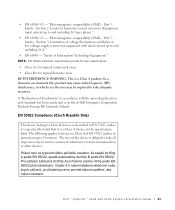
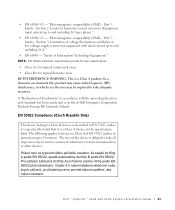
... for typical commercial areas. • Class B is a Class A device on file at Dell Computer Corporation Products Europe BV, Limerick, Ireland. The user of the device is obliged to ...environment this product may be required to take all steps necessary to 30 meters).
Dell™ Inspiron™ 2600 and 2650 System Infor mation Guide 21 "Safety of protection up to remove sources...
System Information Guide - Page 25
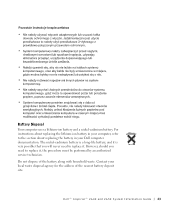
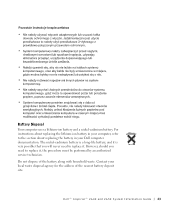
... possible that you need to replace it , the procedure must be performed by an authorized service technician. Contact your Dell computer documentation. For instructions about replacing the lithium-ion battery in your computer, refer to replace it . Dell™ Inspiron™ 2600 and 2650 System Infor mation Guide 23 Do not dispose of the nearest...
Similar Questions
Dell Inspiron 2600
Do I need a WiFi card for this model Dell Inspiron 2600
Do I need a WiFi card for this model Dell Inspiron 2600
(Posted by susanosgood 7 years ago)
How Can I Get The Gray Cmos Battery Clip For A Dell 1764 Laptop?
Finding a Dell Inspiron 1764 Cmos Battery Clip.
Finding a Dell Inspiron 1764 Cmos Battery Clip.
(Posted by mjliuzza 8 years ago)
Location Of Dell Inspiron N4030's Cmos Battery >>>
i wanna know the location of dell inspiron n4030 cmos battery please ...
i wanna know the location of dell inspiron n4030 cmos battery please ...
(Posted by mabdelmageed 12 years ago)

