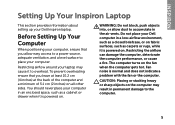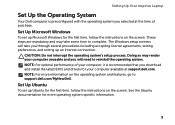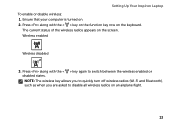Dell Inspiron 17R N7110 Support Question
Find answers below for this question about Dell Inspiron 17R N7110.Need a Dell Inspiron 17R N7110 manual? We have 2 online manuals for this item!
Question posted by chesney on August 9th, 2013
My Friend Needs Drivers For His N7110 Computer
Current Answers
Answer #1: Posted by RathishC on August 9th, 2013 7:56 PM
Please click on the link given below to download the driver’s for Inspiron N7110 laptop:
Once you click on the link, select the Operating System as installed on your computer to download and install the right drivers.
Hope this helps.
Thanks & Regards
Rathish C
#iworkfordell
Answer #2: Posted by SoCalWoman on August 9th, 2013 7:54 PM
http://www.dell.com/support/drivers/us/en/04/Product/inspiron-17r-n7110
Hope this helps
Much appreciation to those who acknowledge our members for their contribution toward finding a solution.
~It always seems impossible until it is done~
Nelson Mandela
Related Dell Inspiron 17R N7110 Manual Pages
Similar Questions
send me
Where to download the drivers for N7110
dell laptop Inspiron N5050 drivers for windows xp