Dell Inspiron 1750 Support Question
Find answers below for this question about Dell Inspiron 1750.Need a Dell Inspiron 1750 manual? We have 4 online manuals for this item!
Question posted by mikjua on March 18th, 2014
How To Remove Hdd Password From Dell Inspirion 1750 Windows Vista
The person who posted this question about this Dell product did not include a detailed explanation. Please use the "Request More Information" button to the right if more details would help you to answer this question.
Current Answers
There are currently no answers that have been posted for this question.
Be the first to post an answer! Remember that you can earn up to 1,100 points for every answer you submit. The better the quality of your answer, the better chance it has to be accepted.
Be the first to post an answer! Remember that you can earn up to 1,100 points for every answer you submit. The better the quality of your answer, the better chance it has to be accepted.
Related Dell Inspiron 1750 Manual Pages
Dell™ Technology Guide - Page 2


... are registered trademarks of these materials in any proprietary interest in the U.S. and is subject to all Dell systems. © 2007-2008 Dell Inc. Microsoft, Windows, Internet Explorer, Windows Vista, and the Windows Vista start button logo are either potential damage to hardware or loss of data and tells you make better use of the information contained...
Dell™ Technology Guide - Page 3


Contents
1 Finding Information 23
Start Button 23
Microsoft Windows Help and Support 24 Windows Vista 25 Windows® XP 25
Control Panel 26
Information About Installed Hardware 26 Device Manager 26 Hardware Devices Installed on Your Computer 27
Programs Installed on Your Computer 28
Wireless Networking 28
Dell Support Website 29 Technical Support 29 Customer Service...
Dell™ Technology Guide - Page 9


... Files 114 Windows Vista 114 Windows XP 115 Sharing Files With Password Protection. . . . . . 115
Restricting Access to a File 115
Transferring Files and Settings to a New Computer . . 116 Transferring Files From a Computer Running Windows XP to a Computer Running Windows Vista 116 Transferring Files Between Computers Running Windows XP 117
Backing up Files 117 Windows Vista 117 Windows XP...
Dell™ Technology Guide - Page 10


Removing Applications From Your Computer . . . . . 123 Windows Vista 123 Windows XP 123
Ending an Application When it Does not Respond 124
10 ...126 Cleaning the Computer 126 Cleaning Optical Drives and Optical Drive Media 126
Managing Your Computer Performance 127 Windows Vista 127 Windows® XP 128
Performance Tuning 129 System Setup Based Performance Tuning . . . . 129 Software ...
Dell™ Technology Guide - Page 11


... (Power Settings, Power Protection Devices, and Batteries) . . . 135
Setting Power Options 135 Windows Vista 135 Windows® XP 137
Power Protection Devices 140 Surge Protector 140 Power Line Conditioner 140 Uninterruptible Power Supply (UPS 141
Laptop Computer Batteries 141 Using Your Laptop Computer for the First Time 142 Preserving the Life of a Battery 142 Replacing...
Dell™ Technology Guide - Page 19


... Factory Image Restore 267
Windows Vista: Dell Factory Image Restore . . . . 268
Using the Operating System Media 269 Before you Begin 269 Reinstalling Windows XP or Windows Vista . . . . 269
20 Troubleshooting 271
Troubleshooting Tools 272 Power Lights for Desktop Computers 273 Diagnostic Lights for Desktop Computers . . . . . 274 Diagnostic Lights for Laptop Computers 275 System Messages...
Dell™ Technology Guide - Page 25


...Basic Information
Click Start
→ Help and Support→ Tools (from the Pick a Topic
options).
Windows Vista®
Basic Computer Information Click Start → Control Panel→ System and Maintenance→ System to... your computer, click Start
→
Help and Support→ Dell User and System guides (from the Pick a Task
options) to view your computer information and to...
Dell™ Technology Guide - Page 30


...8226; Security Center • Support History & Status • System Configuration • Technical Subscriptions • Troubleshooting Search • Windows Vista Center • Windows XP Support Center • Wireless Center
Customer Service
• Dell Financial Services • FAQs • Invoices • Missing, Wrong & Damaged • Order Status • Ownership Transfer •...
Dell™ Technology Guide - Page 59


...the Speed of the Scroll Wheel
Windows Vista®
1 Click Start → Control Panel→ Hardware and Sound→ Mouse. 2 On the Wheel tab in the Mouse Properties window, set the options for
how....
2 On the Wheel tab, under Scrolling, select the number of your mouse counterclockwise, and then remove the ball.
3 Wipe the ball with each notch on your screen cursor (mouse pointer) skips or...
Dell™ Technology Guide - Page 63


...NOTE: Your laptop computer may not support single finger zoom feature.
Using a Touch Pointer (Track Stick or Tablet PC Pen)
Turning the Touch Pointer On or Off From the Control Panel
Windows Vista®
1 ... on the screen check box.
3 Click OK.
To change the zoom settings, double-click the Dell Touch Pad icon in and out by spreading two fingers or by bringing the two fingers together)....
Dell™ Technology Guide - Page 83


... appear. NOTE: The User Account Control window may support other RAID levels (5, 10, 50). For information about these levels, see support.dell.com. Drives and Media
83
NOTE: ...Properties→ Tools→ Check Now. Therefore, a failure of bad sectors, and then click Start. Windows Vista®
1 Click Start → Computer. Working with RAID
A redundant array of all data. If ...
Dell™ Technology Guide - Page 122


...Windows® XP
1 Click Start
→ Control Panel→ Add or Remove Programs.
2 Click Add a program.
122
Managing Applications (Programs)
To install the application, double-click the file and follow the instructions on your screen. Windows Vista... on your screen. Type the administrator password or provide confirmation, if prompted.
Installing Applications From a Network
This...
Dell™ Technology Guide - Page 123
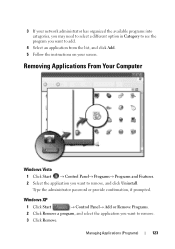
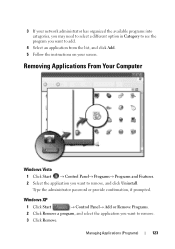
... click Uninstall. Removing Applications From Your Computer
Windows Vista
1 Click Start → Control Panel→ Programs→ Programs and Features. 2 Select the application you want to add.
4 Select an application from the list, and click Add. 5 Follow the instructions on your screen.
Managing Applications (Programs)
123 Type the administrator password or provide confirmation...
Dell™ Technology Guide - Page 154


...your computer, see "Device Manager" on page 26):
Windows Vista 1 Click Start , right-click Computer and select Properties....the type of card, check the order confirmation that is removed or corrupted, follow the instructions in your computer and then ...see "Checking Your Wireless Network Card" on the Dell Support website at support.dell.com. Windows XP
1 Click Start
, right-click My Computer ...
Dell™ Technology Guide - Page 265


... in an undesirable operating state.
Restoring Your Operating System
You can use it was in Windows Vista) returns your data files or recover them. Use the disc only if System Restore did...Symantec (available in Windows XP) and Dell Factory Image Restore (available in when you received the computer.
Both permanently delete all data on the hard drive and remove any programs installed ...
Dell™ Technology Guide - Page 267


Enabling System Restore
NOTE: Windows Vista does not disable System Restore;
NOTE: Dell PC Restore by Symantec and Dell Factory Image Restore may not be available in certain countries or on the hard drive and removes any programs or drivers installed after you reinstall Windows XP with less than 200 MB of low disk space.
Therefore, the...
Dell™ Technology Guide - Page 290


...the telephone to connect the modem directly to open , click File. Windows Vista 1 Click Start → Control Panel→ Hardware and Sound→... a checkmark next to it, click the checkmark to remove it and connect to identify and resolve modem problems. ... not listed, see the Regulatory Compliance Homepage at www.dell.com/regulatory_compliance.
If the error message is operating properly...
Dell™ Technology Guide - Page 291


.... If so, run the program that you want to use . Contact Dell (see the Regulatory Compliance Homepage at www.dell.com/regulatory_compliance.
IEEE 1394 Device Problems
CAUTION: Before you may have to restart your computer. To remove and then reinstall the program: Windows Vista
1 Click Start → Control Panel→ Programs→ Programs and Features...
Setup Guide - Page 5


... Power Button 8 Set Up Windows Vista 9 Enable or Disable Wireless (Optional 10 Connect to the Internet (Optional 12
Using Your Inspiron Laptop 14 Right Side Features 14 Left...Removing and Replacing the Battery 32 Software Features 34
Solving Problems 37 Beep Codes 38 Network Problems 39 Power Problems 40 Memory Problems 42 Lockups and Software Problems 43
Using Support Tools 45 Dell...
Service Manual - Page 6


... locking tabs; In Microsoft® Windows Vista®, click Start
, click the arrow
, and then click Shut Down.
Back to Contents Page
Before You Begin
Dell™ Inspiron™ 17 Service Manual
Recommended Tools Turning Off Your Computer Before Working Inside Your Computer
This manual provides procedures for removing and installing components in your own...
Similar Questions
How To Make A Dell Inspiron 1750 Windows Vista Recovery Disk
(Posted by jamericha 9 years ago)
How To Remove Hdd Password Of My Laptop Inspiron N4050
(Posted by tombBe 10 years ago)
How I Can Remove Hdd Password
I Want To Remove Hdd Password From My Laptop Dell N4050
I Want To Remove Hdd Password From My Laptop Dell N4050
(Posted by JAHANGIR7186 11 years ago)
How To Remove Unwanted Desktop Icon From Inspirion 1750?
I have right clicked on the icon and then tried the "remove from desktop" option but it does not wor...
I have right clicked on the icon and then tried the "remove from desktop" option but it does not wor...
(Posted by erptony 12 years ago)

