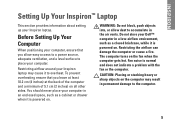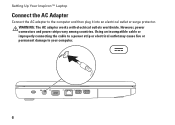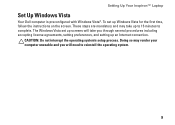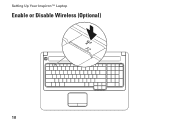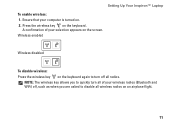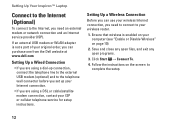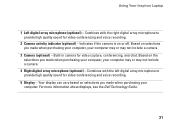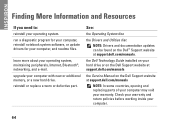Dell Inspiron 1750 Support Question
Find answers below for this question about Dell Inspiron 1750.Need a Dell Inspiron 1750 manual? We have 4 online manuals for this item!
Question posted by walkerdawn54 on August 10th, 2012
Can I Get Bluetooth On My Dell Inspirion 1750
Current Answers
Answer #1: Posted by DellJesse1 on August 13th, 2012 9:29 AM
The bluetooth card was an optional purchase when ordering your computer. You can look at where the blutooth card would have been installed to see if you can still add a card. The card would have been located at the top edge of the keyboard, below the hinge cover. If not, you would need to purchase a USB Bluetooth card.
Thank You,
Dell-Jesse1
Dell Social Media and Communities
email:[email protected]
Dell Community Forum.
www.en.community.dell.com
Dell Twitter Support
@dellcares
Dell Facebook Support
www.facebook.com/dell
#iwork4dell
Related Dell Inspiron 1750 Manual Pages
Similar Questions
I have right clicked on the icon and then tried the "remove from desktop" option but it does not wor...