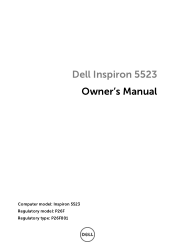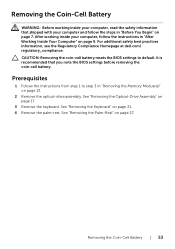Dell Inspiron 15z Support Question
Find answers below for this question about Dell Inspiron 15z.Need a Dell Inspiron 15z manual? We have 3 online manuals for this item!
Question posted by raghuveergupta579 on January 31st, 2014
How Do I Restore Inspiron 15z 5523 With Windows 8 Back To Factory Settings?
Current Answers
Answer #1: Posted by prateekk007 on February 1st, 2014 5:19 AM
Please try the steps mentioned in the below link and see if it helps:
Please reply if you have further queries.
To know more about Dell Product Support, Drivers & Downloads, Order & Dispatch status -> choose your region US Customers; India Customers. For Here for Dell support videos.Thanks & Regards
Prateek K
Answer #2: Posted by geekyankit1991 on January 31st, 2014 10:46 PM
To Refresh windows 8 please follow the below mentioned steps:
- Open the General section of PC Settings by the key combination WIN KEY + C to open charms bar and click PC Settings.
- Click the Get started button under Refresh your PC without affecting your files.
- Click the Next button at the Refresh your PC step of the wizard.
- You may be prompted to insert installation or recovery media if there is not a recovery image preconfigured on your PC.
- Click the Refresh button at the Ready to refresh your PC step.
- At this point, the PC is restarted, and the refresh actions are completed.
Tech freak
Related Dell Inspiron 15z Manual Pages
Similar Questions
administrative password