Dell Inspiron 1570 Support Question
Find answers below for this question about Dell Inspiron 1570.Need a Dell Inspiron 1570 manual? We have 2 online manuals for this item!
Question posted by harletmes on June 17th, 2014
How To Remove The Hard Drive From The Inspiron 1570
The person who posted this question about this Dell product did not include a detailed explanation. Please use the "Request More Information" button to the right if more details would help you to answer this question.
Current Answers
There are currently no answers that have been posted for this question.
Be the first to post an answer! Remember that you can earn up to 1,100 points for every answer you submit. The better the quality of your answer, the better chance it has to be accepted.
Be the first to post an answer! Remember that you can earn up to 1,100 points for every answer you submit. The better the quality of your answer, the better chance it has to be accepted.
Related Dell Inspiron 1570 Manual Pages
Dell™ Technology Guide - Page 6


... 66 Backlit Keyboard 66 Changing the Input Language of Your Keyboard 67 Using the Numeric Keypad on a Laptop Computer 68 General Keyboard Shortcuts 69
5 Printers-Settings and Drivers 71
Accessing Printer Information 71
Changing Printer ...Default Printer 74
Sharing Printers on a Network 74
Installing a Printer Driver 75
6 Drives and Media 77
Freeing up Hard Drive Space 77
6
Contents
Dell™ Technology Guide - Page 10


Removing Applications From Your Computer . . . . . 123 Windows Vista 123 Windows XP 123
Ending an Application When it Does ... Performance Tuning . . . . 129 Software Based Performance Tuning 129 NVIDIA Performance 129 NVIDIA Monitor 130
Cleaning Up Your Hard Drive 131
Defragmenting Your Hard Drive 132
Detecting and Repairing Disk Errors 133
Scanning for Viruses and Spyware 133
10
Contents
Dell™ Technology Guide - Page 80


... installation program starts, follow the instructions on the screen.
3 When the InstallShield Wizard Complete window appears, remove the Drivers and Utilities media and click Finish to your system window.
If this is detecting hardware in your hard drive. 2 Click Start and right-click Computer. 3 Click Properties→ Device Manager. 4 Double-click the type...
Dell™ Technology Guide - Page 97
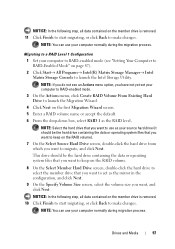
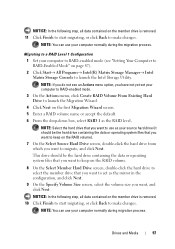
...Hard Drive screen, double-click the hard drive to select the member drive that you want to keep on the RAID volume).
7 On the Select Source Hard Drive screen, double-click the hard drive from which you want to act as the RAID level. This drive should be the hard drive... the following step, all data contained on the member drive is removed. 11 Click Finish to start migrating, or click Back...
Dell™ Technology Guide - Page 129


... using the Performance section of the components. Maintenance Tasks (Enhance Performance and Ensure Security)
129 For more information about managing space on your hard drive by removing unused applications, see "Removing Applications From Your Computer" on page 307.
NVIDIA Performance
The NVIDIA Performance application integrates many of the functions previously available in the NVIDIA...
Dell™ Technology Guide - Page 136


...; Press the power button. Power Management States
Sleep Sleep saves power by the Lock button. OR
• Open the display for a laptop computer. • Press . 2 Click the option you are ready to start again.
To wake your computer to sleep:
• ... want to use one of the following methods to put your computer, depending on the hard drive and then completely turning off the computer.
Dell™ Technology Guide - Page 138


...To enter standby: • Click Start→ Turn off computer→ Stand by turning off the display and the hard drive after a predetermined period of the following methods: • Press the power button. • Close the display for...; Power Meter - view the available battery power (laptop computers) • Advanced - Power Management Modes
Standby Mode Standby conserves power by .
Dell™ Technology Guide - Page 139


...
When the computer exits hibernate, it was in hibernate mode.
NOTICE: You cannot remove devices or undock your computer while your computer. Power (Power Settings, Power Protection ...Then press and hold the key, and click Hibernate.
OR
• Depending on the hard drive and then completely turning off computer. The computer may not operate correctly after the computer exits...
Dell™ Technology Guide - Page 141


..., to ensure that provides temporary power to help preserve BIOS settings, operate your computer to the hard drive may result in the battery bay. UPS devices contain a battery that the device is available.
NOTE: To ensure maximum battery operating time, connect only your laptop computer with the main battery installed at all times.
Dell™ Technology Guide - Page 265


...in Windows XP) and Dell Factory Image Restore (available in Windows Vista) returns your hard drive to your operating system. System Restore does not monitor your operating system problem. Restoring Your...resolve your data files or recover them. Both permanently delete all data on the hard drive and remove any programs installed after you to return your data files. Using Microsoft® ...
Dell™ Technology Guide - Page 267


... Factory Image Restore may not be available in certain countries or on the hard drive and removes any programs or drivers installed after you reinstall Windows XP with less than 200...the System Restore tab and ensure that the System Protection for the hard disk is automatically disabled. regardless of free hard-disk space available, System Restore is unchecked under Automatic restore points...
Dell™ Technology Guide - Page 272


... a more complete system test to resolve device configuration, compatibility problems, or operating status.
Troubleshooting Tools
Some of your system board, keyboard, display, memory, hard drive, etc. Your desktop or laptop computer may need to indicate different power states, such as power, no power, or standby. Write down the information displayed on the screen...
Dell™ Technology Guide - Page 276


...Laptop Computers
NOTE: If the message you received is not listed in the drive.
• If the hard drive is your boot device, ensure that the cables are connected and that the drive...G A T E A 2 0 F A I L U R E -
N O T I M E R T I C K I L U R E - HARD DRIVE SELF MONITORING SYSTEM HAS REPORTED THAT A PARAMETER HAS EXCEEDED ITS NORMAL OPERATING RANGE.
P L E A S E R U N S E T U P P R O...
Dell™ Technology Guide - Page 281


... the Regulatory Compliance Homepage at www.dell.com/regulatory_compliance. Starting the Dell Diagnostics From Your Hard Drive
The Dell Diagnostics is connected to be working properly. 2 Turn on page 271 and ... may not ship with your hard drive.
NOTE: The Drivers and Utilities media is active.
See "System Setup" on Laptop Computers
NOTE: If your hard drive or from the Drivers and Utilities media...
Dell™ Technology Guide - Page 339


.... ASF is able to be depleted and recharged. battery operating time - A program (or utility) that allows system memory to be used for a SATA hard drive Host Controller which a laptop computer battery is designed to be platform- Also referred to the computer. alert standards format - The length of electrical power allocated to each device...
Dell™ Technology Guide - Page 343


.... Express Service Code - Use the Express Service Code when contacting Dell for hard drives and CD drives. extended display mode -
FBD -
FCC - agency responsible for enforcing communications-... not be available in and out of the IDE interface for assistance.
EMI -
A removable I/O card adhering to transfer data and often improves performance. A display setting that speeds ...
Dell™ Technology Guide - Page 346


... - LCD - This measurement is typically used to refer to hard drive storage, the term is typically used by laptop computer and flatpanel displays. megabytes per second. memory - kHz ...1 MB equals 1024 KB. M
Mb - A unit of frequency that emits light to as optical drives, a second battery, or a Dell TravelLite™ module. An electronic component that equals 1000 Hz...
Setup Guide - Page 34


...the customizing options available in this section, see the Dell Technology Guide on your hard drive or on your desktop. Click Personalize, to create presentations, brochures, greeting cards, ...phones. You can use your computer to open area of the desktop.
2. Using Your Inspiron Laptop
Software Features
NOTE: For more about the features described in your operating system to the Internet...
Setup Guide - Page 52
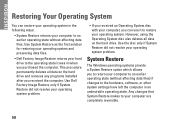
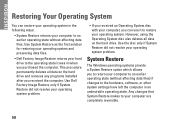
....
• Dell Factory Image Restore returns your hard drive to the operating state it to restore your operating system.
INSPIRON
Restoring Your Operating System
You can use it was... which allows you received the computer. This procedure permanently deletes all data on the hard drive and removes any programs installed after you to return your computer, you can restore your operating...
Setup Guide - Page 66
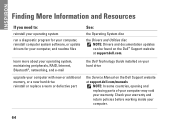
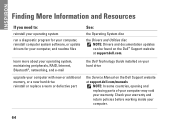
Check your warranty and return policies before working inside your hard drive
the Service Manual on the Dell Support website at support.dell.com. INSPIRON
Finding More Information and Resources
If you need to:
reinstall your operating system
run a diagnostic program for your computer, reinstall computer system software, or update ...
Similar Questions
How To Take Out Hard Drive From Dell Inspiron 1570
(Posted by w9ndumpromi 9 years ago)
How To Remove A Hard Drive From A Dell Inspiron 1570
(Posted by chuckBo 10 years ago)

