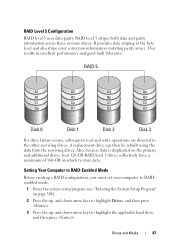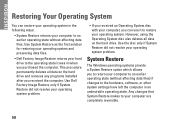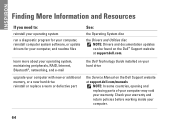Dell Inspiron 1570 Support Question
Find answers below for this question about Dell Inspiron 1570.Need a Dell Inspiron 1570 manual? We have 2 online manuals for this item!
Question posted by bngrev on January 5th, 2014
My Hard Drive Wont Read On My Dell Inspiron N7110
The person who posted this question about this Dell product did not include a detailed explanation. Please use the "Request More Information" button to the right if more details would help you to answer this question.
Current Answers
Answer #1: Posted by TommyKervz on January 5th, 2014 3:39 AM
Greetings. If you do not remember tempering with it prior to this happening, then the HDD has probably gone bad (and will require replacement).
Related Dell Inspiron 1570 Manual Pages
Similar Questions
How To Take Out Hard Drive From Dell Inspiron 1570
(Posted by w9ndumpromi 9 years ago)
How To Remove The Hard Drive From The Inspiron 1570
(Posted by harletmes 9 years ago)
How To Remove A Hard Drive From A Dell Inspiron 1570
(Posted by chuckBo 10 years ago)
How To Remove A Hard Drive From An Inspiron N7110 Laptop
(Posted by lia12Ev 10 years ago)
How To Remove Out Internal Hard Drive In Dell Inspiron N7110
(Posted by exqgs 10 years ago)