Dell Inspiron 1570 Support Question
Find answers below for this question about Dell Inspiron 1570.Need a Dell Inspiron 1570 manual? We have 2 online manuals for this item!
Question posted by kiconsultants on May 2nd, 2012
Is My Uk Dell Inspiron 1570 Dvd Drive Multi Region?
I bought my Dell in the UK - does it play both region 1 and region 2 DVDs please?
Current Answers
There are currently no answers that have been posted for this question.
Be the first to post an answer! Remember that you can earn up to 1,100 points for every answer you submit. The better the quality of your answer, the better chance it has to be accepted.
Be the first to post an answer! Remember that you can earn up to 1,100 points for every answer you submit. The better the quality of your answer, the better chance it has to be accepted.
Related Dell Inspiron 1570 Manual Pages
Dell™ Technology Guide - Page 81


...
THE SLOT
CHECK THE CABLE CONNECTIONS R U N T H E H A R D W A R E TR O U B L E S H O O T E R - Drives and Media
81 HINT: The Dell Support website at support.dell.com and your computer might not work correctly. If the drive is defective.
• Insert a bootable disc and restart the computer. TEST THE DRIVE -
• Insert another CD, DVD, or Blu-ray Disc® (BD) to which...
Dell™ Technology Guide - Page 82


... DVD drives. The drive tray cannot eject (for your CD, DVD, or BD software. The drive makes a scraping or grinding sound • Ensure that the sound is not caused by a program. • Ensure that the computer is shut down. 2 Straighten a paper clip and insert one end into the eject hole at the front of different regions...
Dell™ Technology Guide - Page 142


... the life of your battery: • Using optical drives • Using wireless communications devices, PC Cards, Express...connect your computer to an electrical outlet when writing to a CD or DVD.
For best results, operate the computer with the AC adapter until ...Dell™ ControlPoint Power Manager" on the taskbar. Using Your Laptop Computer for ways to adjust optimize your ...
Dell™ Technology Guide - Page 205


... move the computer while playing or recording CDs and DVDs. 1 Press the eject button to accomplish such as you are attempting to remove a pre-installed cd.
To format media for direct data transfer. NOTE: Ensure that came with your computer. 2 Slide the disc, label side up, in the drive slot. 3 For those computers...
Dell™ Technology Guide - Page 210


... link for specified computers.
1 Install a coin-cell battery into the DVD drive. Also, see the Dell Support website at support.dell.com.
Adjusting the Volume on Your Computer
1 Right-click the Volume ...volume. Playing Media Using the Dell Travel Remote
The Dell Travel Remote is designed to control Windows Vista Media Center and is available only for the DVD player. 2 Insert a DVD into ...
Dell™ Technology Guide - Page 211
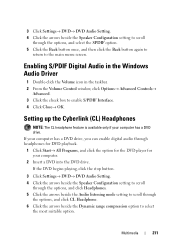
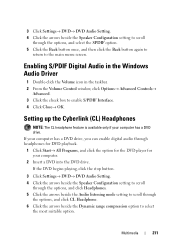
... the check box to select
the most suitable option. If the DVD begins playing, click the stop button.
3 Click Settings→ DVD→ DVD Audio Setting. 4 Click the arrows beside the Speaker Configuration setting ... is available only if your computer has a DVD drive. 3 Click Settings→ DVD→ DVD Audio Setting. 4 Click the arrows beside the Speaker Configuration setting to scroll
through...
Dell™ Technology Guide - Page 269


See "Determining Whether a Device Driver is the first drive detected by the computer. Then try Device Driver Rollback (see "Using Microsoft® Windows® System Restore" on the region from which you ordered your computer, or whether you requested the media, the Dell Drivers and Utilities media and Operating System media may not ship...
Dell™ Technology Guide - Page 270


...the computer boots according to the devices specified in the system setup program.
5 When the boot device list appears, highlight CD/DVD/CD-RW Drive and press .
6 Press any key to Boot from CD-ROM. 7 Follow the instructions on the screen to wait until.... 4 Restart the computer.
NOTE: The next steps change the boot sequence for one time only. When the DELL logo appears, press immediately.
Dell™ Technology Guide - Page 283


...devices specified in the system setup program.
3 When the boot device list appears, highlight CD/DVD/CD-RW and press .
4 Select the Boot from CD-ROM option from the menu that no diagnostics... CD menu and press to proceed.
6 Select Run the 32 Bit Dell Diagnostics from the diagnostics utility partition on your hard drive.
5 When the Dell Diagnostics Main Menu appears, select the test you want to run . ...
Dell™ Technology Guide - Page 287


... (Enhance Performance and Ensure Security)" on page 337). ENSURE THAT MICROSOFT® WINDOWS® RECOGNIZES THE DRIVE - Replace the battery only with your Service Manual or contact Dell (see "Contacting Dell" on page 125. TEST THE DRIVE -
• Insert another disc to eliminate the possibility that came with the same or equivalent type recommended...
Dell™ Technology Guide - Page 288


... receive a steady stream of your computer's Documentation and see "Running the Dell Diagnostics" on page 281. See "Windows Hardware Troubleshooter" on page 281. NOTE: Because of different regions worldwide and different disc formats, not all DVD titles work in the drive or the media. See "Configuring Your Power Settings" on page 137 or search...
Dell™ Technology Guide - Page 291


... instructions. The drive cannot read the disk.
CLOSE SOME PROGRAMS AND TRY A G A I N S YS T E M S E T U P -
Contact Dell (see the Regulatory Compliance Homepage at www.dell.com/regulatory_compliance. ... Uninstall. 4 See the program documentation for installation instructions. Insert a bootable CD or DVD. In some cases, you want to restore computer resources.
Windows Vista 1 Click Start...
Dell™ Technology Guide - Page 341


...only once. CRIMM - D
DDR SDRAM - double-data-rate 2 SDRAM - See driver. CD-RW/DVD drive -
controller - device - DIMM - The speed, given in or connected to CD-RW (rewritable CDs... code located on a sticker on a display or screen that is used to over multiple disk drives. Control Panel -
A round, six-pin connector that connects to DIN (Deutsche Industrie-Norm) ...
Dell™ Technology Guide - Page 348


...processor and the devices attached to one billionth of a second. Plug-and-Play - nanosecond - A drive that boosts the data transfer rate between two devices through the processor as ... set and the device are common types of optical drives include CD drives, DVD drives, CD-RW drives, and CD-RW/DVD combo drives. O
optical drive - Example of PC Cards. Modems and network adapters...
Setup Guide - Page 7
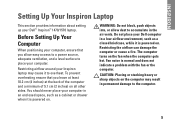
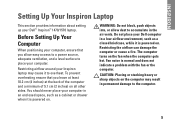
... a low-airflow environment, such as a cabinet or drawer when it is powered on the fan when the computer gets hot. You should never place your Dell™ Inspiron™ 1470/1570 laptop.
WARNING: Do not block, push objects into, or allow easy access to a power source, adequate ventilation, and a level surface to the computer.
5
Setup Guide - Page 34


... devices, or played and viewed directly on connected TVs...dell.com. Your optical disc
drive may support multiple disc media formats including CDs, DVDs, and Blu-ray Discs (optional). Windows Vista®
1. After connecting to the Internet, you to organize and create music and video files that can access websites, setup an e-mail account, and upload or download files.
Using Your Inspiron Laptop...
Setup Guide - Page 45


... error -
Alternatively you received is not listed in resolving this problem, please note this system have failed at support.dell.com) or contact Dell (see "Contacting Dell" on page 63). CPU fan failure - Keyboard failure - Hard-disk drive read failure - Hard-disk drive failure - Possible motherboard failure or Real Time Clock (RTC) battery low.
Contact...
Setup Guide - Page 68


... for, and upgrading your computer. For more detailed specifications, see the Comprehensive Specifications on the Dell Support website at 30 fps)
66 INSPIRON
Basic Specifications
System Model
Dell Inspiron 1470/1570
This section provides information that you may vary by region. For more information regarding the configuration of your computer, click Start → Help and Support...
Setup Guide - Page 70


.../1000 Ethernet LAN on system board
Wireless
WLAN and Bluetooth® wireless technology
Display
Inspiron 1470: Type
Height Width Diagonal
14.0" HD WLED backlight, TrueLife 173.95 mm (6.85 inches)
309.4 mm (12.2 inches)
355.6 mm (14.0 inches)
Inspiron 1570: Type
Height Width Diagonal
15.6" HD WLED backlight, TrueLife 193.54 mm (7.62...
Setup Guide - Page 72


....0 mm (13.39 inches)
Physical
Depth
242.5 mm (9.54 inches)
Weight (with configurable to less than ODD Airbay and 1.89 kg (4.17 lbs) 4-cell battery)
Inspiron 1570:
Height
26.3 mm to 29.2 mm (1.03 inches to 1.5 inches)
Width
376.0 mm (14.8 inches)
Depth
247.9 mm (9.76 inches)
Weight (with configurable to less...
Similar Questions
How To Take Out Hard Drive From Dell Inspiron 1570
(Posted by w9ndumpromi 9 years ago)
How To Rebuild New Hard Drive In Dell Laptop Inspiron 1764
(Posted by GBAred 10 years ago)
How To Remove A Hard Drive From A Dell Inspiron 1570
(Posted by chuckBo 10 years ago)

