Dell Inspiron 1564 Support Question
Find answers below for this question about Dell Inspiron 1564.Need a Dell Inspiron 1564 manual? We have 3 online manuals for this item!
Question posted by svenshamin on September 2nd, 2014
What Kind Of Wire Do I Need To Transfer Information From A Broken Dell Inspiron
1564
Current Answers
There are currently no answers that have been posted for this question.
Be the first to post an answer! Remember that you can earn up to 1,100 points for every answer you submit. The better the quality of your answer, the better chance it has to be accepted.
Be the first to post an answer! Remember that you can earn up to 1,100 points for every answer you submit. The better the quality of your answer, the better chance it has to be accepted.
Related Dell Inspiron 1564 Manual Pages
Dell™ Technology Guide - Page 3


... 26 Device Manager 26 Hardware Devices Installed on Your Computer 27
Programs Installed on Your Computer 28
Wireless Networking 28
Dell Support Website 29 Technical Support 29 Customer Service 30 Warranty Information 30 Dell Forums 31 Contact Us 31
BIOS (System Setup Program) Settings 31
2 Microsoft Windows Desktop 33
Overview 33
Taskbar 34...
Dell™ Technology Guide - Page 30


...; Invoices • Missing, Wrong & Damaged • Order Status • Ownership Transfer • International Ownership Transfer • Packing Slips • Pickup/Redelivery • Dell Dollars/Rebate Center • Report a Stolen System • Returns • Update Billing Address
Warranty Information
• Expired Warranty Service • Extend & Upgrade Warranty • Ownership...
Dell™ Technology Guide - Page 31


... computer's current configuration, such as an interface between the computer hardware and the operating system. You may need to : • Change the system configuration information after you remove and replace certain hardware components. FOR MORE INFORMATION: To learn more about your computer's time, date, or password can be changed using the BIOS, using...
Dell™ Technology Guide - Page 48


... of images on page 246.
FOR MORE INFORMATION: To learn more about display resolution, see Windows Help and Support: click Start or
→ Help and Support.
48
Monitors and Displays NOTE: Use only the Dell recommended video drivers, which are designed to them if needed. Adjusting the Resolution of Your Display
The display...
Dell™ Technology Guide - Page 83


...data redundancy. For information about these levels, see support.dell.com. otherwise, ...contact your administrator to continue the desired action.
4 Click to protect your data. RAID Level 0
NOTICE: RAID level 0 provides no redundancy. Perform regular backups to check Scan for and attempt recovery of data integrity.
• RAID level 0+1 is recommended for users who need...
Dell™ Technology Guide - Page 142


...your computer to an electrical outlet in maximum performance mode (see "Dell™ ControlPoint Power Manager" on the taskbar. For more information on preserving the battery life of your battery: • Using...Meter icon
The first time you use your laptop computer. Using Your Laptop Computer for ways to adjust optimize your computer performance). You may need to a CD or DVD. For best ...
Dell™ Technology Guide - Page 143


...laptop computer. Keep the battery away from other external cables from the computer. Handle damaged or leaking batteries with household waste. If you need to replace the battery in the safety information... or equipment damage.
For additional safety best practices information, see the Regulatory Compliance Homepage at www.dell.com/regulatory_compliance. CAUTION: Misuse of the bay.
...
Dell™ Technology Guide - Page 151


... a new line is not available at all locations. What You Need to Set up a typical LAN. A router connects computers and ... and DSL. See the documentation provided with Internet access established. For information on broadband connection, see "Broadband Access" on the network to each... must have cable television access, you Need for specific details.
Use either CAT 5 or CAT 5e...
Dell™ Technology Guide - Page 161


...It is also called WirelessMAN and provides fixed and laptop connectivity without the need for direct line-of last mile wireless broadband access...Dell Mobile Broadband Card Utility
1 Click the Dell Mobile Broadband Card Utility icon notification area to wired broadband like cable and DSL. Networks (LAN, Wireless, Mobile Broadband)
161
FOR MORE INFORMATION: To learn more about using the Dell...
Dell™ Technology Guide - Page 168


...• Wi-Fi
• Mobile Broadband
• Dial-up
• Ethernet (or "wired")
• Bluetooth and UWB
• GPS
To access the ControlPoint Connection Manager to enable ...Manager. FOR MORE INFORMATION: To learn more about using the Dell ControlPoint application, see the help ? (question mark). The Dell ControlPoint window is turned on the taskbar. Dell ControlPoint Connection Manager is...
Dell™ Technology Guide - Page 173


...the Internet.
A common format for information on your ISP information ready. Setting up Your Internet Connection
To connect to the Internet wizard can help you need a modem or network connection and...has a URL.
FOR MORE INFORMATION: To learn more about the Internet and the different types of Internet connections, search for a web address is: http://www.dell.com.
NOTE: Have your...
Dell™ Technology Guide - Page 269


...to return your primary hard drive. Therefore, do not reinstall Windows XP unless a Dell technical support representative instructs you to correct a problem with your hard drive. NOTICE...you reinstall the operating system, you need the following items: • Dell™ Operating System media • Dell Drivers and Utilities media
NOTE: The Dell Drivers and Utilities media contains drivers...
Dell™ Technology Guide - Page 340
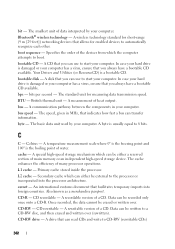
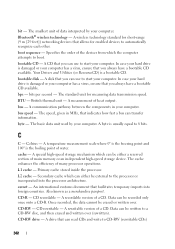
... enhances the efficiency of heat output. Primary cache stored inside the processor. Secondary cache which can either a reserved section of the devices from which can transfer information. Once recorded, the data cannot be recorded only once onto a CD-R. CD-RW drive - boot sequence - In case your hard drive is damaged or your...
Setup Guide - Page 7
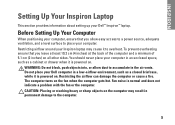
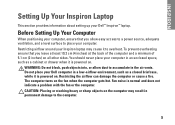
....
5 CAUTION: Placing or stacking heavy or sharp objects on . You should never place your Inspiron laptop may result in the air vents. Do not place your Dell™ Inspiron™ laptop. INSPIRON
Setting Up Your Inspiron Laptop
This section provides information about setting up your Dell computer in an enclosed space, such as a closed briefcase, while it is normal and...
Setup Guide - Page 16


...If you are using a DSL or cable/satellite modem connection, contact your wired Internet connection, follow the instructions in "Setting Up Your Internet Connection" on... optional external USB modem and to the Internet, you need an external modem or network connection and an Internet Service Provider (ISP).
Setting Up Your Inspiron Laptop
Connect to the Internet (Optional)
To connect to the...
Setup Guide - Page 40


...Dell™ computer to back up your computer. 2. If the User Account Control window appears, click Continue.
2. Click Start → Control Panel. 2. Follow the instructions on the Windows Easy Transfer... Transfer files and settings. If the User Account Control window appears, click Continue. Using Your Inspiron Laptop
Transferring Information to a New Computer
To transfer information to...
Setup Guide - Page 50
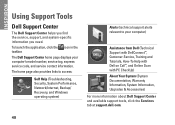
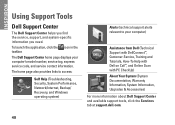
INSPIRON
Using Support Tools
Dell Support Center
The Dell Support Center helps you find the service, support, and system-specific information you need. The home page also provides links to access:
Self Help (Troubleshooting, Security, System Performance, Network/Internet, Backup/ Recovery, and Windows operating system)
Alerts (technical support ...
Setup Guide - Page 72
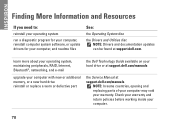
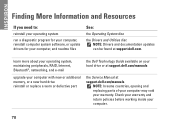
... memory, or a new hard drive reinstall or replace a worn or defective part
the Dell Technology Guide available on your hard drive or at support.dell.com/manuals
the Service Manual at support.dell.com.
INSPIRON
Finding More Information and Resources
If you need to:
reinstall your operating system
run a diagnostic program for your computer, reinstall computer...
Setup Guide - Page 74
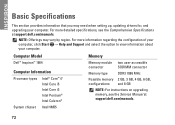
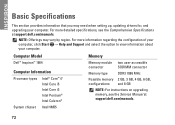
For more detailed specifications, see the Service Manual at support.dell.com/manuals. Computer Model
Dell™ Inspiron™ 1564
Computer Information
Processor types
Intel® Core™ i7 Intel Core i5 Intel Core i3 Intel Pentium® Intel Celeron®
System chipset Intel HM55
Memory
Memory ...
Comprehensive Specifications - Page 1
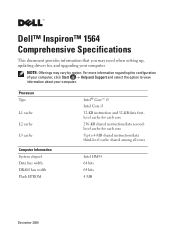
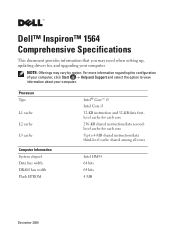
NOTE: Offerings may need when setting up, updating drivers for each core Up to view information about your computer. For more information regarding the configuration of your computer. Dell™ Inspiron™ 1564 Comprehensive Specifications
This document provides information that you may vary by region.
Processor Type
L1 cache
L2 cache
L3 cache
Computer Information System chipset ...
Similar Questions
What Kind Nvidia Graphics Card Comes In Dell Inspiron 1564
(Posted by deoldst 10 years ago)
How Can I Increase The Vram Of My Dell Inspiron Laptop Which Shows 64 Mb To 128
how can i increase the vram of my dell inspiron laptop from 64 mb to 128 mb as i am unable to play a...
how can i increase the vram of my dell inspiron laptop from 64 mb to 128 mb as i am unable to play a...
(Posted by ankhalidi 10 years ago)
Battry Is Not Charging In My Laptop
in my laptop inpiron 1564, it is working with adaptor but its not charging battry it is posible to f...
in my laptop inpiron 1564, it is working with adaptor but its not charging battry it is posible to f...
(Posted by SAGARTAMU7 11 years ago)

