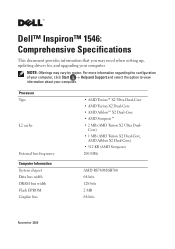Dell Inspiron 1546 Support Question
Find answers below for this question about Dell Inspiron 1546.Need a Dell Inspiron 1546 manual? We have 3 online manuals for this item!
Question posted by JSTeric on August 31st, 2014
How To Factory Restore Dell Inspirion 1546
The person who posted this question about this Dell product did not include a detailed explanation. Please use the "Request More Information" button to the right if more details would help you to answer this question.
Current Answers
There are currently no answers that have been posted for this question.
Be the first to post an answer! Remember that you can earn up to 1,100 points for every answer you submit. The better the quality of your answer, the better chance it has to be accepted.
Be the first to post an answer! Remember that you can earn up to 1,100 points for every answer you submit. The better the quality of your answer, the better chance it has to be accepted.
Related Dell Inspiron 1546 Manual Pages
Dell™ Technology Guide - Page 19


...Dell™ PC Restore and Dell Factory Image Restore 267
Windows Vista: Dell Factory Image Restore . . . . 268
Using the Operating System Media 269 Before you Begin 269 Reinstalling Windows XP or Windows Vista . . . . 269
20 Troubleshooting 271
Troubleshooting Tools 272 Power Lights for Desktop Computers 273 Diagnostic Lights for Desktop Computers . . . . . 274 Diagnostic Lights for Laptop...
Dell™ Technology Guide - Page 265


... which allows you purchased the computer. Any changes that System Restore makes to your operating system. Use Dell PC Restore or Dell Factory Image Restore only if System Restore did not resolve your data files or recover them. System Restore does not monitor your operating system problem. However, using the Operating System disc also deletes all data on...
Dell™ Technology Guide - Page 267


... after you reinstall Windows XP with less than 200 MB of low disk space. Ensure that Turn off System Restore is automatically disabled. Using Dell™ PC Restore and Dell Factory Image Restore
NOTICE: Using Dell PC Restore or Dell Factory Image Restore permanently deletes all data on certain computers. Windows XP
1 Click Start
→ Control Panel→ Performance and
Maintenance...
Dell™ Technology Guide - Page 268


.... NOTICE: If you do not want to continue reformatting the
hard drive and restoring the system software to select Dell Factory Tools, then Dell Factory Image Restore.
Any programs or files added since you received your hard drive to complete. Windows Vista: Dell Factory Image Restore
1 Turn on the computer.
NOTE: Depending upon your configuration, you want to proceed...
Dell™ Technology Guide - Page 281


...(or restart) your computer, see the Regulatory Compliance Homepage at www.dell.com/regulatory_compliance. Starting the Dell Diagnostics on page 307 to review your computer's configuration information, and ensure...and Utilities media.
See "System Setup" on Laptop Computers
NOTE: If your computer does not display a screen image, see "Contacting Dell" in the system setup program and is ...
Setup Guide - Page 5
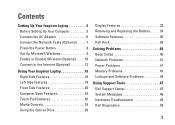
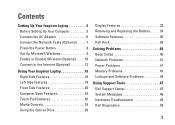
... 9 Enable or Disable Wireless (Optional 10 Connect to the Internet (Optional 12
Using Your Inspiron Laptop 16 Right Side Features 16 Left Side Features 18 Front Side Features 20 Computer Base Features 24... Drive 30
Display Features 32 Removing and Replacing the Battery 34 Software Features 36 Dell Dock 39
Solving Problems 40 Beep Codes 40 Network Problems 41 Power Problems 41 ...
Setup Guide - Page 6


... Operating System 53 System Restore 54 Dell DataSafe Local Backup 55 Dell Factory Image Restore 57 Operating System Reinstallation 59
Getting Help 62 Technical Support and Customer Service 63 DellConnect 63 Online Services 64 Automated Order-Status Service 65 Product ...
Setup Guide - Page 11
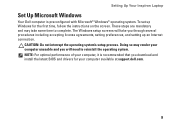
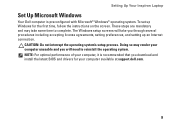
...including accepting license agreements, setting preferences, and setting up Windows for your computer available at support.dell.com.
9 CAUTION: Do not interrupt the operating system's setup process. NOTE: For optimal ...up an Internet connection. Setting Up Your Inspiron Laptop
Set Up Microsoft Windows
Your Dell computer is recommended that you will take some time to reinstall the operating ...
Setup Guide - Page 35
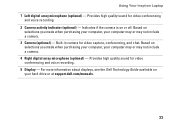
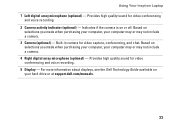
For more information about displays, see the Dell Technology Guide available on or off. Using Your Inspiron Laptop 1 Left digital array microphone (optional) - Provides high quality sound for video capture, conferencing, and chat. Indicates if the camera is on your hard drive or at support.dell.com/manuals.
33 Based on selections you made when...
Setup Guide - Page 36
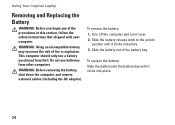
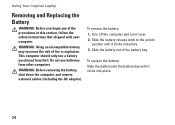
... down the computer, and remove external cables (including the AC adapter). Using Your Inspiron Laptop
Removing and Replacing the Battery
WARNING: Before you begin any of the battery bay. This computer should only... use batteries from Dell. To replace the battery: Slide the battery into the battery bay until it clicks into ...
Setup Guide - Page 38


... home theater equipment.
36 You can use your hard drive or at support.dell.com/manuals. Optional software applications enable you can also edit and view digital photographs...and upload or download files.
Using Your Inspiron Laptop
Software Features
NOTE: For more information about the features described in this section, see the Dell Technology Guide available on your computer to create...
Setup Guide - Page 39
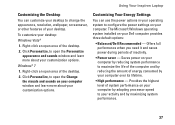
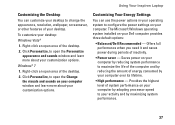
... the Personalize appearance and sounds window and learn more about your Dell computer provides three default options:
• Balanced/Dell Recommended - Offers full performance when you need it and saves power during periods of energy consumed by your computer. Using Your Inspiron Laptop
Customizing the Desktop
You can use the power options in your...
Setup Guide - Page 40


... Panel→ System and Maintenance→ Backup and Restore Center→ Backup files. Follow the instructions on the Back up Files wizard. Follow the instructions on the Configure Backup wizard.
Using Your Inspiron Laptop
Transferring Information to a New Computer
To transfer information .......
3. Click Start → Control Panel→ System and Security→ Backup and Restore.
2.
Setup Guide - Page 55


INSPIRON
Restoring Your Operating System
You can use it to restore your computer to the operating state it was in when you can restore your operating system in when you received the computer. Use the Operating System disc only if System Restore... your computer, without affecting data files. Use Dell Factory Image Restore only if System Restore did not resolve your hard drive to an ...
Setup Guide - Page 58


... devices such as a USB drive, printer, and so on your computer. Turn on .
To restore data: 1. Select Dell Factory Image Recovery and DataSafe Options and follow the instructions on the taskbar. 2.
then, shut down your computer. 2. NOTE: The restoration process might take an hour or more information, see the Microsoft® Windows® desktop...
Setup Guide - Page 59
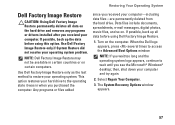
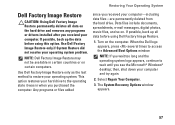
... data on the computer. Use Dell Factory Image Restore only if System Restore did not resolve your computer and try again.
2.
Restoring Your Operating System
Dell Factory Image Restore
CAUTION: Using Dell Factory Image Restore permanently deletes all data before using Dell Factory Image Restore.
1. This option restores your hard drive to restore your computer-including data files-are...
Setup Guide - Page 60


... the hard drive and restoring the system software to proceed with Factory Image Restore, click Cancel.
8. A message appears when the operating system and factory-installed applications have been restored to restart the computer.
58 Restoring Your Operating System
4. Click Dell Factory Image Restore. The Dell Factory Image Restore welcome screen appears. The restore process begins and may...
Setup Guide - Page 74
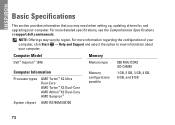
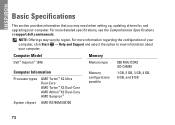
... option to view information about your computer.
NOTE: Offerings may need when setting up, updating drivers for, and upgrading your computer. Computer Model
Memory
Dell™ Inspiron™ 1546
Computer Information
Processor types
AMD Turion™ X2 Ultra Dual-Core AMD Turion™ X2 Dual-Core AMD Athlon™ X2 Dual-Core AMD...
Setup Guide - Page 81


... creating 36 chipset 72 computer capabilities 36 computer, setting up 5 conserving energy 37
Contacting Dell online 69 customer service 63 customizing
your desktop 37 your energy settings 37
D
damage, avoiding 5 data, backing up 38 DellConnect 63 Dell DataSafe Local Backup 55 Dell Diagnostics 49 Dell Factory Image Restore 53 Dell Support Center 47 Dell Support Website 64
79
INSPIRON
Similar Questions
How To Fix My Dell Laptop Inspiron 1546 Black Screen
(Posted by WhoCcool 9 years ago)
How To Factory Restore A Dell Laptop Inspiron N4010
(Posted by siirete 10 years ago)