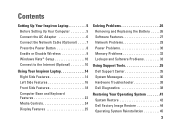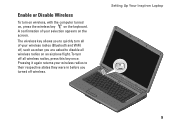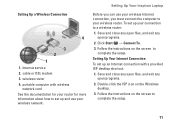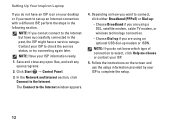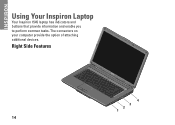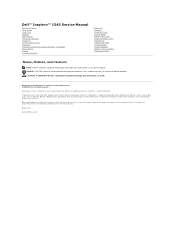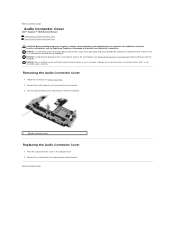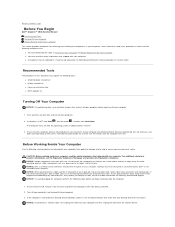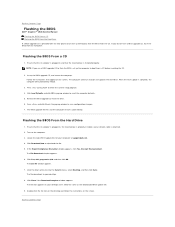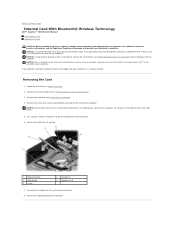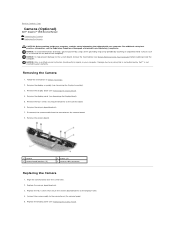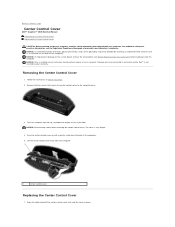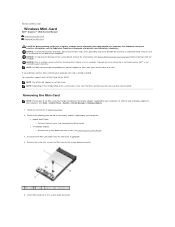Dell Inspiron 1545 Support Question
Find answers below for this question about Dell Inspiron 1545.Need a Dell Inspiron 1545 manual? We have 4 online manuals for this item!
Question posted by Anonymous-47320 on January 3rd, 2012
Where Is The Wireless Switch
Current Answers
Answer #1: Posted by DCatDell on January 3rd, 2012 8:34 AM
To turn on wireless, with the computer turned
on, press the wireless key on the keyboard.
A confirmation of your selection appears on the
screen.
The wireless key allows you to quickly turn all
of your wireless radios (Bluetooth and WiFi)
off, such as when you are asked to disable all
wireless radios on an airplane flight. To turn
off all wireless radios, press this key once.
Pressing it again returns your wireless radios to
their respective states they were in before you
turned off wireless.
Page 9
http://support.dell.com/support/edocs/systems/ins1545/en/SG/F123HA01MR.pdf
Thanks.
Get Support on Twitter @DellCaresPro
Download the Dell Quick Resource Locator app today to access PowerEdge support content on your mobile device! (iOS, Android, Windows)
http://itunes.apple.com/us/app/dell-quick-resource-locator/id507133271?mt=8
https://play.google.com/store/apps/details?id=com.dell.qrcode&hl=en
http://www.windowsphone.com/en-us/store/app/dell-qrl/7db321a3-f02f-4e63-b9ce-13dca4b3bc42