Dell Inspiron 1464 Support Question
Find answers below for this question about Dell Inspiron 1464.Need a Dell Inspiron 1464 manual? We have 3 online manuals for this item!
Question posted by Fratro on July 4th, 2014
Dell Inspiron 1464 How To Replace Hard Disk
The person who posted this question about this Dell product did not include a detailed explanation. Please use the "Request More Information" button to the right if more details would help you to answer this question.
Current Answers
There are currently no answers that have been posted for this question.
Be the first to post an answer! Remember that you can earn up to 1,100 points for every answer you submit. The better the quality of your answer, the better chance it has to be accepted.
Be the first to post an answer! Remember that you can earn up to 1,100 points for every answer you submit. The better the quality of your answer, the better chance it has to be accepted.
Related Dell Inspiron 1464 Manual Pages
Dell™ Technology Guide - Page 78


... entirely out of semiconductors whereas Hard Drives use a magnetic media. Unlike flash-based memory cards, an SSD emulates a hard disk drive, thus easily replacing it in most applications. Solid...optimum and minimum sizes for Shadow Storage]
6 Press . 7 Click Start → Computer→ Local Disk (C:) to confirm that refers to store persistent data.
3 Click Run as administrator. 4 If a ...
Dell™ Technology Guide - Page 101


...Hibernation is restored exactly as you must turn off , so that you don't plan to your hard disk.
Use shut down only when you left it. When you restart the computer, your computer uses ...extended time while working again.
Ending a Program That is a state in which the display and hard disks turn off the power to use the computer again, it . Use shut down when you ...
Dell™ Technology Guide - Page 128


... to improve performance. Event Viewer -
delete unnecessary or temporary files on your hard disk to perform maintenance and improve performance on your computer:
Component Services - Windows®...settings more efficiently; access advanced system tools, such as Device Manager, Disk Defragmenter, Disk Management, and other processes running on your computer's
performance:
Manage startup...
Dell™ Technology Guide - Page 134
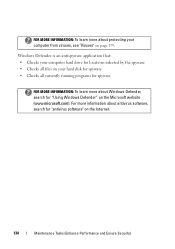
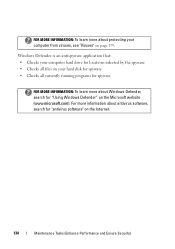
..." on the Microsoft website (www.microsoft.com). Windows Defender is an antispyware application that: • Checks your computer hard drive for locations infected by the spyware • Checks all files on your hard disk for spyware • Checks all currently running programs for spyware
FOR MORE INFORMATION: To learn more about Windows Defender...
Dell™ Technology Guide - Page 146


... icon appears on your computer while the battery is charging.
NOTE: You can access the Dell ControlPoint Power Manager for your computer for as long as you store your laptop computer from being in the computer for an extended period of January 1, 2008, the US DOT prohibits spare (loose) lithium batteries in...
Dell™ Technology Guide - Page 267


....
2 Click the System Restore tab and ensure that the System Protection for the hard disk is unchecked. If possible, back up the data before using these options. Restoring Your Operating System
267
Use Dell Factory Image Restore (Windows Vista) or Dell PC Restore (Windows XP) only as the last method to Windows XP. Therefore...
Dell™ Technology Guide - Page 281


... that is located on a hidden diagnostic utility partition on Laptop Computers
NOTE: If your computer does not display a screen image, see the Regulatory Compliance Homepage at www.dell.com/regulatory_compliance. Starting the Dell Diagnostics From Your Hard Drive
The Dell Diagnostics is known to review your hard drive or from your computer's configuration information, and ensure...
Dell™ Technology Guide - Page 317


... Direct Attached Storage for transfer of the benefits the SATA interface brings to take advantage of data between a computer and mass storage devices such as hard disk drives and optical drives. eSATA is hot pluggable. Pin Signal 1 GND 2 DR+ 3 DR4 GND 5 DT+ 6 DT7 GND
Ports
317 External SATA or eSATA, users can...
Dell™ Technology Guide - Page 344


... that saves everything in memory to 1,000,000,000 bytes. A term used to refer to hard drive storage, the term is formatted, the existing information on a hard disk. When a drive or disk is often rounded to a reserved space on a disk or drive where files are GUIs. When used to exchange files between the processor and...
Dell™ Technology Guide - Page 350


..., the original file is often measured in phones or laptop computers.
350 A SIM card contains a microchip that checks files, folders, and the hard disk's surface for errors. Battery-powered clock on the SCSI...a shortcut on your computer when you access Dell Support at support.dell.com or when you call Dell for troubleshooting problems.
S
SAS - small computer system interface - serial connector -
...
Setup Guide - Page 5


... Enable or Disable Wireless (Optional 14 Connect to the Internet (Optional 16
Using Your Inspiron Laptop 20 Right View Features 20 Front View Features 24 Computer Base and Keyboard Features 26... the Optical Drive 32 Display Features 34 Dell Extended Battery Life 36 Removing and Replacing the Battery 36 Software Features 38 Dell Dock 39 Dell DataSafe Online Backup 40
Solving Problems 41...
Setup Guide - Page 7
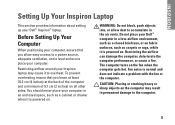
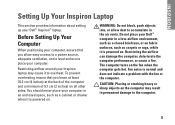
... stacking heavy or sharp objects on the computer may cause it is powered on.
Restricting airflow around your Inspiron laptop may result in permanent damage to the computer.
5 Do not place your Dell™ Inspiron™ laptop. Fan noise is powered on.
Before Setting Up Your Computer
When positioning your computer, ensure that you allow...
Setup Guide - Page 37


..., conferencing, and chat. 3 Display - Indicates if the camera is on your
computer. Using Your Inspiron Laptop
1 Camera activity indicator - For more information about displays, see the Dell Technology Guide available on or off. 2 Camera - Your display can vary based on selections you made when purchasing your hard drive or at support.dell.com/manuals.
35
Setup Guide - Page 38
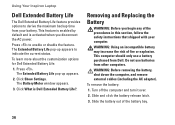
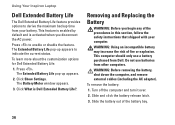
...Inspiron Laptop
Dell Extended Battery Life
The Dell Extended Battery Life feature provides options to derive the maximum backup time from your computer. To learn more about the customization options for Dell... feature is enabled by default and is Dell Extended Battery Life?.
The Extended Battery Life...This computer should only use batteries from Dell. Click Show Settings. Click What is...
Setup Guide - Page 40


... cards, fliers, and spreadsheets.
Check your purchase order for software installed on your hard drive or at support.dell.com/manuals.
Productivity and Communication
You can access websites, setup an e-mail account, and upload or download files.
Using Your Inspiron Laptop
Software Features
NOTE: For more information about the features described in this section...
Setup Guide - Page 52


... is loose, or no bootable device exists.
• If the hard drive is your hard drive or at support.dell.com/mauals or contact Dell for assistance (see the Service Manual at support.dell.com/manuals).
Hard-disk drive read failure - Replace the CPU fan (see the Dell Technology Guide on page 71). No timer tick interrupt - CPU fan...
Setup Guide - Page 54


... test displays in "Lockups and Software Problems" on (or restart) your hard drive. Starting Dell Diagnostics From Your Hard Drive
The Dell Diagnostics is active. When the DELL™ logo appears, press immediately. Turn on page 46 and run the Dell Diagnostics before you contact Dell for technical assistance. NOTE: The Drivers and Utilities disc may invoke...
Setup Guide - Page 74
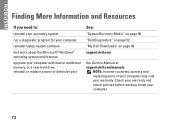
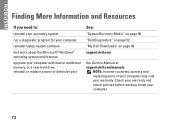
... for your computer,
reinstall laptop system software
find more about the Microsoft® Windows® operating system and features
upgrade your computer with new or additional memory, or a new hard drive reinstall or replace a worn or defective part
See:
"System Recovery Media" on page 60
"Dell Diagnostics" on page 52
"My Dell Downloads" on page...
Setup Guide - Page 76


Computer Model
Dell™ Inspiron™ 1464
Computer Information
Processor types
Intel® Core™...6 GB, configurations and 8 GB
NOTE: For instructions on upgrading memory, see the Comprehensive Specifications at support.dell.com/manuals.
74 INSPIRON
Basic Specifications
This section provides information that you may vary by region. NOTE: Offerings may need when setting ...
Comprehensive Specifications - Page 1
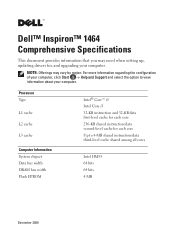
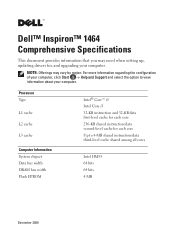
... select the option to 4-MB shared instruction/data third-level cache shared among all cores
Intel HM55 64 bits 64 bits 4 MB
December 2009
Dell™ Inspiron™ 1464 Comprehensive Specifications
This document provides information that you may vary by region. NOTE: Offerings may need when setting up, updating drivers for each core...
Similar Questions
How Much Is A Replacement Hard Drive For Dell Inspiron 1464
(Posted by paolJay1 10 years ago)
How To Replace Hard Disk Of Dell Isnpirion N5050
(Posted by HooteKevi 10 years ago)
Hard Disk
how to acess the hard disk of dell inspiron 1464 laptop
how to acess the hard disk of dell inspiron 1464 laptop
(Posted by BAGIKIPSMILING 12 years ago)

