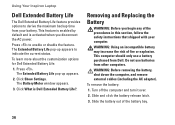Dell Inspiron 1464 Support Question
Find answers below for this question about Dell Inspiron 1464.Need a Dell Inspiron 1464 manual? We have 3 online manuals for this item!
Question posted by alyd on May 15th, 2013
I Hav A Dell Pc But Every Time I Turn It On It Keeps Tellin Me A Battery Is Low
Current Answers
Answer #1: Posted by prateekk007 on May 15th, 2013 11:44 PM
I would suggest you to update the system BIOS from the link mentioned below, Also make sure battery is more than 10% charge and AC Adaptor is plugged in.
In case issue still persists, you may test the symptoms with a different battery. You can also follow the steps provided in the below article that might help you.
Please reply if you have any further questions.
For easy access to drivers, manuals and product updates, please visit our Support Site.
Thanks & Regards
Prateek K