Dell Inspiron 1440 Support Question
Find answers below for this question about Dell Inspiron 1440.Need a Dell Inspiron 1440 manual? We have 3 online manuals for this item!
Question posted by TrollJairaj on March 30th, 2014
How Do You Install Sd Card 1440 Insprion Dell
The person who posted this question about this Dell product did not include a detailed explanation. Please use the "Request More Information" button to the right if more details would help you to answer this question.
Current Answers
There are currently no answers that have been posted for this question.
Be the first to post an answer! Remember that you can earn up to 1,100 points for every answer you submit. The better the quality of your answer, the better chance it has to be accepted.
Be the first to post an answer! Remember that you can earn up to 1,100 points for every answer you submit. The better the quality of your answer, the better chance it has to be accepted.
Related Dell Inspiron 1440 Manual Pages
Dell™ Technology Guide - Page 16


Copying Audio and Video Files to Your Laptop Media Device 209
Playing Media Using the Dell Travel Remote . . . . . 210
Adjusting the Volume on Your Computer...Connecting Your Computer to a TV and Adjusting Display Settings 215
Accessing a TV With Your Computer Using a TV Tuner Card 215
Connecting Your Computer to a TV or Audio Device 215
Determining What you Have and What you Need 217 ...
Dell™ Technology Guide - Page 19


... Desktop 261
Enabling Remote Desktop on the Host Computer . . . . 261 Installing Remote Desktop Client Software 262 Calling From a Remote Location 262
19 Restoring Your ...Diagnostic Lights for Laptop Computers 275 System Messages for Desktop Computers. . . . . 275 System Messages for Laptop Computers . . . . . 276 Windows Hardware Troubleshooter 280 Running the Dell Diagnostics 281
Contents...
Dell™ Technology Guide - Page 48


NOTE: Use only the Dell recommended video drivers, which are designed to them if needed.
As you can change ... the resolution, items appear smaller on the screen. Also, see "Adjusting Display Settings With the Vendor Video Card Control Panel" on your Dell-installed operating system. FOR MORE INFORMATION: To learn more about display resolution, see Windows Help and Support: click ...
Dell™ Technology Guide - Page 63


... palm rest. Single Finger Zoom
NOTE: Your laptop computer may not support single finger zoom feature. To change the zoom settings, double-click the Dell Touch Pad icon in and out by spreading...down and turn off your desktop. Do not allow water from their
electrical outlets. 3 Remove any installed batteries. 4 Moisten a soft, lint-free cloth with items on the screen check box.
3 Click OK.
Navigation...
Dell™ Technology Guide - Page 146


... computer using battery power until the battery is fully charged. Dell™ ControlPoint Power Manager
You can operate your laptop computer from the electrical outlet and allow the computer and the... spare (loose) lithium batteries in checked baggage. You can use it.
Charge time is installed in approximately 2 hours. If the battery is too hot to start charging if the light...
Dell™ Technology Guide - Page 154


....
3 Click Device Manager→ Network Adapters. Reinstalling Software and Drivers for Your Wireless Network Card
If the software is installed in your computer and then search for that name on the Dell Support website at support.dell.com. • A wireless network card, an integrated wireless adapter, or a wireless USB adapter for each computer that you...
Dell™ Technology Guide - Page 276


...T E N T I A L H A R D D R I O N -
System Messages for Laptop Computers
NOTE: If the message you received is correct (see "System Setup" on page 292).
See "Lockups and Software Problems...and that the drive is installed properly and partitioned as a ... that was running when the message appeared. ERROR 8602 - Contact Dell (see "Keyboard Problems for either the operating system or the program...
Dell™ Technology Guide - Page 278


...WANT TO SEE POWER WARNING MESSAGES AGAIN. Contact Dell for instructions, see the documentation shipped with your computer's Service Manual).
• If memory was not removed or installed, memory module or system board failure may have... requirement of an AC power adapter type of 130-W or greater applies to laptop computers that the memory you are using is supported by your computer (see ...
Dell™ Technology Guide - Page 296


...T E R - For additional safety best practices information, see the Regulatory Compliance Homepage at www.dell.com/regulatory_compliance. If the link integrity light is functioning.
Network Problems
CAUTION: Before you begin any... the Regulatory Compliance Homepage at www.dell.com/regulatory_compliance.
See "Power Lights for... see the Service Manual for Laptop Computers" on page 275),...
Dell™ Technology Guide - Page 301


...-click the speaker icon in the Dell Diagnostics (see "Running the Dell Diagnostics" on page 307. Ensure ...the documentation shipped with your screen. R E I N S T A L L T H E T O U C H P A D D R I N G S - Troubleshooting
301 See "Installing Drivers for Laptop Computers
CHECK THE TOUCH PAD SETTINGS -
1 Click Start→ Control Panel→ Printers and Other Hardware→ Mouse.
2 Try...
Dell™ Technology Guide - Page 302


...when installing additional graphics cards; The Screen is Difficult to Read
CHECK THE MONITOR CABLE CONNECTION -
• Ensure that the monitor cable is connected to the correct graphics card (for dual graphics card ...
Troubleshooting Ensure that the monitor is turned
on the keyboard or move the mouse to support.dell.com.
CHECK THE MONITOR POWER LIGHT -
• If the power light is lit or...
Dell™ Technology Guide - Page 305


... and then reinstall any cards (see the Documentation for your computer.)
• If the power light is securely connected to match the AC power at your computer.
• Eliminate interference. Multiple power strips connected to support.dell.com/technicalupdate. The service is free and can be malfunctioning or incorrectly installed.
- Ensure that the...
Dell™ Technology Guide - Page 343


... dual display mode.
agency responsible for assistance. An improved version of the PC Card slot when installed. electrostatic discharge - A connector on the system board (in some countries. A... extension of static electricity. FBD - FCC - A rapid discharge of your Dell™ computer.
ESD - expansion slot - EIDE - electromagnetic interference - A circuit board that ...
Dell™ Technology Guide - Page 350


...often measured in phones or laptop computers.
350
A faster,...card contains a microchip that provides quick access to frequently used to your computer when you access Dell Support at support.dell.com or when you call Dell...to connect devices such as a handheld digital device or digital camera to install and configure hardware and software. Some programs essential to find it has stopped...
Setup Guide - Page 4
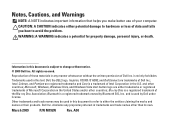
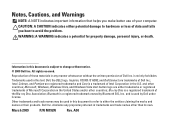
... the entities claiming the marks and names or their products. and other than its own.
All rights reserved. and is used in this text: Dell, the DELL logo, Inspiron, YOURS IS HERE, and DellConnect are either potential damage to avoid the problem. Information in this document is a registered trademark of data and tells...
Setup Guide - Page 7


Restricting airflow around your computer. Do not place your Dell™ computer in a low-airflow environment, such as a cabinet or...the computer or cause a fire. CAUTION: Placing or stacking heavy or sharp objects on . You should never place your Inspiron 1440 laptop and connecting peripherals. WARNING: Do not block, push objects into, or allow easy access to a power source, adequate ...
Setup Guide - Page 11
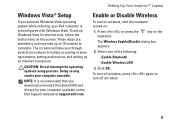
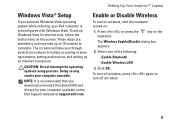
... are mandatory and may render your computer unusable. Doing so may take you download and install the latest BIOS and drivers for the first time, follow the instructions on :
1....off all radios.
9 Setting Up Your Inspiron™ Laptop
Windows Vista® Setup
If you selected Windows Vista operating system while ordering, your Dell computer is recommended that you through several ...
Setup Guide - Page 19
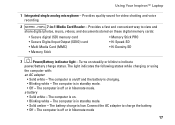
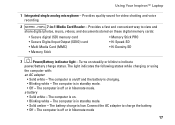
Using Your Inspiron™ Laptop
1 Integrated single analog microphone - Turns on these digital memory cards:
• Secure digital (SD) memory card
• Memory Stick PRO
• Secure Digital Input Output (SDIO) card
• Hi Speed-SD
• Multi Media Card (MMC)
• Hi Density-SD
• Memory Stick
3
Power/Battery indicator light - The computer is in standby mode.
&#...
Setup Guide - Page 30
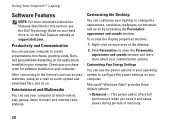
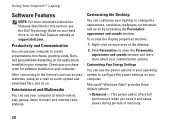
...order for software installed on the Dell Support website at support.dell.com. After ...installed in your operating system to open area of inactivity.
28
Microsoft® Windows Vista® provides three default options:
• Balanced - Using Your Inspiron™ Laptop...
Software Features
NOTE: For more about the features described in this section, see the Dell...
Setup Guide - Page 56
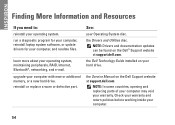
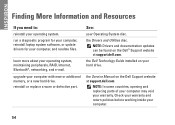
...Dell Support website at support.dell.com. reinstall or replace a worn or defective part.
INSPIRON
Finding More Information and Resources
If you need to:
reinstall your computer, and readme files. run a diagnostic program for your computer, reinstall laptop... new hard drive.
the Dell Technology Guide installed on the Dell™ Support website at support.dell.com
NOTE: In some ...
Similar Questions
How Do I Install My Recovery Disk In Dell Inspiron 1440
(Posted by jmonezy 9 years ago)
How To Install Sim Card In Dell Laptop Inspiron Duo
(Posted by hardQ64 10 years ago)
How To Load Or Install Sd Cards Vostro 3550
how to load or install SD cards vostro 3550
how to load or install SD cards vostro 3550
(Posted by jpetercorologos 12 years ago)

