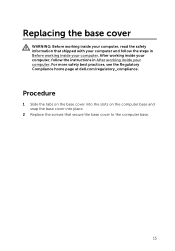Dell Inspiron 11 3000 2-in-1 Series Support Question
Find answers below for this question about Dell Inspiron 11 3000 2-in-1 Series.Need a Dell Inspiron 11 3000 2-in-1 Series manual? We have 3 online manuals for this item!
Question posted by ethelrichman on February 16th, 2016
I Need A Manual For A Manual For My New Dell,inspiron , 3000 Computer
I need a manual for a for my new Dell ,Inspiron ,3000 computer
Current Answers
Related Dell Inspiron 11 3000 2-in-1 Series Manual Pages
Similar Questions
Help With Insperion 3000 2 To 1 Laptop
Hi. I Was Giving This Computer With No Papaerwork Of Functioning Instructions. Can You Please Assist...
Hi. I Was Giving This Computer With No Papaerwork Of Functioning Instructions. Can You Please Assist...
(Posted by ljschwartz61 3 years ago)
Backlit Keyboard Function Activation
how do i turn on the backlight keyboard function for my Dell Inspiron 11 3000 laptop?
how do i turn on the backlight keyboard function for my Dell Inspiron 11 3000 laptop?
(Posted by lindabertolli 8 years ago)
Hi Need Manual For Lattitude 10 Tablet
hi need manual for lattitude 10 tablet
hi need manual for lattitude 10 tablet
(Posted by sam1177671 11 years ago)