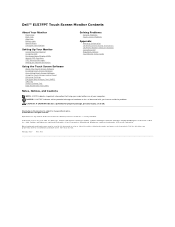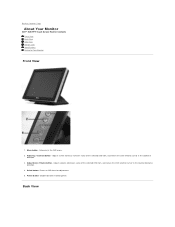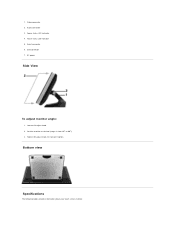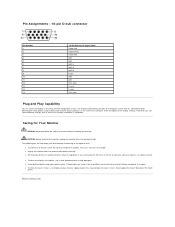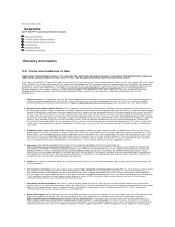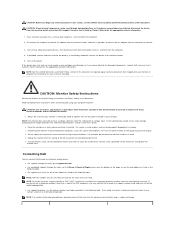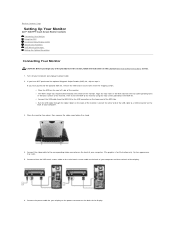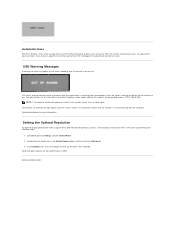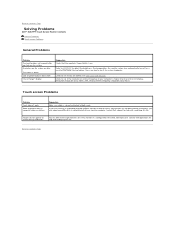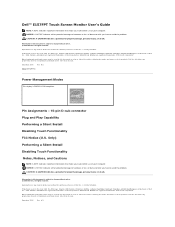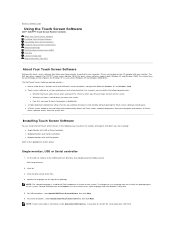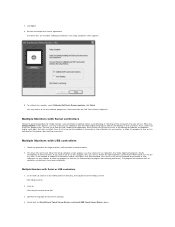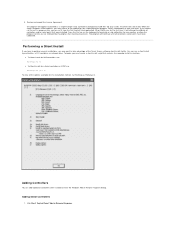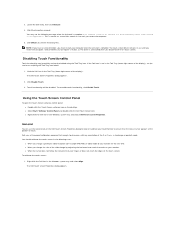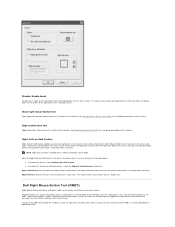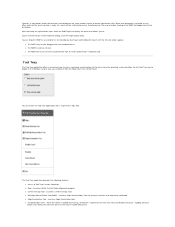Dell E157FPT Support Question
Find answers below for this question about Dell E157FPT - 15" LCD Monitor.Need a Dell E157FPT manual? We have 1 online manual for this item!
Question posted by ekmrc on April 16th, 2010
Touch Screen Not Responding
The person who posted this question about this Dell product did not include a detailed explanation. Please use the "Request More Information" button to the right if more details would help you to answer this question.
Current Answers
Related Dell E157FPT Manual Pages
Similar Questions
Windows 7 Touch Screen Tools Will Not Detect Sx2210 Monitor
(Posted by TOMRcw 9 years ago)
Datasheet Dell 1504 - Ultra Sharp - 15'lcd Monitor
(Posted by doruena 11 years ago)
Trouble Shooting Communication Problem For My Dell Lcd Monitor E176fpf
MY DELL LCD MONITOR CAN NOT COMMUNICATE WITH THE CPU I.E. CANNOT DISPLAY THINGS AFTER SWITCHING IT O...
MY DELL LCD MONITOR CAN NOT COMMUNICATE WITH THE CPU I.E. CANNOT DISPLAY THINGS AFTER SWITCHING IT O...
(Posted by fkalila 13 years ago)
Dell Lcd Monitor Can Not Display The Games ?
When i am opening the game to play , the dell LCd Monitor doesn't diplay it to paly . what i have to...
When i am opening the game to play , the dell LCd Monitor doesn't diplay it to paly . what i have to...
(Posted by armdali 14 years ago)
Touch Feature Is Not Working. We Have To Use Mouse. How Do I Fix This?
One minute was working next, non responsive.
One minute was working next, non responsive.
(Posted by ekmrc 14 years ago)