Dell Dimension E520 Support Question
Find answers below for this question about Dell Dimension E520.Need a Dell Dimension E520 manual? We have 2 online manuals for this item!
Question posted by garyKre on May 21st, 2014
E520 System Does Not Support The Installed Processor
The person who posted this question about this Dell product did not include a detailed explanation. Please use the "Request More Information" button to the right if more details would help you to answer this question.
Current Answers
There are currently no answers that have been posted for this question.
Be the first to post an answer! Remember that you can earn up to 1,100 points for every answer you submit. The better the quality of your answer, the better chance it has to be accepted.
Be the first to post an answer! Remember that you can earn up to 1,100 points for every answer you submit. The better the quality of your answer, the better chance it has to be accepted.
Related Dell Dimension E520 Manual Pages
Owner's Manual - Page 1


Dell™ Dimension™ E520
Service Tag
Owner's Manual
cover latch release
CD or DVD eject button CD or DVD activity light FlexBay for optional floppy drive or Media Card ... (integrated) (6) optional VGA video connector (integrated)
USB 2.0 connectors (6)
PCI Express graphics card
card slots for PCI Express x16 (1), PCI (2), PCI Express x1 (1)
www.dell.com | support.dell.com
Owner's Manual - Page 7


Only 123 Definition of "Dell-Installed" Software and Peripherals 123 Definition of "Third-Party" Software and Peripherals 123 FCC Notice (U.S. Only 123 FCC Class B 123 Contacting Dell 124
Glossary 147
Index ... 120 Clearing CMOS Settings 121 Cleaning Your Computer 121 Computer, Keyboard, and Monitor 121 Mouse 122 Floppy Drive 122 CDs and DVDs 122 Dell Technical Support Policy (U.S.
Owner's Manual - Page 10


... floppy drives, Intel® processors, optical drives, and USB devices. Upgrade information for your computer, and click Submit.
5 Under Select a Device, scroll to view the appropriate support site.
• Community - If you should also reinstall the DSS utility. The software automatically detects your computer and operating system and installs the updates appropriate for...
Owner's Manual - Page 18
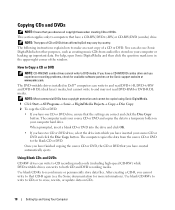
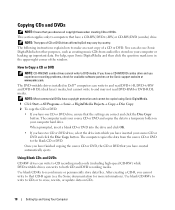
...documentation for available software patches on your computer or backing up important data. The DVD-writable drives installed in the upper-right corner of CD or DVD drives offered by Dell may not read DVD...RW and DVD+R DL (dual layer) media, but cannot write to a temporary folder on the Sonic support website at www.sonic.com. When prompted, insert a blank CD or DVD into the drive and ...
Owner's Manual - Page 19
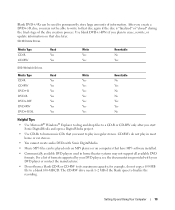
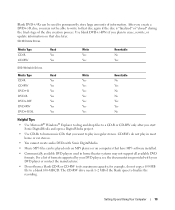
...DigitalMedia.
• Music MP3 files can be used to permanently store large amounts of formats supported by your DVD player, see the documentation provided with your DVD player or contact the manufacturer.... to write to erase, rewrite, or update information on computers that have MP3 software installed.
• Commercially available DVD players used in regular stereos. CD-RWs do not copy...
Owner's Manual - Page 20
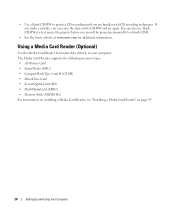
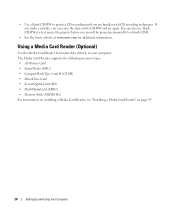
... test music file projects before you are familiar with CD recording techniques. The Media Card Reader supports the following memory types: • xD-Picture Card • SmartMedia (SMC) • ...8226; MultiMediaCard (MMC) • Memory Stick (MS/MS Pro) For information on installing a Media Card Reader, see "Installing a Media Card Reader" on the CD-RW and try again. You can erase ...
Owner's Manual - Page 27
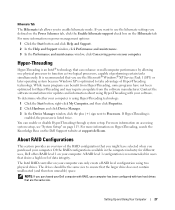
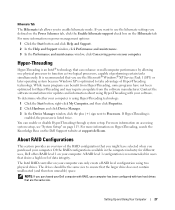
...Support window, click Performance and maintenance. 3 In the Performance and maintenance window, click Conserving power on your computer can enhance overall computer performance by allowing one physical processor to Processors...a high level of data integrity. If Hyper-Threading is enabled, the processor is recommended for updates and information about using two physical drives.
Setting Up...
Owner's Manual - Page 31
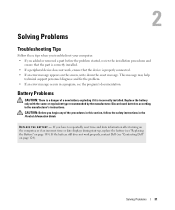
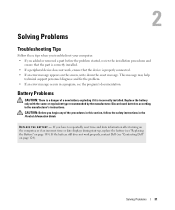
... B A T T E R Y - If the battery still does not work , ensure that the device is incorrectly installed. Discard used batteries according to repeatedly reset time and date information after turning on the computer, or if an incorrect time or... "Replacing the Battery" on page 124).
This message may help
technical support personnel diagnose and fix the problem. • If an error message occurs...
Owner's Manual - Page 53
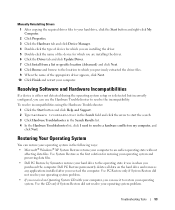
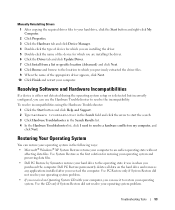
... and click Help and Support. 2 Type hardware troubleshooter in the Search field and click the arrow to start the search. 3 Click Hardware Troubleshooter in the Search Results list. 4 In the Hardware Troubleshooter list, click I need to resolve a hardware conflict on the hard drive and removes any applications installed after you purchased the...
Owner's Manual - Page 54
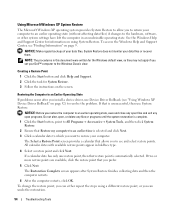
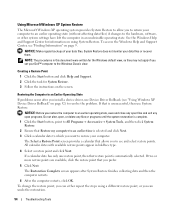
...a calendar date to which you want to resolve the problem. See the Windows Help and Support Center for information on the screen. System Restore does not monitor your data files.
Using Microsoft...prefer.
5 Click Next.
The Restoration Complete screen appears after you install a device driver, use System Restore.
NOTE: The procedures in boldface type.
4 Select a restore point and...
Owner's Manual - Page 57
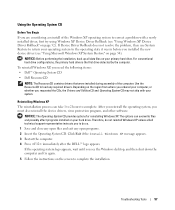
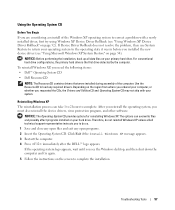
...desktop, and then shut down the computer and try using Windows XP Device Driver Rollback (see "Using Microsoft Windows XP System Restore" on the screen to complete. NOTICE: Before performing the installation... files and possibly affect programs installed on page 52).
Use the ResourceCD to do not reinstall Windows XP unless a Dell technical support representative instructs you must also ...
Owner's Manual - Page 69


... or buffered memory modules. Removing and Installing Parts
69 Your computer supports DDR2 memory.
A pair of matched memory size, speed, and technology. If the DDR2 memory modules are :
- The recommended memory configurations are not installed in matched pairs, the computer will continue to the processor, before you install mixed pairs of DDR2 533-MHz and...
Owner's Manual - Page 116
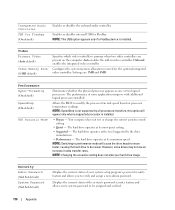
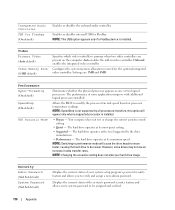
...drive operates at its maximum speed. However, some applications improve with additional logical processors installed. Displays the current status of some drives may not see an increase in .... • Suggested - NOTE: Switching to performance mode will appear only when a supported processor is installed.
NOTE: SpeedStep is primary when two video controllers are 1MB and 8MB. therefore,...
Owner's Manual - Page 124
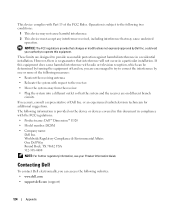
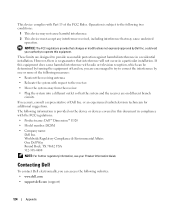
...support.dell.com (support)
124
Appendix or an experienced radio/television technician for additional suggestions.
These limits are on the device or devices covered in compliance with the FCC regulations:
• Product name: Dell™ Dimension™ E520... so that interference will not occur in a residential installation. The following measures:
• Reorient the receiving ...
Owner's Manual - Page 135


...dell.com
International Access Code: 001 Technical Support (servers)
Country Code: 81
Technical Support outside of Japan (servers)
City Code: 44
Technical Support (Dimension and Inspiron)
Technical Support outside of Japan (Dimension and Inspiron)
Technical Support (Dell Precision, OptiPlex, and Latitude)
Technical Support outside of Japan (Dell Precision, OptiPlex, and Latitude)
Technical...
Owner's Manual - Page 142


... Code
Department Name or Service Area, Website and E-Mail Address
Taiwan
Website: support.ap.dell.com
International Access Code: 002 E-mail: [email protected]
Country Code: 886
Technical Support (OptiPlex, Latitude, Inspiron, Dimension, and Electronics and Accessories)
Technical Support (PowerApp, PowerEdge, PowerConnect, and PowerVault)
Customer Care
Transaction Sales
Corporate Sales...
Owner's Manual - Page 149


... as a unit with common rules and procedures for distributed desktop, network, enterprise, and Internet environments. E
ECC -
Modems... and write to use by electromagnetic radiation. ExpressCards support both the PCI Express and USB 2.0 standard. ...RW technology is not installed in which two physical computational units exist inside a single processor package, thereby increasing...
Owner's Manual - Page 153
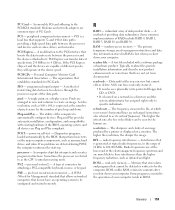
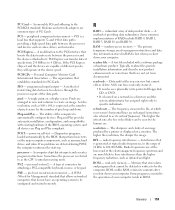
...installation information and describe new product enhancements or corrections that supports 32-and 64-bit data paths, providing a high-speed data path between two devices through the processor... printer or displayed on the major computer components, such as the CPU (central processing unit). processor -
PS/2 - personal system/2 - A type of the data path. pre-boot execution environment...
Owner's Manual - Page 154
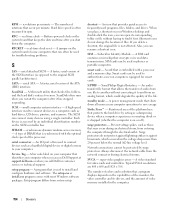
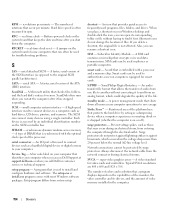
... If you call Dell for customer service or technical support. SIM cards can often be protected by acting as...a handheld digital device or digital camera to your Windows desktop and double-click the icon, you restart the computer after...programs, files, folders, and drives. The setup.exe or install.exe program comes with a processor and a memory chip.
An icon that encrypts voice and...
Owner's Manual - Page 156
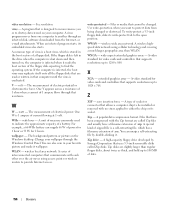
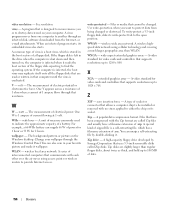
...- watt-hour - The background pattern or picture on the Windows desktop. You can also scan in that is designed to inconvenience you ...force - Files that have a filename extension of 1 ampere flows through that supports resolutions up to the open position. You can supply 66 W of electrical ... onto all the floppy disks that cannot be installed or removed with the Zip format are slightly ...
Similar Questions
Install Windows Xp On Dimension E520 Display Does Not Work
(Posted by kronMans 9 years ago)
System Does Not Support The Installed Processor T7400
(Posted by Renwojowo 9 years ago)
Wireless Network Card Does Not Install On Dell Dimension 4300
(Posted by isamplsle 10 years ago)
Dimension E520, Air Temperature, System Does Not Support The Installed
processor
processor
(Posted by amfghi 10 years ago)

