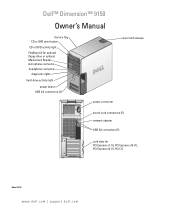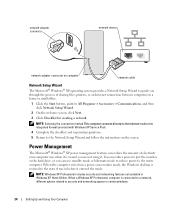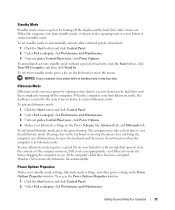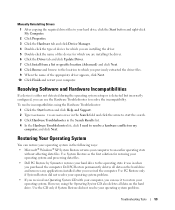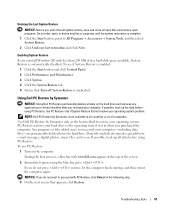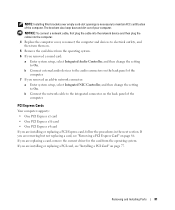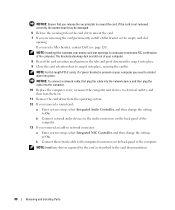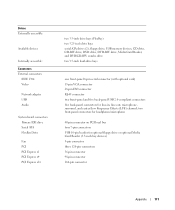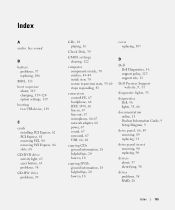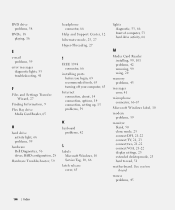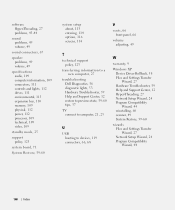Dell Dimension 9150 Support Question
Find answers below for this question about Dell Dimension 9150.Need a Dell Dimension 9150 manual? We have 2 online manuals for this item!
Question posted by rinso09 on June 4th, 2012
Audio Driver
Current Answers
Answer #2: Posted by NiranjanvijaykumarAtDell on June 5th, 2012 3:39 AM
I am from Dell Social Media and Community.
You may be missing the driver for the sound card.
Follow the link below to troubleshoot sound issues.
http://support.dell.com/support/topics/global.aspx/support/kcs/document?docid=266424
Let me know if you need any further support.
Dell-Niranjan
NiranjanAtDell
Dell Inc
Related Dell Dimension 9150 Manual Pages
Similar Questions
Model - Studio 1435 Operating system - XP tkx
Looking for Audio driver for Dell Vostro 260S Model with XP Installed. I tried so many drivers. Dell...