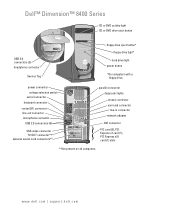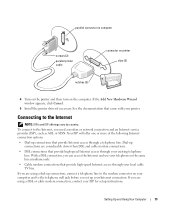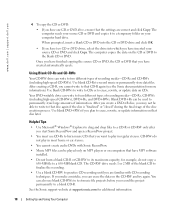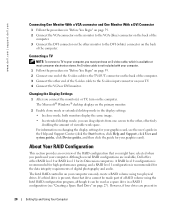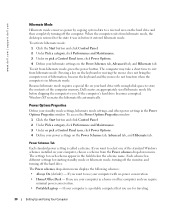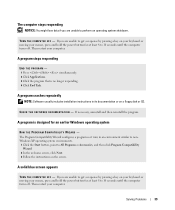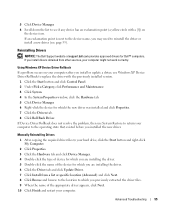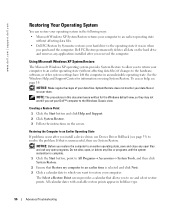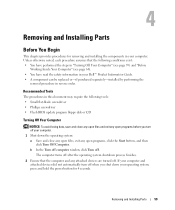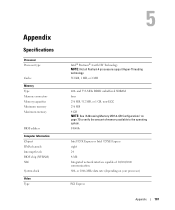Dell Dimension 8400 Support Question
Find answers below for this question about Dell Dimension 8400.Need a Dell Dimension 8400 manual? We have 2 online manuals for this item!
Question posted by mystich on October 5th, 2014
After Installing Windows 7 On A Dimension 8400 Can You Add More Than 4 Mb Of
Current Answers
Answer #1: Posted by DellJesse1 on October 6th, 2014 5:18 AM
Unfortunately, 4 gigs of memory is the most the system can handle. Below are the memory specs.
Type 400- and 533-MHz DDR2 unbuffered SDRAM
Memory connectors four
Memory capacities 256 MB, 512 MB, or 1 GB, non-ECC
Minimum memory 256 MB
Maximum memory 4 GB
NOTE: See "Addressing Memory With 4-GB Configurations" on
page 73 to verify the amount of memory available to the operating
system.
BIOS address F0000h
Thank You,
Dell-Jesse1
Dell Social Media and Communities
email:[email protected]
Dell Community Forum.
www.en.community.dell.com
Dell Twitter Support
@dellcares
Dell Facebook Support
www.facebook.com/dell
#iwork4dell
Answer #2: Posted by TechSupport101 on October 6th, 2014 4:51 AM
Related Dell Dimension 8400 Manual Pages
Similar Questions
When Microsoft ends support for XP I want to know if I can install Windows 7 from a recovery usb fro...