Dell Dimension 8250 Support Question
Find answers below for this question about Dell Dimension 8250.Need a Dell Dimension 8250 manual? We have 2 online manuals for this item!
Question posted by Jocinw on July 8th, 2014
What Brand Is The Ethernet Controller On Dimension 8250
The person who posted this question about this Dell product did not include a detailed explanation. Please use the "Request More Information" button to the right if more details would help you to answer this question.
Current Answers
There are currently no answers that have been posted for this question.
Be the first to post an answer! Remember that you can earn up to 1,100 points for every answer you submit. The better the quality of your answer, the better chance it has to be accepted.
Be the first to post an answer! Remember that you can earn up to 1,100 points for every answer you submit. The better the quality of your answer, the better chance it has to be accepted.
Related Dell Dimension 8250 Manual Pages
Dell Dimension 8250 Owner's Manual - Page 1
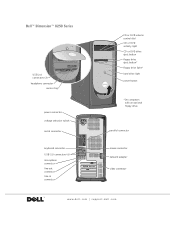
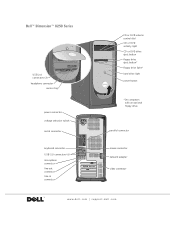
... connector
www.dell.com | support.dell.com
Dell™ Dimension™ 8250 Series
USB 2.0 connectors (2) headphone connector
service tag
power connector voltage selection switch serial connector
keyboard connector USB 2.0 connectors (6) microphone connector line-out connector line-in connector
CD or DVD volume control dial CD or DVD activity light CD or DVD drive...
Dell Dimension 8250 Owner's Manual - Page 2


... products. Microsoft and Windows are registered trademarks of Microsoft Corporation. Other trademarks and trade names may be used in this text: Dell, the DELL logo, Dimension, Inspiron, Latitude, OptiPlex, Dell Precision, and DellNet are not applicable. Intel, Celeron, and Pentium are registered trademarks of Intel Corporation; Dell Computer Corporation disclaims any...
Dell Dimension 8250 Owner's Manual - Page 31


... burn music CDs that disc again without changing your computer. Otherwise, recording errors may not be played only on MP3 players or on the Dell Dimension ResourceCD, which is located in the Microsoft® Windows® XP Help and Support Center (see the Roxio documentation for Your Computer" on how to...
Dell Dimension 8250 Owner's Manual - Page 42


... in length, try a shorter one.
TU R N O F F C A L L W A I T I C S - U S E A D I F F E R E N T T E L E P H O N E L I N E - P H O N E ) - Then adjust the dial-up networking connection properties. 1 Click the Start button, and then click Control Panel. 2 Click Printers and Other Hardware, and then click Phone and Modem
Options. 3 Click your telephone directory for example, *70). 7 Click...
Dell Dimension 8250 Owner's Manual - Page 43


... the message appeared. ENSURE THAT YOU HAVE SUBSCRIBED TO AN INTERNET SERVICE P R OV I L E W A S N O T F O U N D -
To remove and then reinstall the program: 1 Click the Start button. 2 Click Control Panel. 3 Click Add or Remove Programs. 4 Select the program you are trying to remove. 5 Click the Change or Remove Program icon. 6 See the program documentation...
Dell Dimension 8250 Owner's Manual - Page 48


www.dell.com | support.dell.com
ENSURE THAT THE IEEE 1394 DEVICE IS RECOGNIZED BY WINDOWS® - 1 Click the Start button. 2 Click Control Panel. 3 Click Printers and Other Hardware.
Contact the IEEE 1394 device manufacturer. Press the power button again to the
computer.
48 So l vi n g Pro b l em s ...
Dell Dimension 8250 Owner's Manual - Page 50


... 27. If the new mouse works, the original mouse was faulty. See page 66. TE S T T H E MO U S E - CHECK THE MOUSE SETTINGS - 1 Click the Start button, click Control Panel, and then click Printers and Other
Hardware. 2 Click Mouse. 3 Try adjusting the settings. No light indicates that the network cable is firmly connected to...
Dell Dimension 8250 Owner's Manual - Page 53


... is working by testing it with another device, such as a lamp.
VERIFY THAT THE PRINTER IS RECOGNIZED BY WINDOWS® - 1 Click the Start button. 2 Click Control Panel. 3 Click Printers and Other Hardware. 4 Click View installed printers or fax printers. For a USB printer, ensure that the Print to the following port(s): setting...
Dell Dimension 8250 Owner's Manual - Page 54
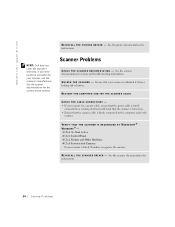
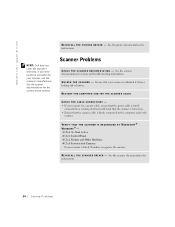
....
See the printer documentation for setup and troubleshooting information. VERIFY THAT THE SCANNER IS RECOGNIZED BY MICROSOFT® WINDOWS® - 1 Click the Start button. 2 Click Control Panel. 3 Click Printers and Other Hardware. 4 Click Scanners and Cameras. If your scanner, call the scanner's manufacturer.
Dell Dimension 8250 Owner's Manual - Page 58


www.dell.com | support.dell.com
ADJUST THE WINDOWS® DISPLAY SETTINGS - 1 Click the Start button, and then click Control Panel. 2 Click Appearance and Themes. 3 Click Display, and then click the Settings tab. 4 Try different settings for instructions. RE S T O R E T H E R E C O M M E N D E D S E T T I N G S - See the Tell Me How help ...
Dell Dimension 8250 Owner's Manual - Page 62


... 120). If you contact Dell for Dell's service and support personnel.
www.dell.com | support.dell.com
Diagnostic Code Definition
Corrective Action
YGYG ABCD
Video controller failure.
• If the computer has a video card, remove the card and reinstall it (see page 98).
• If the problem persists or the computer...
Dell Dimension 8250 Owner's Manual - Page 63


If you wait too long and the Windows logo appears, continue to wait until you see the Windows desktop.
Then shut down your hard drive (see page 63) or from the Dell Dimension ResourceCD (see page 63). Then shut down your computer through the Start menu and try again. 3 When the boot device...
Dell Dimension 8250 Owner's Manual - Page 66


...name, you may need to update the driver. Identifying Drivers
1 Click the Start button and click Control Panel. 2 Under Pick a Category, click Performance and Maintenance. 3 Click System. 4 In the... or update a driver, use Device Driver Rollback:
1 Click the Start button and click Control Panel. 2 Under Pick a Category, click Performance and Maintenance.
66 Advanced Troubleshooting Using Windows...
Dell Dimension 8250 Owner's Manual - Page 67


...Complete window appears, remove the ResourceCD and click Finish to step 2. Using the Dell Dimension ResourceCD If using Device Driver Rollback or System Restore (see page 68) to return ...) does not resolve the problem, then reinstall the driver from the Dell Dimension ResourceCD: 1 With the Windows desktop displayed, insert the ResourceCD into the CD or DVD drive. Advanced Troubleshooting 67...
Dell Dimension 8250 Owner's Manual - Page 70


... check for conflicts on a computer running Windows XP:
1 Click the Start button and click Control Panel. 2 Click Performance and Maintenance and click System. 3 Click the Hardware tab and click...MB of free hard-disk space available, System Restore is enabled:
1 Click the Start button and click Control Panel. 2 Click Performance and Maintenance. 3 Click System. 4 Click the System Restore tab. 5 Make...
Dell Dimension 8250 Owner's Manual - Page 77


1 CD or DVD volume control dial
Move the dial to adjust the volume of speakers. Instead, perform a Windows shutdown. Adding Pa rts 77 Wait until this button to eject your ...
Dell Dimension 8250 Owner's Manual - Page 112


... three connectors for headphones
40-pin connector on PCI local bus 40-pin connector on PCI local bus 34-pin connector 4-pin connector 3-pin connector
Controls and Lights
Power control
push button
Power light
green light on computers with integrated audio capabilities.
Dell Dimension 8250 Owner's Manual - Page 127
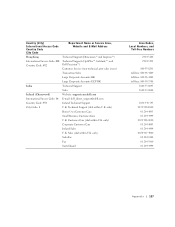
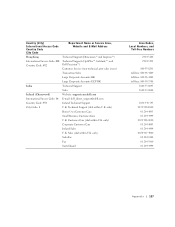
... Support (dial within U.K. Country (City) International Access Code Country Code City Code
Department Name or Service Area, Website and E-Mail Address
Hong Kong
Technical Support (Dimension™ and Inspiron™)
International Access Code: 001 Technical Support (OptiPlex™, Latitude™, and
Country Code: 852
Dell Precision™)
Customer Service (non-technical...
Dell Dimension 8250 Owner's Manual - Page 129
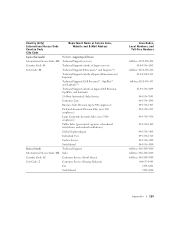
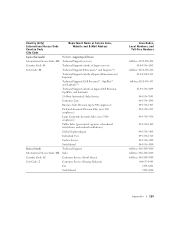
... Access Code: 001 Technical Support (servers)
Country Code: 81
Technical Support outside of Japan (servers)
City Code: 44
Technical Support (Dimension™ and Inspiron™)
Technical Support outside of Japan (Dimension and Inspiron)
Technical Support (Dell Precision™, OptiPlex™, and Latitude™)
Technical Support outside of Japan (Dell Precision, OptiPlex, and...
Dell Dimension 8250 Owner's Manual - Page 131
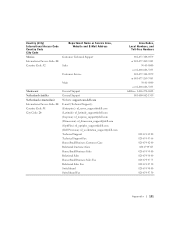
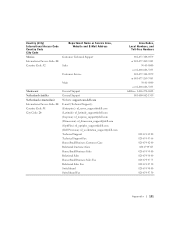
... Support Website: support.euro.dell.com E-mail (Technical Support): (Enterprise): [email protected] (Latitude): [email protected] (Inspiron): [email protected] (Dimension): [email protected] (OptiPlex): [email protected] (Dell Precision): [email protected] Technical Support Technical Support Fax Home/Small Business Customer Care...
Similar Questions
What Kind Ethernet Controller For Dell Dimension 8250
(Posted by taitsuperd 9 years ago)
How To Identify Ethernet Controller On Dimension 4550 Motherboard
(Posted by warrbar 10 years ago)
Video Card For Dell Dimension 8250
I need to replace the video card an can not find the exact match. will another card work or do I nee...
I need to replace the video card an can not find the exact match. will another card work or do I nee...
(Posted by yanowsky 12 years ago)

