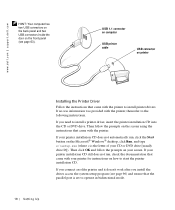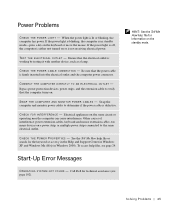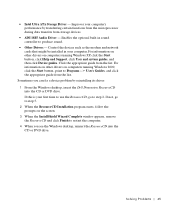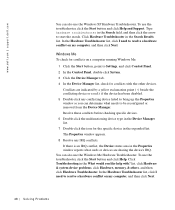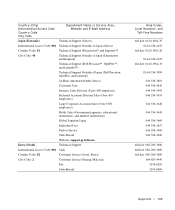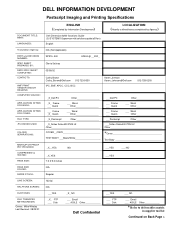Dell Dimension 8200 Support Question
Find answers below for this question about Dell Dimension 8200.Need a Dell Dimension 8200 manual? We have 1 online manual for this item!
Question posted by 61chero on June 8th, 2014
How Do I Start Dell Recovery Dimension 8200
Current Answers
Answer #1: Posted by techyagent on June 17th, 2014 8:51 PM
Reboot your computer. As it boots up, a blue bar will appear across the top of the screen, displaying . As soon as you see this bar, press the "Control + F11" buttons. If you can't press these buttons in time, the computer will complete the boot process.
Click "Restore" on the screen that appears. A warning message will appear, indicating that you will lose all your data. This will initiate the restore process, which will take up to 10 minutes.
Once the process is complete, a message will appear indicating that the system recovery process was successful. Click "Finish" to reboot your computer. Your hard drive is now restored to its original configuration.
Review and accept the End User License Agreement and other legal material that will appear on your screen.
and your done
Thanks
Techygirl
Related Dell Dimension 8200 Manual Pages
Similar Questions
can i upgrade dell dimesion 8200 for gaming