Dell Dimension 4550 Support Question
Find answers below for this question about Dell Dimension 4550.Need a Dell Dimension 4550 manual? We have 2 online manuals for this item!
Question posted by JFEAinterv on June 22nd, 2014
Dell 4550 Won't Connect To Internet
The person who posted this question about this Dell product did not include a detailed explanation. Please use the "Request More Information" button to the right if more details would help you to answer this question.
Current Answers
There are currently no answers that have been posted for this question.
Be the first to post an answer! Remember that you can earn up to 1,100 points for every answer you submit. The better the quality of your answer, the better chance it has to be accepted.
Be the first to post an answer! Remember that you can earn up to 1,100 points for every answer you submit. The better the quality of your answer, the better chance it has to be accepted.
Related Dell Dimension 4550 Manual Pages
Dell Dimension 4550 Owner's Manual - Page 1


... light CD or DVD drive eject button floppy drive eject button* floppy drive light* hard drive light power button
*On computers with integrated audio.
Dell™ Dimension™ 4550 Series
USB 2.0 connectors (2) headphone connector
service tag
power connector voltage selection switch keyboard connector USB 2.0 connectors (2) serial connector parallel connector diagnostic lights (4) USB...
Dell Dimension 4550 Owner's Manual - Page 3
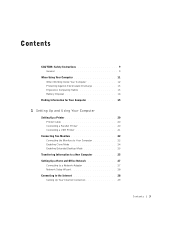
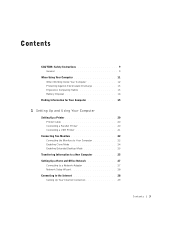
... Printer 20 Connecting a USB Printer 21
Connecting Two Monitors 22 Connecting the Monitors to Your Computer 22 Enabling Clone Mode 24 Enabling Extended Desktop Mode 25
Transferring Information to a New Computer 25 Setting Up a Home and Office Network 27
Connecting to a Network Adapter 27 Network Setup Wizard 28 Connecting to the Internet 28 Setting Up Your Internet Connection 29...
Dell Dimension 4550 Owner's Manual - Page 12


...Do not attempt to the system board, wait 5 seconds after turning off your online Dell™ documentation or in the sequence indicated. Some cables have a connector with locking ...touching anything inside your computer and devices, including the monitor, from the computer. if you connect a cable, ensure that might harm internal components. 4 Disconnect your computer. While you pull ...
Dell Dimension 4550 Owner's Manual - Page 19


1
SECTION 1
Setting Up and Using Your Computer
Setting Up a Printer Connecting Two Monitors Transferring Information to a New Computer Setting Up a Home and Office Network Connecting to the Internet Copying CDs Hyper-Threading Booting to a USB Device Turning Off the Computer
Dell Dimension 4550 Owner's Manual - Page 20


...printer for setup information, including how to: • Obtain and install updated drivers • Connect the printer to the computer • Load paper and install the toner or ink cartridge ... Turn off the computer (see page 33).
www.dell.com | support.dell.com
Setting Up a Printer
NOTICE: Complete the operating system setup before you connect a printer to the connector on the
computer and ...
Dell Dimension 4550 Owner's Manual - Page 22


... on the back of the monitors to the VGA (blue) connector on the
computer.
www.dell.com | support.dell.com
USB connector on computer
USB printer cable
USB connector on printer
Connecting Two Monitors
If you must have VGA connectors: a Connect one of the computer.
HINT: If both monitors have the optional VGA adapter.
Dell Dimension 4550 Owner's Manual - Page 25


... the source computer to the new computer over a network or serial connection, or you can store it on the desktop and click Properties. 2 Click the Settings tab. Transferring Information to...removable medium, such as : • E-mails • Toolbar settings • Window sizes • Internet bookmarks You can move data from one screen to accept the changes. You can transfer the data to...
Dell Dimension 4550 Owner's Manual - Page 28


... phone line.
If you set up connections that provide Internet access through the process of the following Internet connection options:
• Dial-up your local cable TV line.
www.dell.com | support.dell.com
HINT: Selecting the connection method This computer connects directly to guide you need a modem or network connection and an Internet service provider (ISP), such as AOL...
Dell Dimension 4550 Owner's Manual - Page 29


... open programs. 2 Double-click the MSN Explorer or AOL icon on the Windows®
desktop.
3 Follow the instructions on the screen to check the service status, or try connecting again later. The New Connection Wizard appears.
3 Click Connect to the Internet.
4 In the next window, click the appropriate option:
• If you do not have...
Dell Dimension 4550 Owner's Manual - Page 31


...burn MP3 files to record music or permanently store data files. The documentation is also provided on the Dell Dimension ResourceCD, which is located in most home or car stereos.
• If you first use DirectCD to... set the sampling rate to at least 128 Kbps when you want to copy files from the Internet or files from a floppy or Zip drive, copy those files to use the program, information ...
Dell Dimension 4550 Owner's Manual - Page 34


...Booting to a USB Device
To reboot your monitor and any open files, exit any other devices connected to a USB connector (see page 76 and page 78).
2 Shut down your device is ...computer.
4 When the DELL™ logo appears, press immediately.
The computer reboots to wait until you are having difficulty turning off your computer, see the Windows desktop. HINT: This procedure changes...
Dell Dimension 4550 Owner's Manual - Page 42


...N E L I O N - See page 70. E-Mail, Modem, and Internet Problems
C H E C K T H E T E L E P H O N E L I N E C O N N E C T I N E - Disconnect the telephone line from the modem and connect it to a digital telephone network. The modem does not operate while it .) Ensure...insert the telephone line connector into the modem. www.dell.com | support.dell.com
Hard drive problems
RUN CHECK DISK - 1 ...
Dell Dimension 4550 Owner's Manual - Page 43


... then click Control Panel. 2 Click Printers and Other Hardware. 3 Click Phone and Modem Options. 4 Click the Modems tab. 5 Click the COM port for your Internet service provider for assistance. E N S U R E T H A T Y O U A R E C O N N E C T E D T...feature.
ENSURE THAT YOU HAVE SUBSCRIBED TO AN INTERNET SERVICE P R OV I D E R - See your connection type to highlight it. 4 Click the Dialing ...
Dell Dimension 4550 Owner's Manual - Page 48


...70.
48 So l vi n g Pro b l em s Straighten bent pins. • Remove keyboard extension cables and connect the keyboard directly to a keystroke or the mouse, press the power
button for more information.
www.dell.com | support.dell.com
CHECK YOUR OPERATING SYSTEM DOCUMENTATION FOR ADDITIONAL
TROUBLESHOOTING INFORMATION
C H E C K F O R I N T E R R U P T R E Q U E S T C O N F L I C T S - IF THE...
Dell Dimension 4550 Owner's Manual - Page 50


... the settings.
C H E C K F O R I N T E R R U P T R E Q U E S T C O N F L I V E R - Ensure that no network communication exists. See the wireless mouse documentation for more information.
www.dell.com | support.dell.com
IF THE MOUSE IS WIRELESS, REPLACE THE MOUSE BATTERY - connection speed light
network activity light
ENSURE THAT THE COMPUTER IS PLUGGED IN AND TURNED ON RESTART THE...
Dell Dimension 4550 Owner's Manual - Page 53


... printer, ensure
that the printer cables are securely connected to the following port(s): setting is LPT1 (Printer... by testing it with another device, such as described on page 20. • Ensure that the Print to the printer and the
computer.
HINT: Dell does not cover the printer's warranty. If you need technical assistance for power button information.
TE S T T H E E L E C T R I ...
Dell Dimension 4550 Owner's Manual - Page 54


... Problems
C H E C K T H E S C A N N E R D O C U M E N T A T I V E R - Ensure that the scanner cable is firmly connected to the computer and to the
scanner. RE I N S T A L L T H E S C A N N E R D R I O N - U N L O C K T H E S C A N N E R -
See the scanner documentation for the correct phone number.
www.dell.com | support.dell.com
HINT: Dell does not cover the scanner's warranty. If you...
Dell Dimension 4550 Owner's Manual - Page 67


... page 69) does not resolve the problem, then reinstall the driver from the Dell Dimension ResourceCD:
1 With the Windows desktop displayed, insert the ResourceCD into the CD or DVD drive.
5 At the Welcome Dell System Owner screen, click Next. Using the Dell Dimension ResourceCD
If using Device Driver Rollback or System Restore (see the documentation that...
Dell Dimension 4550 Owner's Manual - Page 94


... memory is installed correctly, check the amount of memory (RAM) listed (see page 33).
Your Dell™ computer provides a connector for an AGP card. 1 Shut down the computer (see page...electrical outlet before opening the cover. www.dell.com | support.dell.com
NOTICE: To connect a network cable, first plug the cable into the computer. 5 Connect your computer and devices to electrical outlets...
Dell Dimension 4550 Owner's Manual - Page 150
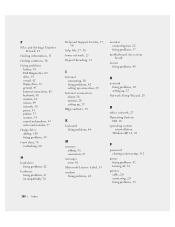
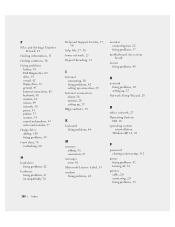
150 I n d e x
F
Files and Settings Transfer Wizard, 25
finding information, 15
finding solutions, 36
fixing problems battery, 38 Dell Diagnostics, 62 drive, 39 e-mail, 42 floppy drive, 39 general, 45 Internet connection, 42 keyboard, 48 modem, 42 mouse, 49 network, 50 power, 51 printer, 53 scanner, 54 sound and speakers, 55 video and monitor, 57...
Similar Questions
Dell Inspiron One 2305 Restore Cannot Connect Internet
(Posted by jefcoo 9 years ago)
How To Clear Bios Setup Password Dell Dimension 4550
(Posted by agroeper 10 years ago)
Dell Inspiron 620 Wireless Setup How To Connect Internet
(Posted by ale35GA 10 years ago)

