Dell Dimension 3000 Support Question
Find answers below for this question about Dell Dimension 3000.Need a Dell Dimension 3000 manual? We have 2 online manuals for this item!
Question posted by cornelliot on April 21st, 2014
Dell Dimension 3000 Audio Driver ,that Can Work In Windows 7
The person who posted this question about this Dell product did not include a detailed explanation. Please use the "Request More Information" button to the right if more details would help you to answer this question.
Current Answers
There are currently no answers that have been posted for this question.
Be the first to post an answer! Remember that you can earn up to 1,100 points for every answer you submit. The better the quality of your answer, the better chance it has to be accepted.
Be the first to post an answer! Remember that you can earn up to 1,100 points for every answer you submit. The better the quality of your answer, the better chance it has to be accepted.
Related Dell Dimension 3000 Manual Pages
Owner's Manual - Page 1


Dell™ Dimension™ 3000
Owner's Manual
service tag
CD or DVD drive activity light
CD or DVD eject button
floppy drive light
power light power button USB 2.0 connectors (2)
floppy ... connector
line-in connector* cover latch** network adapter connector
PCI card slots (3)
*On computers with integrated sound. **May not be present on all computers. www.dell.com | support.dell.com
Owner's Manual - Page 2
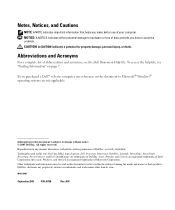
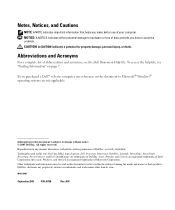
...™ n Series computer, any manner whatsoever without notice. © 2005 Dell Inc. Reproduction in any references in this text: Dell, the DELL logo, Inspiron, Dell Precision, Dimension, OptiPlex, Latitude, PowerEdge, PowerVault, PowerApp, PowerConnect, and Dell OpenManage are not applicable. Microsoft, Windows, and Outlook are registered trademarks of Intel Corporation; Other trademarks...
Owner's Manual - Page 4


...responding 22 A program stops responding 23 A program crashes repeatedly 23 A program is designed for an earlier Windows operating system . . . . . 23 A solid blue screen appears 23 Other software problems 24
... Troubleshooting
Diagnostic Lights 33
Dell Diagnostics 36 Dell Diagnostics Main Menu 36
Drivers 38 What Is a Driver 38 Identifying Drivers 38 Reinstalling Drivers 38
4
Contents
Owner's Manual - Page 5


...System 39 Using Microsoft Windows XP System Restore 40 Using Dell PC Restore by Symantec... 41 Using the Operating System CD 43
Follow the instructions on the screen to complete the installation 44
Resolving Software and Hardware Incompatibilities 44
4 Removing and Installing Parts
Before You Begin 45 Recommended Tools 45 Turning Off Your Computer 45 Before Working...
Owner's Manual - Page 7


... computer
Setup Diagram
• Tips on using Microsoft® Windows® XP • How to play CDs and DVDs • How to use standby mode and hibernate mode • How to change my display resolution • How to clean my computer
Dell Dimension Help File 1 Click the Start button and click Help and...
Owner's Manual - Page 8


... License
These labels are located on the screen.
8
Finding Information
Online discussion with other Dell
customers • Upgrades - Drivers, patches, and software updates • Reference - Computer documentation, product
specifications, and white papers
Windows Help and Support Center 1 Click the Start button and click Help and Support. 2 Type a word or phrase that describes...
Owner's Manual - Page 14


... observe all copyright laws when creating CDs or DVDs. NOTE: The types of the window. NOTE: Most commercial DVDs have copyright protection and cannot be copied using Sonic DigitalMedia....into which you cannot write to and may vary by Dell may not read your computer or backing up important data.
The computer copies the data from audio files stored on the Sonic support website at www....
Owner's Manual - Page 17
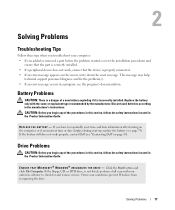
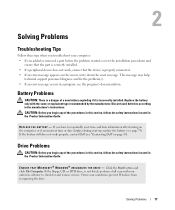
...started, review the installation procedures and
ensure that the part is correctly installed. • If a peripheral device does not work properly, contact Dell (see "Contacting Dell" on page 89). If you have to the manufacturer's instructions. E N S U R E T H A T M I C R O S O F.... Solving Problems
17
Viruses can sometimes prevent Windows from recognizing the drive. If the floppy,...
Owner's Manual - Page 18


... C S - See the Dell Dimension Help file (see page 7) or search for information on page 29. NOTE: Because of different regions worldwide and different disc formats, not all DVD titles work in the drive or the CD or DVD.
R U N T H E D E L L D I A G N O S T I N G T O A C D / D V D - ADJUST THE WINDOWS VOLUME CONTROL - • Click the speaker icon in Windows Help (see page 7. See "Sound...
Owner's Manual - Page 20


... A R E Q U I L E W A S N O T F O U N D - VERIFY THAT THE MODEM IS COMMUNICATING WITH WINDOWS - 1 Click the Start button and click Control Panel. 2 Click Printers and Other Hardware. 3 Click Phone and Modem Options. 4 Click the Modems... located in filenames. If Work Offline has a checkmark next to it, click the checkmark to remove it and connect to support.dell.com and search for the...
Owner's Manual - Page 25
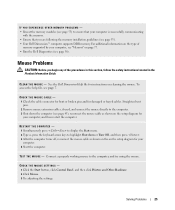
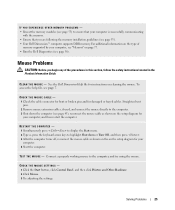
See the Dell Dimension Help file for damaged or frayed cables. Straighten bent pins. 2 Remove mouse extension cables, if used, and connect the mouse directly to the computer, and try using the mouse. Connect a properly working mouse to the computer. 3 Shut ... you are following the memory installation guidelines (see page 53). • Your Dell Dimension™ computer supports DDR memory.
Owner's Manual - Page 29


... the sound is working by testing it with the speakers. If your speakers have installed a PCI audio card, the internal...Product Information Guide.
E L I M I N A T E P O S S I B L E I V E R - VERIFY THAT THE SCANNER IS RECOGNIZED BY MICROSOFT WINDOWS - 1 Click the Start button, click Control Panel, and then click Printers and Other Hardware. 2 Click Scanners and Cameras. R E I N S T A L L T ...
Owner's Manual - Page 36


... Microsoft® Windows® desktop.
Performs a thorough check of devices.
Option Express Test
Extended Test
Function
Performs a quick test of devices. If you wait too long and the operating system logo appears, continue to wait until you want to answer questions periodically.
36
Advanced Troubleshooting NOTICE: The Dell Diagnostics works only on Dell™ computers...
Owner's Manual - Page 38


... at support.dell.com provides approved drivers for Dell™ computers. If you : • Upgrade your operating system. • Reinstall your Microsoft® Windows® operating system. Drivers
What Is a Driver? Each device has its driver recognizes.
All devices require a driver program. A driver is a program that only its own set of your computer might not work correctly.
38...
Owner's Manual - Page 39


... to the location to an earlier operating state without
affecting data files. Using Windows XP Device Driver Rollback If a problem occurs on your computer after you install or update a driver, use System Restore to return your computer to replace the driver with the previously installed version.
1 Click the Start button and click Control Panel...
Owner's Manual - Page 40


...in this document were written for the Windows default view, so they may not apply if you install a device driver, use Device Driver Rollback (see Windows Help and Support Center.
Restoring the Computer... not alter, open, or delete any applications installed after you set your Dell™ computer to the Windows Classic view. All calendar dates with your computer, you received the computer....
Owner's Manual - Page 41


...files and exit any open programs. Do not alter, open, or delete any applications or drivers installed after System Restore finishes collecting data and then the computer restarts.
6 After the computer... all data before using PC Restore.
Any programs or files added since you reinstall Windows XP with www.dell.com appears at the top of free hard-disk space available, System Restore is ...
Owner's Manual - Page 43


... for Free Space.
7 Click Finish to do not reinstall Windows XP unless a Dell technical support representative instructs you installed the new device driver. Click Exit if the Install Windows XP message appears. 3 Restart the computer. Advanced Troubleshooting
43 See Using Windows XP Device Driver Rollback If Device Driver Rollback does not resolve the problem, then use System...
Owner's Manual - Page 107


... tips, 15 how to, 14
cover cover latch, 49 removing, 50 replacing, 75
D
Dell contacting, 89 Dell Diagnostics, 36 Dell Dimension Help file, 7 support policy, 87 support site, 8
diagnostic lights, 33
diagnostics Dell, 36 lights, 33, 49
display. Index
A
audio. See monitor
documentation Dell Dimension Help file, 7 End User License Agreement, 7 ergonomics, 7 finding information, 7 online, 8 Product...
Owner's Manual - Page 108


drivers about, 38 identifying, 38
drives hard drive, 64 installing CD/DVD, 71 installing...H
hard drive activity light, 47 installing, 66 problems, 19 removing, 64
hardware Dell Diagnostics, 36
Hardware Troubleshooter, 44 headphone
connector, 47 Help and Support Center, 8 help file
Dell Dimension Help, 7 Windows Help and Support
Center, 8 Hyper-Threading, 16
internet connection, about, 12 connection...
Similar Questions
Cannot Find Video Driver For Windows 7. Or What External Vga Card Do I Need
cannot find video driver for windows 7.or what external vga card do i need
cannot find video driver for windows 7.or what external vga card do i need
(Posted by studio5 7 years ago)
How To Install A Cd-r Writeable Drive On My Dell Dimension 3000?
CD-R drive to write
CD-R drive to write
(Posted by vhope260 9 years ago)
Can't Find Driver For Windows 7 Audio Or Graphic Card
I've look everywhere but i can find this drivers for windows 7
I've look everywhere but i can find this drivers for windows 7
(Posted by tjdaddy1 12 years ago)

