Dell Dimension 2350 Support Question
Find answers below for this question about Dell Dimension 2350.Need a Dell Dimension 2350 manual? We have 3 online manuals for this item!
Question posted by SpikeJak on June 6th, 2014
Where Is The Video Card Located In A Dell Inspiron 2350
The person who posted this question about this Dell product did not include a detailed explanation. Please use the "Request More Information" button to the right if more details would help you to answer this question.
Current Answers
There are currently no answers that have been posted for this question.
Be the first to post an answer! Remember that you can earn up to 1,100 points for every answer you submit. The better the quality of your answer, the better chance it has to be accepted.
Be the first to post an answer! Remember that you can earn up to 1,100 points for every answer you submit. The better the quality of your answer, the better chance it has to be accepted.
Related Dell Dimension 2350 Manual Pages
Dell Dimension 2350 Owner's Manual - Page 1
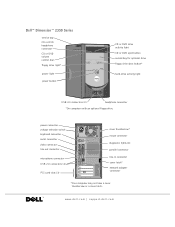
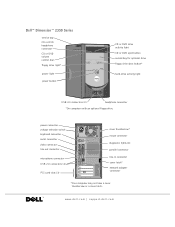
... switch keyboard connector serial connector video connector line-out connector
microphone connector USB 2.0 connectors (4)
PCI card slots (3)
cover thumbscrew* mouse connector
diagnostic lights (4) parallel connector
line-in connector cover latch* network adapter connector
*Your computer may not have a cover thumbscrew or a cover latch. Dell™ Dimension™ 2350 Series
service tag CD or...
Dell Dimension 2350 Owner's Manual - Page 2


...entities claiming the marks and names or their products.
Intel, Celeron, and Pentium are trademarks of Dell Computer Corporation is strictly forbidden.
All rights reserved.
Trademarks used in this document to Microsoft®... in this text: Dell, the DELL logo, DellNet, Inspiron, Dell Precision, Dimension, OptiPlex, and Latitude are registered trademarks of your computer. A00
Dell Dimension 2350 Owner's Manual - Page 55


A video controller failure has occurred.
Other failure has occurred.
• Ensure that you removed (see page 75), remove a different card, and then restart the computer.
3 Repeat this process for resource conflicts (see "Resolving Software and Hardware Incompatibilities" on page 63).
4 If the problem persists, contact Dell (see page 83), and then restart the computer...
Dell Dimension 2350 Owner's Manual - Page 60


... first time to replace the driver with the previously installed version. If not, go to restart the computer. 4 When you install drivers obtained from the Dell Dimension ResourceCD:
1 With the Windows desktop displayed, insert the ResourceCD into the CD or DVD
drive.
60 Advanced Troubleshooting If you see the Windows...
Dell Dimension 2350 Owner's Manual - Page 100


... "Third-Party" Software and Peripherals
Third-party software and peripherals include any internal expansion cards, or Dell-branded module bay or PC Card accessories. To contact Dell electronically, you can access the following websites:
• www.dell.com • support.dell.com (technical support) • premiersupport.dell.com (technical support for which they are listed. Definition of...
Dell Dimension 2350 Owner's Manual - Page 109
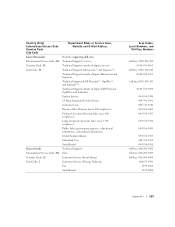
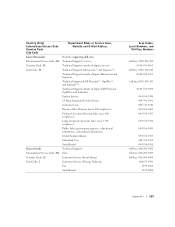
... 81
Technical Support outside of Japan (servers)
City Code: 44
Technical Support (Dimension™ and Inspiron™)
Technical Support outside of Japan (Dimension and Inspiron)
Technical Support (Dell Precision™, OptiPlex™, and Latitude™)
Technical Support outside of Japan (Dell Precision, OptiPlex, and Latitude)
Faxbox Service
24-Hour Automated Order Service
Customer...
Dell Dimension 2350 Owner's Manual - Page 111


...
General Support General Support Website: support.euro.dell.com E-mail (Technical Support): (Enterprise): nl_server_support@dell.com (Latitude): nl_latitude_support@dell.com (Inspiron): nl_inspiron_support@dell.com (Dimension): nl_dimension_support@dell.com (OptiPlex): nl_optiplex_support@dell.com (Dell Precision): nl_workstation_support@dell.com Technical Support Technical Support Fax Home/Small...
User Guide - Page 1
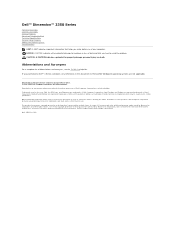
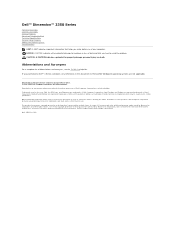
... and acronyms, see the Tell Me How help file.
NOTICE: A NOTICE indicates either the entities claiming the marks and names or their products.
Dell™ Dimension™ 2350 Series
Technical Overview Controls and Lights Solving Problems Advanced Troubleshooting Technical Specifications System Setup Program Adding and Replacing Parts Documentation
HINT: A HINT indicates important...
User Guide - Page 2
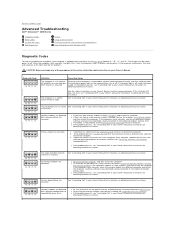
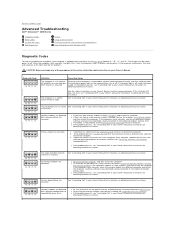
...card that there are no special memory module/memory connector placement requirements. The video controller failed to a different connector and restart the computer.
The microprocessor has failed See "Contacting Dell... Contents Page
Advanced Troubleshooting
Dell™ Dimension™ 2350 Series
Diagnostic Codes Beep Codes System Messages Dell Diagnostics
Drivers Using System ...
User Guide - Page 3
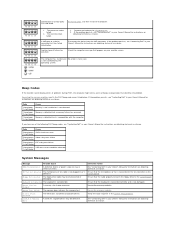
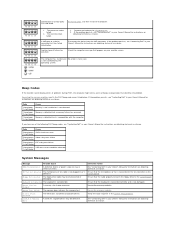
... assistance.
Code
Cause
1 long beep; CMOS checksum error 1 short beep
2 long beeps; Video subsystem failure 2 short beeps
2 long beeps; USB over-current condition detected 1 short beep
System... the memory modules.
Reseat all cards, and then restart the computer.
1. Remove and replace the microprocessor. 2. If the problem persists, see "Contacting Dell" in your Owner's Manual for...
User Guide - Page 4
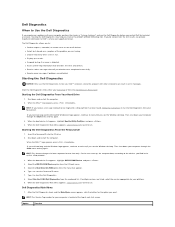
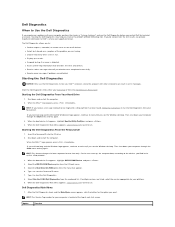
...into the CD drive. 2. When the DELL™ logo appears, press immediately. Select Run the 32 Bit Dell Diagnostics from the Dell Dimension ResourceCD. The Dell Diagnostics allows you to:
l Perform ...Dell Diagnostics before you contact Dell for the option you see the Windows desktop.
When the Dell Diagnostics Main Menu appears, select the test you see the Windows desktop. When the DELL...
User Guide - Page 10
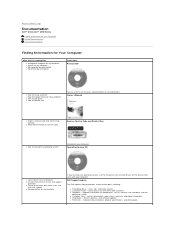
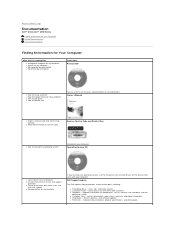
... Service Code and Product Key
l How to reinstall my operating system
Located on your computer. Dell Support website
The Dell Support website provides several online tools, including:
l Knowledge Base - ... came with other Dell customers l Upgrades - online discussion with your computer. Back to Contents Page
Documentation
Dell™ Dimension™ 2350 Series
Finding Information ...
User Guide - Page 11
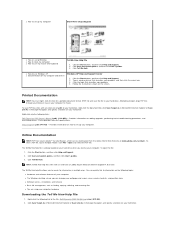
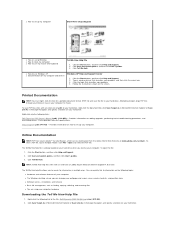
...the Tell Me How Help File
1. Right-click the following links: Dell Dimension 2350 Owner's Manual (.pdf) (1.16 MB) - l How to use ... l Hardware and software features of your computer l The Windows desktop, where you can be downloaded from the Adobe World Wide Web ...Internet Explorer or Save Link As in Netscape Navigator, and specify a location on using Windows l How to clean my computer l How to ...
User Guide - Page 13


... now. Disconnect any open programs. 2. Loosen the thumbscrew. 6. Back to Contents Page
Adding and Replacing Parts
Dell™ Dimension™ 2350 Series
Shutting Down the Computer Removing the Computer Cover Looking Inside Your Computer Adding or Removing Cards Adding Memory Removing the Front Panel Removing the Front-Panel Insert Hard Drive
Floppy Drive Replacing...
User Guide - Page 32


...; Dimension™ 2350 Series
Finding Help Information Battery Problems Drive Problems E-Mail, Modem, and Internet Problems Error Messages General Problems Keyboard Problems
Mouse Problems Network Problems Power Problems Printer Problems Scanner Problems Sound and Speaker Problems Video and Monitor Problems
Finding Help Information
To access the Tell Me How help - 1.
To locate additional...
User Guide - Page 37
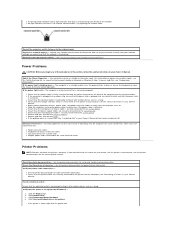
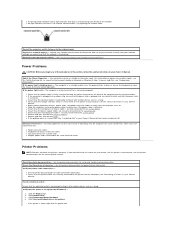
...the memory modules. l If the problem persists, contact Dell (see "Contacting Dell" in your Owner's Manual for your printer, call ...network administrator or the person who set to verify that your location (see the safety instructions in Windows® Help. l... for the correct phone number.
If you begin any cards. Click the Start button. 2. Try replacing the network...
User Guide - Page 40
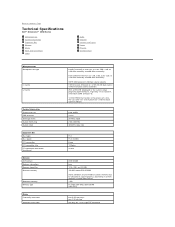
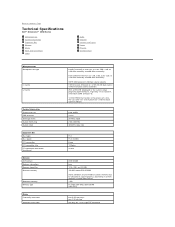
... SDRAM NOTE: Between 32 and 64 MB of system memory may be allocated to Contents Page
Technical Specifications
Dell™ Dimension™ 2350 Series
Microprocessor System Information Expansion Bus Memory Drives Ports and Connectors Video
Audio Network Controls and Lights Power Physical Environmental
Microprocessor Microprocessor type
L1 cache L2 cache
System Information System chip...
User Guide - Page 43
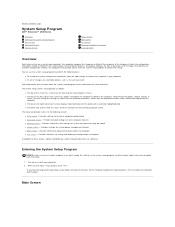
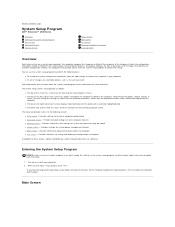
...keys and their functions for system password and setup password l Power screen - When the blue DELL™ logo appears, press . Main Screen Provides information about which device boots the computer ... the currently displayed screen. Back to Contents Page
System Setup Program
Dell™ Dimension™ 2350 Series
Overview Entering the System Setup Program Main Screen Advanced Screen Security...
User Guide - Page 51
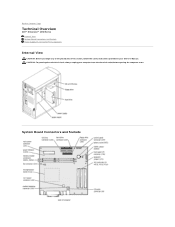
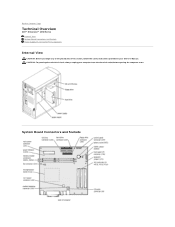
CAUTION: To guard against electrical shock, always unplug your Owner's Manual.
Back to Contents Page
Technical Overview
Dell™ Dimension™ 2350 Series Internal View System Board Connectors and Sockets Power Supply DC Connector Pin Assignments
Internal View
CAUTION: Before you begin any of the procedures in ...
User Guide - Page 54
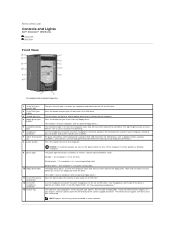
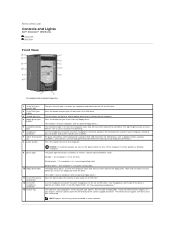
... your CD player and system sounds such as beeps.
7 USB 2.0 connectors For quick connections, Dell recommends using the front USB connectors for USB devices such as your CD player are operating.
6...and most speakers for your service tag. Back to Contents Page
Controls and Lights
Dell™ Dimension™ 2350 Series Front View Back View
Front View
1 CD or DVD drive activity light
...
Similar Questions
How Can Downlod Lan Card Drivers Of Dell 2350 Demension
how can downlod lan card drivers of dell 2350 demension
how can downlod lan card drivers of dell 2350 demension
(Posted by urispario 12 years ago)

