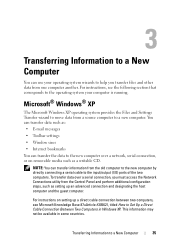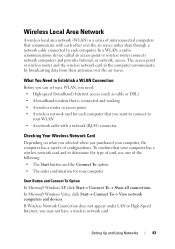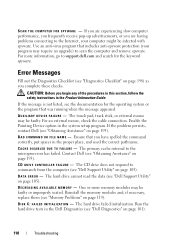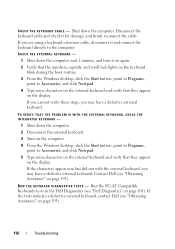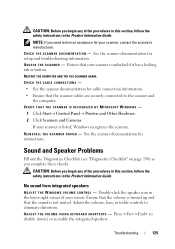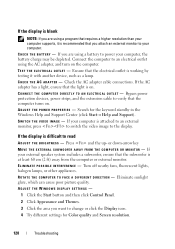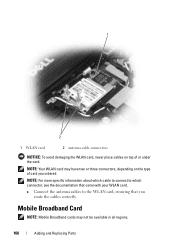Dell D630 Support Question
Find answers below for this question about Dell D630 - LATITUDE ATG NOTEBOOK.Need a Dell D630 manual? We have 3 online manuals for this item!
Question posted by kewalmakwana124 on April 24th, 2014
What Type Of Hdmi Cable Connect To Lcd Tv
The person who posted this question about this Dell product did not include a detailed explanation. Please use the "Request More Information" button to the right if more details would help you to answer this question.
Current Answers
Related Dell D630 Manual Pages
Similar Questions
What Software Is Needed To Connect Hdmi Cable From Dell Xps M1530 To Tv
(Posted by elhbb 9 years ago)
Hdmi Dongle Xps 10
hdmi not working connected to tv tried all settings
hdmi not working connected to tv tried all settings
(Posted by johnmcilvaney 10 years ago)
How To Turn On The Back Lite Of Dell 630 Latitude's Keypad
(Posted by deemode786 12 years ago)
How To Connect To Television Using Hdmi Cable
I recently bought a dell xps15 and can not connect to a sony bravia.The specs are os.windows7 home p...
I recently bought a dell xps15 and can not connect to a sony bravia.The specs are os.windows7 home p...
(Posted by dentremontma 12 years ago)