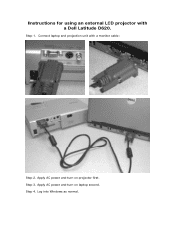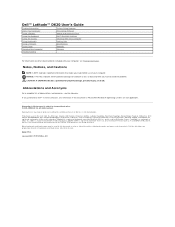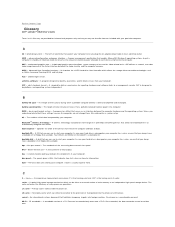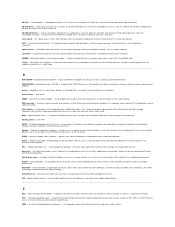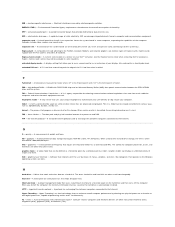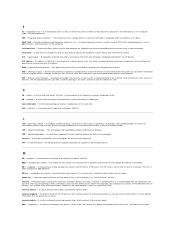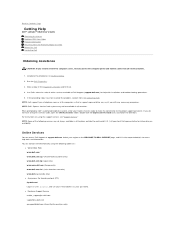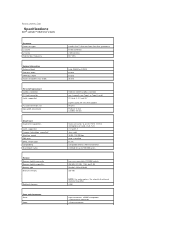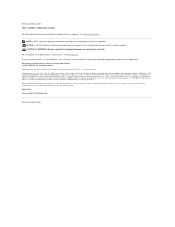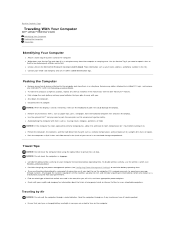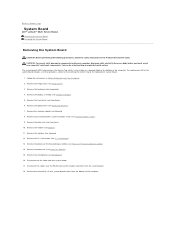Dell D620 Support Question
Find answers below for this question about Dell D620 - Latitude Laptop Computer System Core Duo Processor Wireless XP Pro.Need a Dell D620 manual? We have 4 online manuals for this item!
Question posted by virammobile on July 18th, 2013
Transfer Of Ownership When You Do Not Know The Orginal Owner - Can It Be Done?
Current Answers
Answer #1: Posted by DellJesse1 on July 19th, 2013 8:10 AM
Chances are you will not be able to transfer the ownership without the previous owners information. If you bought it off of ebay you could.
Thank You,
Dell-Jesse1
Dell Social Media and Communities
email:[email protected]
Dell Community Forum.
www.en.community.dell.com
Dell Twitter Support
@dellcares
Dell Facebook Support
www.facebook.com/dell
#iwork4dell
Related Dell D620 Manual Pages
Similar Questions
I cannot get my headphones to work. The speakers on the laptop will play but cannot be muted so only...
System keeps crashing. Internet stopped working suddenly. Just bought this refurbished Dell 620 Lati...