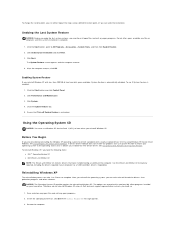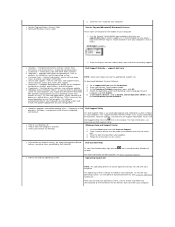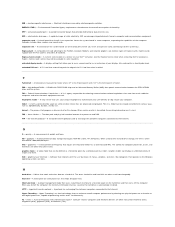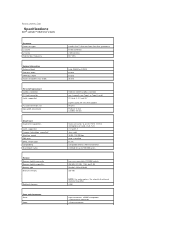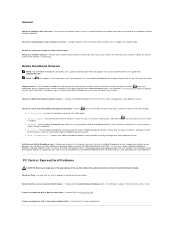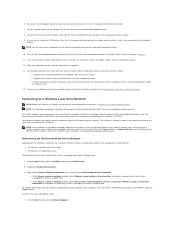Dell D620 Support Question
Find answers below for this question about Dell D620 - Latitude Laptop Computer System Core Duo Processor Wireless XP Pro.Need a Dell D620 manual? We have 4 online manuals for this item!
Question posted by becca on August 18th, 2011
Cloned Dell Hdd From A Server State That The O.s. Is Missing.
I am currently trying to run a server with 3 cloned dell hdd. The hash values match the original drives so I am unsure why it is stating that the operating system is missing. any thought?
Current Answers
Related Dell D620 Manual Pages
Similar Questions
How To Disable The Touchpad On A Dell E5430 Latitude Laptop
(Posted by rterohforf 10 years ago)
I Am Missing A Lot Of Programs
(Posted by aurorablues 10 years ago)
What Is Solid State Hard Drive?
I hear a lot abot it. What is it.
I hear a lot abot it. What is it.
(Posted by lolithachand 10 years ago)
Dell E4310 Latitude Laptop Headphone Connection.
I cannot get my headphones to work. The speakers on the laptop will play but cannot be muted so only...
I cannot get my headphones to work. The speakers on the laptop will play but cannot be muted so only...
(Posted by mikebrasher 11 years ago)
Dell620 Laptop Internet Issues And Crashes
System keeps crashing. Internet stopped working suddenly. Just bought this refurbished Dell 620 Lati...
System keeps crashing. Internet stopped working suddenly. Just bought this refurbished Dell 620 Lati...
(Posted by DrMaat 13 years ago)