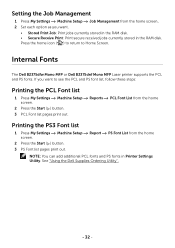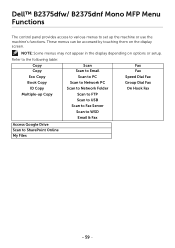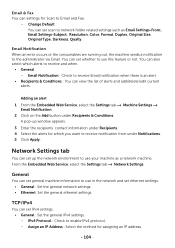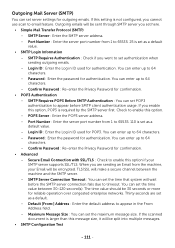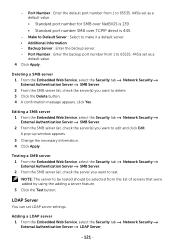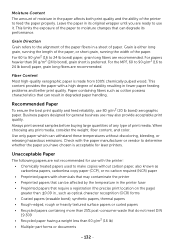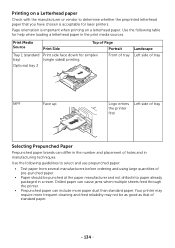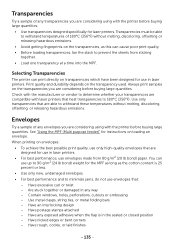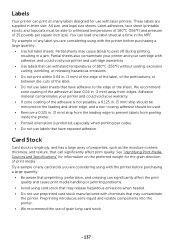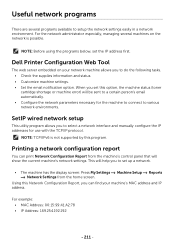Dell B2375dnf Support Question
Find answers below for this question about Dell B2375dnf.Need a Dell B2375dnf manual? We have 2 online manuals for this item!
Question posted by manager50419 on October 3rd, 2015
Scan To Email Will Not Work Test Comes Back With Invalid Server.
contacted mydomain (email service provider)and with tech went through smtp log-in and port set-up with no luckany help will be greatly appreciated.we used this function on the old 2335 that we pulled out.router has had mac filter updated with new machines mac address added to allowed machines.
Current Answers
Answer #1: Posted by TechSupport101 on October 8th, 2015 10:15 AM
Hi. See:
- Setting Up An Email Account
- Scanning And Sending An Email
Here http://www.dell.com/support/article/us/en/19/SLN291530?docLang=EN
Related Dell B2375dnf Manual Pages
Similar Questions
B2375dnf Mono Mfp Grinding Or Clicking Noise
I have a Dell B2375dnf Mono printer and the problem seems to be grinding or clicking noise when copy
I have a Dell B2375dnf Mono printer and the problem seems to be grinding or clicking noise when copy
(Posted by George849 6 years ago)
Will Not Scan/print
...error message says bassert kernelexchandler.What does this mean?
...error message says bassert kernelexchandler.What does this mean?
(Posted by tdlko 8 years ago)
Msg Confirm
how to turn off MSG Confirm to stop printed report after each fax is sent
how to turn off MSG Confirm to stop printed report after each fax is sent
(Posted by jsortino 9 years ago)
I Have A Dell 2130cn Laser Printer
error is insert cartridge 093-972, it is a new cyan cartridge so I know it is not empty but for som...
error is insert cartridge 093-972, it is a new cyan cartridge so I know it is not empty but for som...
(Posted by lana0721 9 years ago)
Dell 5330dn Mono Laser Printer Will Not Work On Windows Server 2003
(Posted by primkl 10 years ago)