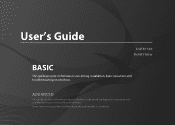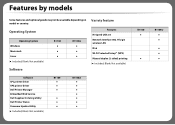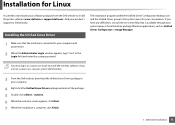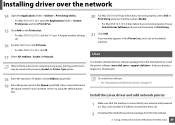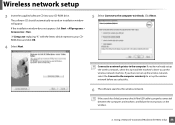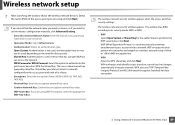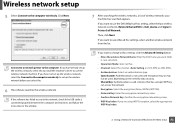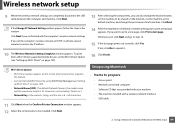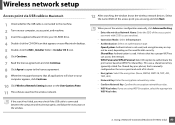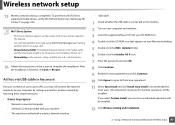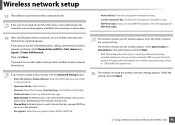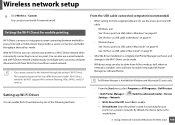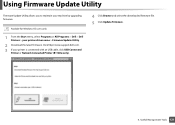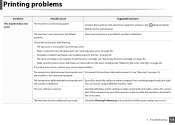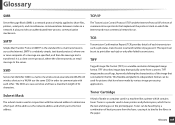Dell B1160W Support Question
Find answers below for this question about Dell B1160W.Need a Dell B1160W manual? We have 1 online manual for this item!
Question posted by Madrsthi on February 25th, 2014
How To Set Up Dell B1160w Wireless Mono Laser Printer
The person who posted this question about this Dell product did not include a detailed explanation. Please use the "Request More Information" button to the right if more details would help you to answer this question.
Current Answers
Related Dell B1160W Manual Pages
Similar Questions
Dell B1260dn Mono Laser Printer
When I run out of paper and refill it, it keeps telling me I am out of paper. What do I need to do t...
When I run out of paper and refill it, it keeps telling me I am out of paper. What do I need to do t...
(Posted by dunhamla 9 years ago)
Wireless Laser Printer B1160w - Printer - B/w - Laser Failure Error When
inputting wireless code
inputting wireless code
(Posted by MWHEXlil 10 years ago)
Need Print Drivers
Cant find compatable print drivers for a Dell B1160W Monochrome Laser (B/W) printer that is on a wir...
Cant find compatable print drivers for a Dell B1160W Monochrome Laser (B/W) printer that is on a wir...
(Posted by LaptopPoor 11 years ago)
Driver 1710n Mono Laser Printer
I bought laptop o.swindows8.Can drivers of 1710n monolaser printercompatible with windows8. if yes h...
I bought laptop o.swindows8.Can drivers of 1710n monolaser printercompatible with windows8. if yes h...
(Posted by naveedhomes 11 years ago)
How Do You Turn Off The Power To A Dell B1160w Wireless Printer? When You Press
the illuminated blue round button, the blue goes off, but the square wireless blue button above it i...
the illuminated blue round button, the blue goes off, but the square wireless blue button above it i...
(Posted by jimhenrichs 11 years ago)