Dell Alienware M17x Support Question
Find answers below for this question about Dell Alienware M17x - GAMING LATTOP.Need a Dell Alienware M17x manual? We have 3 online manuals for this item!
Question posted by rusthipp on April 27th, 2014
How To Register Alienware With Service Tag
The person who posted this question about this Dell product did not include a detailed explanation. Please use the "Request More Information" button to the right if more details would help you to answer this question.
Current Answers
There are currently no answers that have been posted for this question.
Be the first to post an answer! Remember that you can earn up to 1,100 points for every answer you submit. The better the quality of your answer, the better chance it has to be accepted.
Be the first to post an answer! Remember that you can earn up to 1,100 points for every answer you submit. The better the quality of your answer, the better chance it has to be accepted.
Related Dell Alienware M17x Manual Pages
Manual - Page 2


... either the entities claiming the marks and names or their products. Microsoft, Windows, Windows Vista, and Windows Vista start button logo are trademarks or registered trademarks of Alienware Corporation. Blu-ray Disc is strictly prohibited. Computrace and Absolute are subject to change without the prior written permission of Dell Inc. CAUTION: A CAUTION...
Manual - Page 6


... to you. Before setting up your shipment. Report any damaged items to customer service immediately upon receiving your notebook or components, be honored.
Some of the most common... opening the box and removing all safety and setup instructions before plugging in your Alienware® M17x! You must report shipping damage within 5 days of receiving the shipment. Anything reported...
Manual - Page 7


You may refer to the documentation for maximum gaming performance.
07 /07 As always, our Technical Support staff is available to assist...of your notebook are not jammed between the notebook
and a wall -
CHAPTER 1: SETTING UP YOUR NOTEBOOK
Setting Up Your Alienware Mobile
STEP 1. Connect the AC Adapter to a power strip or electrical outlet may cause fire or equipment damage. Product ...
Manual - Page 22


...and support 5.1 surround audio. You can connect the audio input connector from a home stereo or speaker system for a heightened gaming and media experience.
1
CHAPTER 3: CONNECTING DEVICES
2
1
2
3
4
1 front speakers (left and right) Audio ...microphone should have this type of audio connectors:
Your Alienware notebook has three integrated audio out connectors and one audio in connector.
Manual - Page 30


...user password is off. The supervisor password controls access to set the user password.
The Service Tag is clear or set. You will have in order to set it.
The user ...9400M G
(iGPU)
NOTE: The computer will not be found on a bar-coded label on boot Service Tag
Asset Tag
CHAPTER 4: USING YOUR NOTEBOOK
Displays if the supervisor password is a unique, 7-digit, alpha-numeric system...
Manual - Page 32


NOTE: Refer to the Alienware Service Manual at www.dell.com or www.alienware.com.
You can purchase components for your notebook at ...REPLACEMENT COMPONENTS
CHAPTER 5: INSTALLING ADDITIONAL OR REPLACEMENT COMPONENTS
032 /032
Parts purchased from Dell and Alienware will ship with specific replacement instructions. CHAPTER 5: INSTALLING ADDITIONAL OR REPLACEMENT COMPONENTS
This chapter provides...
Manual - Page 47


... a
valid site. If the error message still appears, disconnect from the Internet Service
Provider (ISP) and close the browser.
Keyboards damaged due to spills are connected...the keyboard using a dual-channel memory configuration require that you require assistance, please contact Alienware Technical Support (for correct seating and orientation. Once the keyboard has dried, turn it...
Manual - Page 60


... operation, particularly when AC power is subject to heated air. The surface temperature of clearance on page 90) or an authorized dealer or service center for retail purchases. CAUTION: Alienware products are used interchangeably and refer to all peripherals (including an integrated or optional modem or TV tuner) from potential damage. The...
Manual - Page 61
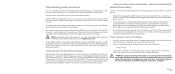
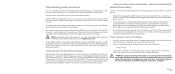
...other computers with a 3-prong power cable, do not disassemble or open any user serviceable or replaceable parts. Disconnect all power sources, turn the computer off, disconnect the ...8226; Place the AC adapter in the battery bay or module bay. Use of your Alienware computer. Protecting Against Electrostatic Discharge
Electrostatic discharge (ESD) events can harm electronic components inside...
Manual - Page 64


...your computer's battery in your computer, see www.dell.com/recyclingworldwide.
For information on Alienware's worldwide recycling programs, see your country, please visit: www.euro.dell.com/recycling. ..., this label indicates that this product should be performed by an authorized service technician unless instructions for removing the reserve battery are included in an environmentally...
Manual - Page 74
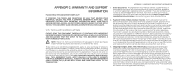
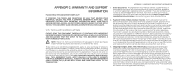
... you and Dell.
U.S. Orders; Terms of payment are responsible for Dell-branded and Alienware-branded systems from Dell by credit card, wire transfer, or some other taxes associated ... you is subject to cancellation by Dell, in a written agreement signed by both hardware and services in the United States by Dell prior to your sales representative.
2. htm). APPENDIX C: WARRANTY...
Manual - Page 75


...without notice to -new, or reconditioned.
8. Prior to Dell and/or your third-party service provider providing service or support, you fail to you will be bound by Dell, Dell is not responsible... to copy or handle illegal data. Warranties. THE LIMITED WARRANTIES APPLICABLE TO DELL-BRANDED AND ALIENWARE-BRANDED HARDWARE PRODUCTS FROM DELL CAN BE FOUND AT http://www.dell.com/policy/legal/warranty...
Manual - Page 77


...OR IN THE DOCUMENTATION FOUND WITH YOUR DELL-BRANDED AND ALIENWARE-BRANDED PRODUCT FROM DELL. THIS DOCUMENT CONTAINS A BINDING ARBITRATION... THIS DOCUMENT CAREFULLY.
IF YOU PURCHASE THIRD-PARTYBRANDED PRODUCT, SERVICES, MAINTENANCE, OR SUPPORT, ADDITIONAL THIRDPARTY TERMS AND CONDITIONS MAY... WITH YOUR COMPUTER OR BY VISITING www.dell.com/register. Return Policies; LIKE YOUR USE OF THE PRODUCT,...
Manual - Page 79


Servicing not authorized by applicable law, relationships with third parties who are not ... and Return Policy
Limited Hardware Warranty for paying any inconsistency or conflict between Customer and Dell. Only)
Dell-branded and Alienware-branded hardware products from :
a.
What is a written agreement providing for fee shifting provided by this limited hardware warranty?...
Manual - Page 80


... APPLY TO YOU. This limited hardware warranty lasts for the time period indicated on your packing slip or invoice. Monitors purchased with missing or altered Service Tags or serial numbers
• Products for the following Dell-branded hardware: • Portable computer batteries carry the lesser of either a 1-year limited hardware warranty or...
Manual - Page 81


...the remaining years: For any Dell-branded and Alienware-branded hardware products from Dell returned to you if...Alienware-branded products from your use an address in the United States (excluding Puerto Rico and U.S. What will pay to ship the repaired or replaced products to us (for lost or damaged in the United States (excluding Puerto Rico and U.S. You must have your Dell Service Tag...
Manual - Page 84


... /084 Failure to follow the product instructions or failure to 72 hours of the limited hardware warranty for the Dell computer with missing or altered Service Tags or serial numbers
• Products for Dell-branded printers, batteries, and tape media)
• Problems that result from:
a. This limited hardware warranty lasts for Power...
Manual - Page 85
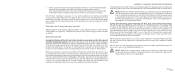
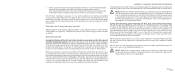
...card number at its discretion, but we repair or replace a warranted product or any Dellbranded and Alienware-branded hardware products from Dell begins on page 90). Please note that the issue is not ...available to you or charge to be retroactive. Please note that prove to your Dell Service Tag or order number available. The warranty period is not covered under this warranty, we...
Service Manual - Page 89


The replacement kit for the system board includes a CD that provides a utility for transferring the Service Tag to the replacement system board.
089 /089 CHAPTER 21: SYSTEM BOARD
CHAPTER 20: SYSTEM BOARD
CHAPTER 21: SYSTEM BOARD
The system board's BIOS chip contains the Service Tag, which is also visible on a barcode label on the bottom of the computer.
Service Manual - Page 92


... 35). Replace the battery pack (see "Replacing the Optical Drive" on page 22). 20. NOTE: After you have replaced the system board, enter the computer Service Tag into the computer base. 2. Connect the left and right brackets (see "Replacing the Processor Thermal Fan" on page 68). 11. Replace the optical drive (see...
Similar Questions
How To Reset Bios Password For Alienware M17x-r3
(Posted by bettyhcoop 10 years ago)
How To Get My Alienware M17x Recognize New Internal Hard Drive
(Posted by jacktgsoke 10 years ago)
Alienware M17x R2 How To Disable Stealth Mode
(Posted by GONZART 10 years ago)
Hdd Password Of Dell Inspiron N4050
Service Tag G6ylfr1
hdd password service tag G6YLFR1
hdd password service tag G6YLFR1
(Posted by Anonymous-79126 11 years ago)

