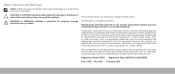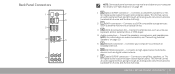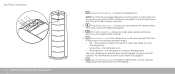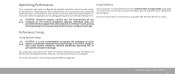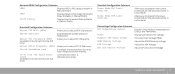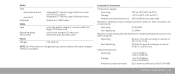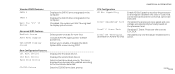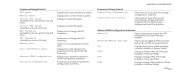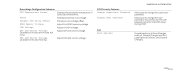Dell ALIENWARE AURORA Support Question
Find answers below for this question about Dell ALIENWARE AURORA - GAMING MACHINE - ALIENWARE AURORA.Need a Dell ALIENWARE AURORA manual? We have 2 online manuals for this item!
Question posted by aportnov on October 24th, 2012
Is There A Voltage Switch To 110 From 220
where is the switch located
Current Answers
Answer #1: Posted by NiranjanvijaykumarAtDell on October 24th, 2012 11:06 PM
Hello aportnov,
I am from Dell Social Media and Community.
As per the documentation, there is no voltage switch for this system.
I would recommend you to look at the power supply once and verify if there is any switch as such. If not, you may have to replace the power supply as per your requirement.
Let me know if you need further assistance, I will be glad to help.
Dell-Niranjan
Twitter: @NiranjanatDell
I am from Dell Social Media and Community.
As per the documentation, there is no voltage switch for this system.
I would recommend you to look at the power supply once and verify if there is any switch as such. If not, you may have to replace the power supply as per your requirement.
Let me know if you need further assistance, I will be glad to help.
Dell-Niranjan
Twitter: @NiranjanatDell
NiranjanAtDell
Dell Inc
Related Dell ALIENWARE AURORA Manual Pages
Similar Questions
Is Alienware Aurora Strictly A Gaming Pc
(Posted by johFRy 10 years ago)
Where Should Voltage Selector Switch Be On Studio 540
(Posted by pitsa_co 10 years ago)
Where Can I Find The User Manual For The Alienware Aurora R3 Motherboard
(Posted by popim79vk98 10 years ago)
How To Change Alienware Aurora Non Alx Active Venting To Active Venting
(Posted by jedilan 10 years ago)