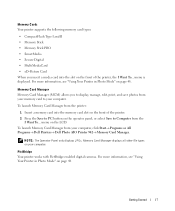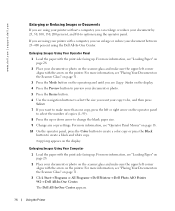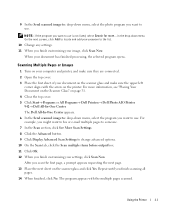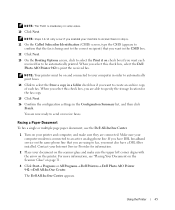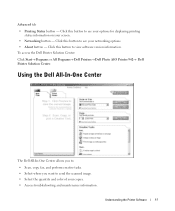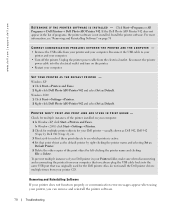Dell 942 Support Question
Find answers below for this question about Dell 942.Need a Dell 942 manual? We have 1 online manual for this item!
Question posted by ch53Ta on July 7th, 2014
What Is Correct Usb Port For Dell Aio 942 Printer
The person who posted this question about this Dell product did not include a detailed explanation. Please use the "Request More Information" button to the right if more details would help you to answer this question.
Current Answers
Related Dell 942 Manual Pages
Similar Questions
Cannot Remove Ink Cartridges From Dell Aio 928 Printer, The Cartridges Do Not Mo
the cartridges do not glide over to the middle of the printer but remain at the right hand side
the cartridges do not glide over to the middle of the printer but remain at the right hand side
(Posted by annemarienewell73 9 years ago)
I Have A Usb Port On My Dell V525w Printer. What Kind Of Flash Drive Would I
use?
use?
(Posted by Kaclib 9 years ago)
Can I Purchase A New Cartridge Clip For My Dell 942 Printer ?
My black ink catridge clip is broken and the printer won't recognize the ink being there. Is it poss...
My black ink catridge clip is broken and the printer won't recognize the ink being there. Is it poss...
(Posted by rkilo 9 years ago)
Can I Replace The Cartridge Carrien In My Dell All-in-one 942 Printer/
I broke the cartridge carrier in my printer-not the cartridge itself-but the holder that is inside t...
I broke the cartridge carrier in my printer-not the cartridge itself-but the holder that is inside t...
(Posted by janbrenteson 11 years ago)