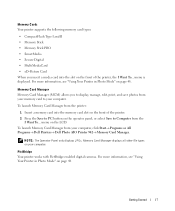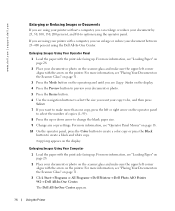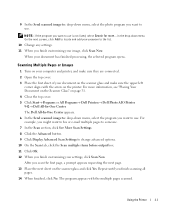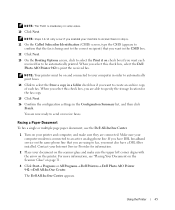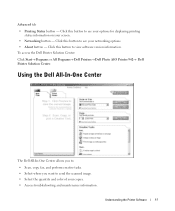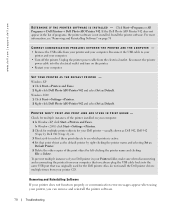Dell 942 Support Question
Find answers below for this question about Dell 942.Need a Dell 942 manual? We have 1 online manual for this item!
Question posted by janbrenteson on January 4th, 2013
Can I Replace The Cartridge Carrien In My Dell All-in-one 942 Printer/
I broke the cartridge carrier in my printer-not the cartridge itself-but the holder that is inside the printer. Is it replaceable?
Current Answers
Answer #1: Posted by NiranjanvijaykumarAtDell on January 5th, 2013 4:47 AM
Hello janbrenteson,
I am from Dell Social Media and Community.
Unfortunately the printer ink cartridge carrier is not sold a single part. You will have to replace the whole base unit.
If this has not helped you or if you need any further assistance, feel free to message me on Twitter. I will be happy to assist.
Dell-Niranjan
Twitter: @NiranjanatDell
I am from Dell Social Media and Community.
Unfortunately the printer ink cartridge carrier is not sold a single part. You will have to replace the whole base unit.
If this has not helped you or if you need any further assistance, feel free to message me on Twitter. I will be happy to assist.
Dell-Niranjan
Twitter: @NiranjanatDell
NiranjanAtDell
Dell Inc
Related Dell 942 Manual Pages
Similar Questions
Ink Cartridge Holder Wont Center To Get To The Cartridges. Also Has 1203 Error
(Posted by djsals1 9 years ago)
Can I Purchase A New Cartridge Clip For My Dell 942 Printer ?
My black ink catridge clip is broken and the printer won't recognize the ink being there. Is it poss...
My black ink catridge clip is broken and the printer won't recognize the ink being there. Is it poss...
(Posted by rkilo 9 years ago)
Ink Cartridge Holder Is Broken
the color ink cartridge holder is broken. the part that holds thr cartridge down a small pice of blu...
the color ink cartridge holder is broken. the part that holds thr cartridge down a small pice of blu...
(Posted by rogeresplin 11 years ago)
Printer Cartridge Holder Install
I am setting up my new printer and having trouble positioning the printer cartridge holder. Diagrams...
I am setting up my new printer and having trouble positioning the printer cartridge holder. Diagrams...
(Posted by susanmchenry1 12 years ago)