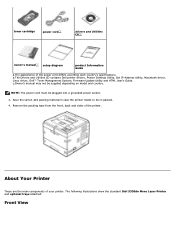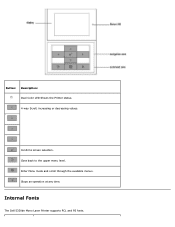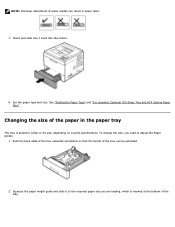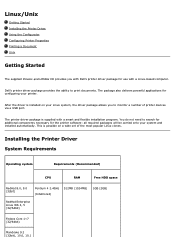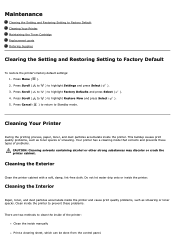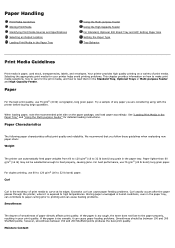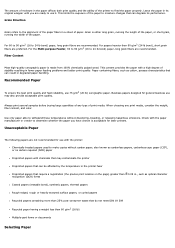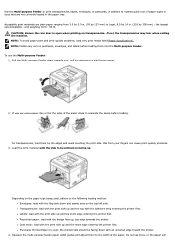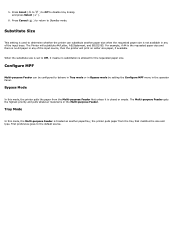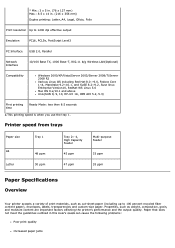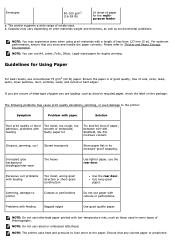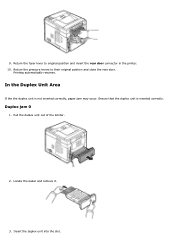Dell 5330dn Support Question
Find answers below for this question about Dell 5330dn - Workgroup Laser Printer B/W.Need a Dell 5330dn manual? We have 3 online manuals for this item!
Question posted by roberthoo2 on June 20th, 2014
Part Manual For Dell 5330n Printer
Current Answers
Answer #1: Posted by DELLShawnB on June 20th, 2014 6:36 AM
Check out: iteminconline.com/d5330p_dell-5330dn-parts.html for a good third party list of parts available for this model printer. For Official Dell parts I suggest contacting Dell sales / Spare parts, They should be able to provide you the latest revision numbers and quotes for available components.
Dell Sales Information
http://www.dell.com/learn/us/en/19/campaigns/chat-splitter-us?c=us&l=en&s=dhs&~ck=pn
Service Manual
ftp://ftp.dell.com/Manuals/all-products/esuprt_printers_main/esuprt_printers/dell-5330dn_User%27s%20Guide_en-us.pdf
Regards,
Shawn B
Get Support on Twitter @DellCaresPro
http://www.dell.com/learn/us/en/uscorp1/corp-comm/dell-social-media
Related Dell 5330dn Manual Pages
Similar Questions
5330dn
When I send a document to my printer to print, the printer will not draw in the paper. A "paper jam"...