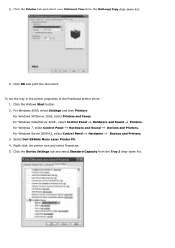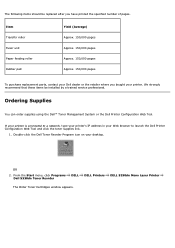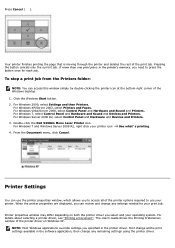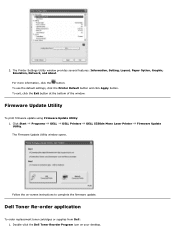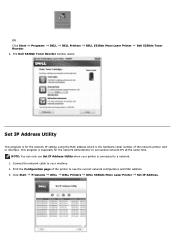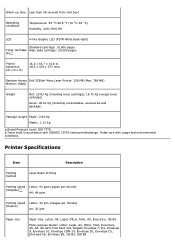Dell 5330dn Support Question
Find answers below for this question about Dell 5330dn - Workgroup Laser Printer B/W.Need a Dell 5330dn manual? We have 3 online manuals for this item!
Question posted by zeldapeach on September 24th, 2013
My Dell 5330dn Printer Gives Blurry And Fainted Print
Current Answers
Answer #1: Posted by RathishC on September 24th, 2013 9:24 PM
Please refer to the link given below and follow the instructions which may help you to resolve the issue:
You can also refer to the Dell Article 624173 on http://dell.to/17EbZmU
Please respond for further assistance.
Thanks & Regards
Rathish C
#iworkfordell
To know more about Dell Product Support, Drivers & Downloads, Order & Dispatch status -> choose your region US Customers; India Customers. For Dell support videos click Here
Related Dell 5330dn Manual Pages
Similar Questions
5330dn
Its blurry and hardly can see the letters