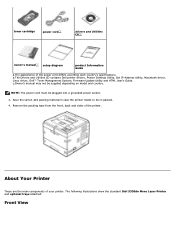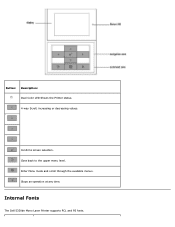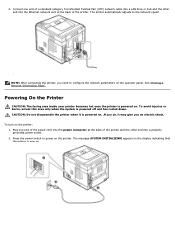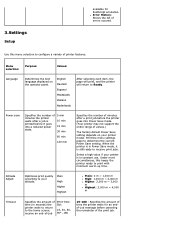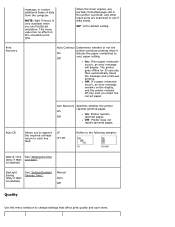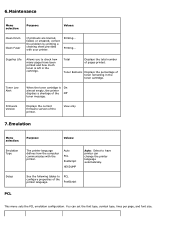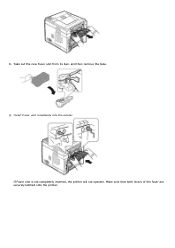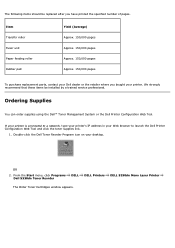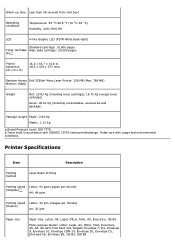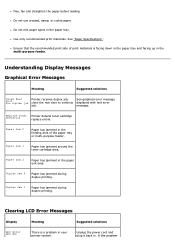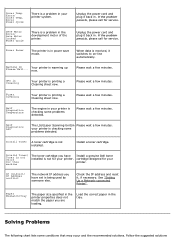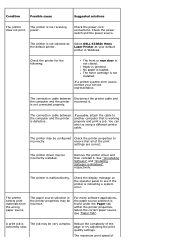Dell 5330dn Support Question
Find answers below for this question about Dell 5330dn - Workgroup Laser Printer B/W.Need a Dell 5330dn manual? We have 3 online manuals for this item!
Question posted by alaqmmhise on May 7th, 2014
How Do I Reset Fuser Is About End Of Life Message On 5330dn
Current Answers
Answer #1: Posted by online24h on May 7th, 2014 7:10 AM
- Enter the printer's Tech Mode by quickly pressing the sequence of keysMenu > Up Arrow > Left Arrow > Tick > Right Arrow > Cancel > Menu. If Tech Mode doesn't appear, press the key sequence again as quickly as possible. A delay in pressing the keys will stop the menu from opening.
- Select Tech Menu > Data Setup > Clear Fuser Count.
- Restart the printer.
Source: http://www.dell.com/support/troubleshooting/us/en/04/KCS/KcsArticles/ArticleView?docid=607163
To fit the replacement fuser click the link below
http://www.dell.com/support/troubleshooting/us/en/04/KCS/KcsArticles/ArticleView?docid=607163
Hope this will be helpful "PLEASE ACCEPT"