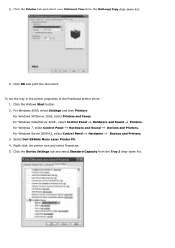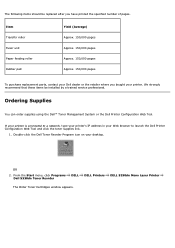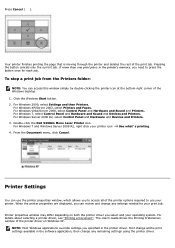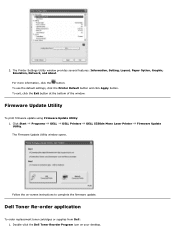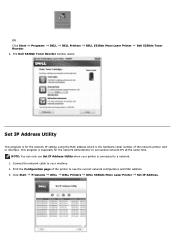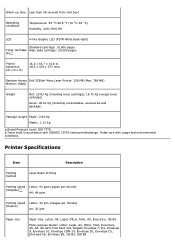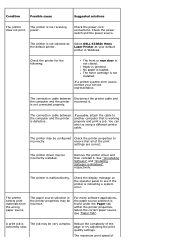Dell 5330dn Support Question
Find answers below for this question about Dell 5330dn - Workgroup Laser Printer B/W.Need a Dell 5330dn manual? We have 3 online manuals for this item!
Question posted by majeffw on May 1st, 2014
How To Fix Auto Start Print In Dell 5330dn?
Current Answers
Answer #1: Posted by Rukzee on May 5th, 2014 11:20 AM
If you are referring to auto start printer spooler option, below are the steps to fix this issue.
To resolve the problem, fix the dependency information for the Spooler service.
- Click on Start, and then click on Run and type CMD in the Run window box to open the command prompt.
- Type the following command in the Command Prompt.
CMD /K SC CONFIG SPOOLER DEPEND= RPCSS.
- Restart the system and the print spooler service should start automatically.
Attached are a few screen shots on the same
Thanks.
Supporting Image
You can click the image below to enlargeRelated Dell 5330dn Manual Pages
Similar Questions
5330dn